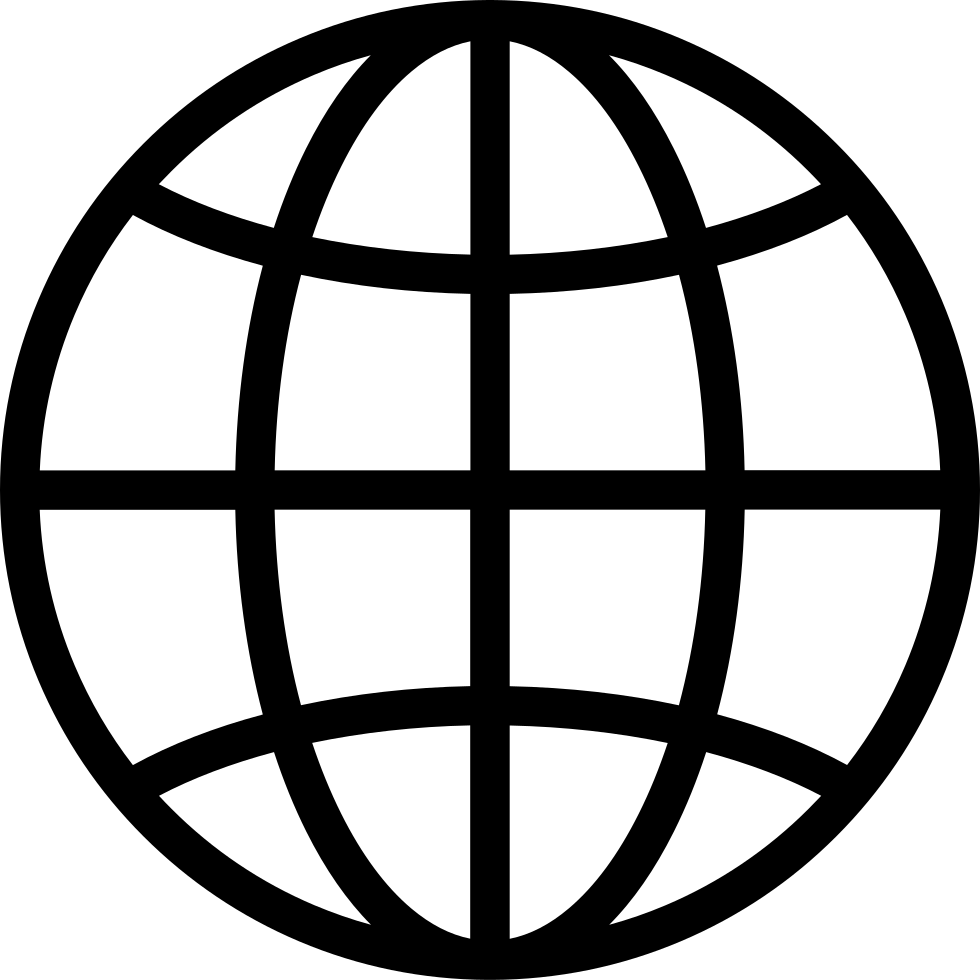A free, weekly podcast by the Grant MacEwan University Faculty Commons Educational Technology staff. Topics will educate and inform MacEwan faculty with the aim of supporting the integration of technology into teaching and learning at MacEwan.
…
continue reading
MacEwan faculty often want to distribute documents to students in PDF format. In this podcast, Grant Wilson demonstrates how to find, install and use the free PDFCreator software so that faculty can easily create PDF versions of their documents including Word, PowerPoint and, in fact, any document that can be printed.…
…
continue reading
Sometimes your Blackboard Gradebook columns can become all jumbled up and sometimes many of them might not even be visible to you. In this podcast, Mavis Leung will show you how to reorder the columns, hide and show columns and release a column to the students.
…
continue reading
This podcast will show the difference between ‘Due Date’/‘Dates Available’ and ‘Selective Release’, the difference between hiding columns in the grade book and not releasing columns, and how to download all submissions to an assignment.
…
continue reading
In this podcast, Grant Wilson will show you how to create quick screencast using Jing, which is free, easy-to-use screen capture software. Once the screencast has been uploaded to an online site, Screencast.com, Grant shows you how to embed the screencast in a MacEwan Blackboard course.
…
continue reading
1
Cross-listing Multiple Sections in Blackboard
4:35
4:35

Play later
Play later
Lists
Like
Liked
4:35This podcast will show you how to create individual Blackboard sections and how to cross-list them into one, combined Blackboard site at MacEwan.
…
continue reading
This podcast will show how to re-order items in a Blackboard course, when to save, and the difference between ‘Remove link’ and deleting from the File Manager.
…
continue reading
In this podcast Grant Wilson demonstrates how to record "pencast" movies with the Livescribe Echo Smartpen. Pencast movies can be uploaded to the web and easily displayed in Blackboard.
…
continue reading
This podcast will show how to manage your course list, a gotcha about Announcements, and a gotcha about Web links.
…
continue reading
In the podcast Grant Wilson explains how to add Delicious browser buttons to your web browser, what each of those buttons does. The "social" part of social bookmarking is also demonstrated by using tag subscriptions and by adding people to your Delicious network.
…
continue reading
In this podcast Jon Coulson will show how to configure a spreadsheet for uploading to a Blackboard grade book, how to upload the spreadsheet, and how to configure the grade book.
…
continue reading
1
Exporting and Importing Assessments in Blackboard
3:31
3:31

Play later
Play later
Lists
Like
Liked
3:31This podcast will show you how to export an existing assessment from one of your Blackboard sections, and how to import a previously exported assessment into a new Blackboard section.
…
continue reading
Technical difficulties or student illness can prevent the successful submission of a Blackboard quiz. In this podcast, Jon Coulson will show how to reset quiz attempts, modify availability dates, and restrict access to Blackboard quizzes.
…
continue reading
1
Setting Up the Instructor Remote in iClicker
3:36
3:36

Play later
Play later
Lists
Like
Liked
3:36How to set up the instructor remote in iClicker so you can remotely control polling, histogram display and advance through your slide presentation.
…
continue reading
This podcast will show you how to use the Blackboard course setup form to create your Blackboard section, and how to initialize your Blackboard section so you can start adding content.
…
continue reading
This podcast will show how to download video from the internet and then add it to a PowerPoint presentation.
…
continue reading
In this first of two podcasts on the subject, we'll cover what RSS feeds are and how to subscribe to RSS feeds using a web browser, in this case, Internet Explorer.
…
continue reading
In this podcast, we will show you how to view the entire class list in your Blackboard gradebook, how to sort the content of a gradebook column, and how to change the title of a gradebook column.
…
continue reading