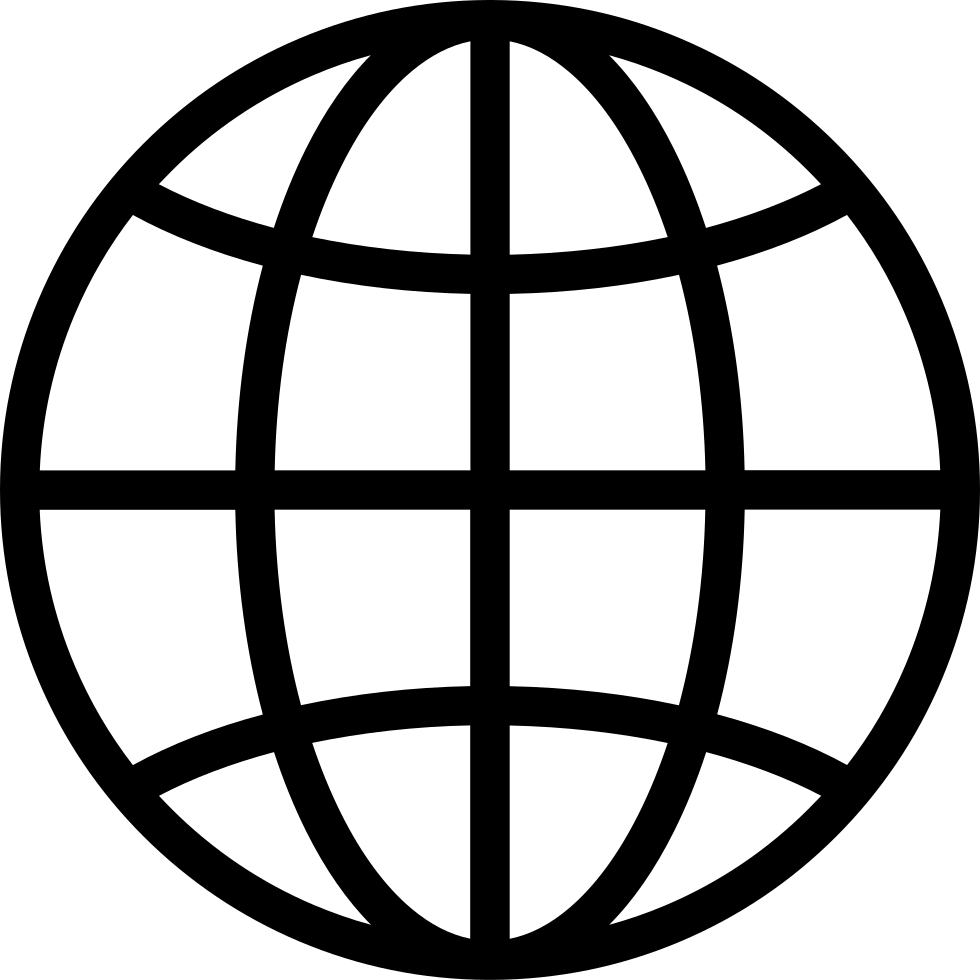Hands-On Windows, featuring Paul Thurrott, will help you adapt to the changes made in Windows 11. From visual tweaks to performance boosts Hands-On Windows will show you how to get the most out of your Windows 11 PC. You can join Club TWiT for $10 per month and get ad-free audio and video feeds for all our shows plus everything else the club offers...or get just this podcast ad-free for $5 per month. New episodes every Thursday.
…
continue reading
You plan your renovation with excitement, trust your contractor, and hope for the best...until things start going sideways. That’s when most homeowners realize they didn’t know what they didn’t know. From permits that were never pulled to “contractors” who ghost after demo day, the construction world can feel like a maze of hidden costs and shady shortcuts. Too many homeowners end up confused, overwhelmed, and out a lot of money. The Chicks in Construction Podcast is here to change that. Hos ...
…
continue reading
Do you need to get your work done with Microsoft Word smoothly, easily, and quickly? If so, you’ve picked the right podcast. This podcast is designed to help beginning and intermediate users get up to speed quickly with Word 2010 and immediately become productive with it. Released every Tuesday at midnight Pacific.
…
continue reading
My name is Michael Sliwinski and I'm the founder of Nozbe - one of the leading productivity applications on the Internet. Every day, thousands upon thousands of busy professionals and teams are getting things done using Nozbe's web application as well as our native apps for the Mac, Windows, iPhone, iPad and Android. I'm also the editor of the Productive! Magazine - a completely free PDF and iPad magazine. In each issue I get a chance to interview some real overachievers and many people wise ...
…
continue reading
Enjoy using your computer easily, securely and for less money. You can achieve this goal with free, open-source software (FOSS), like Linux. Anyone can learn to use FOSS and Linux. Feel free to contact me at [email protected]. Questions and constructive feedback are always welcome. Here's to your joy with computing!
…
continue reading
1
HOW 149: Enhancing Windows 11 Security - Windows 11 Safety: Tips and Tricks
22:42
22:42

Play later
Play later
Lists
Like
Liked
22:42Gain a comprehensive understanding of how the Windows Resiliency Initiative is transforming the operating system to stand resilient against potential threats. Learn about the Quick Machine Recovery feature, a game-changer that ensures you won't be left stranded during system boot hiccups. We discuss the upcoming administrator protection enhancement…
…
continue reading
1
Top Renovation Budget Tips to Avoid Costly Surprises
1:13:16
1:13:16

Play later
Play later
Lists
Like
Liked
1:13:16Ever wondered what your renovation should cost? In this episode of The Chicks in Construction, Mikki and Jess get real about renovation budget tips that can save your wallet and your sanity. Whether you're upgrading your forever home or prepping a property for Airbnb, this episode is packed with practical advice that every homeowner needs to hear. …
…
continue reading
1
HOW 148: Upgrades to Legacy Apps - New Features in Notepad, Paint, and Snipping Tool
19:14
19:14

Play later
Play later
Lists
Like
Liked
19:14Unlock the future of Windows apps as we uncover the updates to Notepad, Paint, and Snipping Tool in Windows 11 24H2. Host: Paul Thurrott Download or subscribe to Hands-On Windows at https://twit.tv/shows/hands-on-windows Want access to the ad-free video and exclusive features? Become a member of Club TWiT today! https://twit.tv/clubtwit Club TWiT m…
…
continue reading
1
The Facebook Roofer Who Ghosted and Left Them Soaked
45:40
45:40

Play later
Play later
Lists
Like
Liked
45:40After a spring storm, a brown stain appeared in the ceiling. A quick fix felt doable until the roofer vanished, the drywall collapsed, and the insurance company refused to help. What started as one drip turned into a financial gut punch. In this episode, Mikki and Jess unpack every moment of a roof fix gone sideways. From the first red flag to the …
…
continue reading
1
HOW 147: AI-Powered Windows 11 Enhancements - Feature Upgrades for 24H2
16:29
16:29

Play later
Play later
Lists
Like
Liked
16:29Unlock the cutting-edge advancements of Windows 11's 24H2 release as Paul guides you through an engaging journey of innovation and functionality. Discover how Microsoft's AI assistant, Copilot, is transforming user interaction, with features like the reintroduced Windows key plus C shortcut, a dedicated Copilot key on new keyboards, and immersive v…
…
continue reading
1
The Mold Scare Tactics Homeowners Fall For with Danyelle Holland
44:48
44:48

Play later
Play later
Lists
Like
Liked
44:48Mold feels like a silent menace; one whiff of “You’ll need to gut the house” and your budget evaporates. In this episode, Mikki sits down with Danyelle Holland of Atlantic Corp to expose the fear-based sales pitches that can turn a routine remediation into a five-figure panic. When a cough, a crawl-space puddle, or a mysterious odor sends you runni…
…
continue reading
1
HOW 146: Windows 11 Puts the Not in Notifications - Taking Control of Windows 11 Alerts
12:51
12:51

Play later
Play later
Lists
Like
Liked
12:51In this episode of Hands-On Windows, Paul guides you through the labyrinth of notification settings in Windows 11, highlighting the good, the bad, and the downright frustrating. Host: Paul Thurrott Download or subscribe to Hands-On Windows at https://twit.tv/shows/hands-on-windows Want access to the ad-free video and exclusive features? Become a me…
…
continue reading
1
The $2,000-a-Hole Window Myth with Ashley Selzer
1:29:43
1:29:43

Play later
Play later
Lists
Like
Liked
1:29:43Everyone’s heard it: “A quality replacement window should run you two grand per opening, or you’re buying junk.” That pitch (often delivered after hours of kitchen-table arm-twisting) convinces too many homeowners to sign for triple-pane glass and monster price tags they don’t actually need. Mikki’s latest guest, licensed GC Ashley Seltzer of Walla…
…
continue reading
1
HOW 145: The Future of PC Gaming - Windows 11's Game-Changing Features
13:08
13:08

Play later
Play later
Lists
Like
Liked
13:08Paul gives us an update on Microsoft's exciting software developments that enhance your gaming ecosystem. Learn about the latest Edge Game Assist feature for the Game Bar in Windows 11, and how the Xbox app is becoming the central hub for your gaming needs. I'll also share tips on optimizing your setup with Xbox Accessories, ensuring your controlle…
…
continue reading
1
The Kitchen Reno That Spiraled to $75,000
45:59
45:59

Play later
Play later
Lists
Like
Liked
45:59Sophie thought she was just getting new countertops. Maybe a fresh coat of paint and a few lights. Her budget? A smart, clear $25,000. But one contractor’s suggestions, plus a string of “unexpected” upgrades, turned her kitchen refresh into a financial nightmare. What started as small updates ballooned into a gut job. By the end, she’d taken out tw…
…
continue reading
1
HOW 144: Copilot Search - Reimagining Search Engines with AI
13:28
13:28

Play later
Play later
Lists
Like
Liked
13:28Can traditional search engines keep up with the AI revolution? On this episode of Hands-On Windows, we're shaking up the norm with Microsoft's latest Co-Pilot Search feature. Explore how this cutting-edge tool promises to transform your search experience. Instead of just fetching facts, Co-Pilot Search offers contextual answers and deep insights th…
…
continue reading
1
Raising the Roof: Professionalism Over Profit with Bailey Shey Morris
40:11
40:11

Play later
Play later
Lists
Like
Liked
40:11In this episode, Mikki sits down with Bailey Shey Morris, owner and lead professional at Cadmus Construction, to explore what it truly means to be a trusted roofer in today’s market. Bailey brings a wealth of knowledge and a steadfast commitment to integrity—qualities that distinguish her from the “Chuck in a truck” contractors all too common in th…
…
continue reading
1
HOW 143: Copilot Vision - The Return of Clippy
13:20
13:20

Play later
Play later
Lists
Like
Liked
13:20With Copilot Vision, Microsoft wants the consumer version of its AI assistant to work like "a second set of eyes" on what you see on your PC screen or mobile camera. When enabled, users can interact with Copilot and get information in real time. Copilot Vision is also available on Windows via the Copilot app, but only for Insiders at the moment. It…
…
continue reading
1
The Realtor Was Also the Seller’s Agent And It All Went Downhill from There
42:59
42:59

Play later
Play later
Lists
Like
Liked
42:59This episode unpacks a true homeowner horror story involving a dream home, a shady home inspector, and hundreds of thousands of dollars in unexpected repairs. Mikki is joined by real estate agent Heather Lane to talk through what went wrong—and how homeowners can protect themselves from ever ending up in the same situation. Spoiler: if the listing …
…
continue reading
1
HOW 142: The Bitlocker Controversy of 2025 - Encryption and Security on Windows 11
13:10
13:10

Play later
Play later
Lists
Like
Liked
13:10In this episode of Hands-On Windows, we explore the pros and cons of using Microsoft accounts in Windows 11, mainly focusing on the vital role encryption plays in protecting your data. While some cling to the nostalgia of local accounts, we examine the undeniable advantages of disk encryption when using an online account. Additionally, I provide pr…
…
continue reading
1
The Permit You Didn’t Pull (and Why It Will Cost You)
30:51
30:51

Play later
Play later
Lists
Like
Liked
30:51In today’s episode, Mikki and Jess dig into a renovation horror story submitted by a local North Carolina homeowner—and this one has everything. Think unfinished bonus room turned crooked office, mystery permits, Monday morning sick texts, and drywall work so bad it made the homeowner feel seasick. Yep, it’s that kind of story. Mikki breaks down wh…
…
continue reading
1
HOW 141: Windows 10 End of Life - Moving on From Windows 10
10:32
10:32

Play later
Play later
Lists
Like
Liked
10:32This week, Paul navigates the upcoming end-of-life for Windows 10, as we explore a range of options to keep your systems secure and up-to-date. Go on a historical journey through Windows 10's legacy, its evolution into a continuously innovating service, and the critical decisions users must make as October 2025 looms. Host: Paul Thurrott Download o…
…
continue reading
1
How a Bad General Contractor Turned a Mold Mess into a Disaster
45:03
45:03

Play later
Play later
Lists
Like
Liked
45:03The Chicks in Construction podcast is officially LIVE, and we kicked things off straight from the International Builders' Show—recording from the Hydroblok booth! Our very first guest joined us to talk about one of the biggest nightmares in construction: mold. If you’ve ever dealt with a mold disaster, you know how quickly moisture issues can spira…
…
continue reading
Welcome to The Chicks in Construction Podcast! Your hosts are Mikki Paradise, a seasoned general contractor with 20+ years in the industry, and Jessica Aper, a content creator who works with construction pros and a homeowner who’s learned a lot of lessons the hard way. Together, they’re here to pull back the curtain on the construction world and he…
…
continue reading
1
HOW 140: Copilot+ Features Have Arrived - Exploring the Future of Windows 11
16:30
16:30

Play later
Play later
Lists
Like
Liked
16:30Join us as we explore Microsoft's update that promise to elevate user interaction. With the long-awaited introduction of Copilot Plus PC features, users can now enjoy advancements like "Recall" for Snapdragon X and X64 PCs, despite its previous security delays. Host: Paul Thurrott Download or subscribe to Hands-On Windows at https://twit.tv/shows/h…
…
continue reading
New: Subscription information included.
…
continue reading
1
Episode 42: lr function, commands ls and rsync
58:14
58:14

Play later
Play later
Lists
Like
Liked
58:14
…
continue reading
1
Episode 41 - Virtual Machines, CLI Functions, tldr
32:55
32:55

Play later
Play later
Lists
Like
Liked
32:55What Virtual Machines are good for (evaluating Linux distros) and which ones to use. An example of how and why to use a Bash function. Overview of manual pages and the tldr command.
…
continue reading
What is an alias? How to create them. What is a function? How to create them. Some miscellany along the way... :-)
…
continue reading
1
Episode 39 - Command Line Pipes and other useful info
20:29
20:29

Play later
Play later
Lists
Like
Liked
20:29We will go through a detailed example of how to string commands together on the command line using pipes.
…
continue reading
This continues from Episode 37 on the terminal shell
…
continue reading
1
Episode 37 - Linux File System Paths, Mount Points and Links
27:07
27:07

Play later
Play later
Lists
Like
Liked
27:07I also briefly touch on shell variables - more in the next episode coming soon I hope...
…
continue reading
1
Episode 36 Shells - Command Line and Graphics Desktop
25:33
25:33

Play later
Play later
Lists
Like
Liked
25:33
…
continue reading
1
Episode 35: Bash "Long" cuts and Windows comments
21:37
21:37

Play later
Play later
Lists
Like
Liked
21:37
…
continue reading
Today I cover the idea of bash shortcuts, including scripts, aliases and functions. I also go over a couple of short answers to listener questiosn and praise for ffmpeg.
…
continue reading
1
E[isode 33 - More on shell variables and tab completion
14:42
14:42

Play later
Play later
Lists
Like
Liked
14:42In this episode we cover more on how to ues the tab key for command and variable name completion; we also cover some accounting information.
…
continue reading
This episode covers some of the basics about Linux Shell variables.
…
continue reading
1
Episode 31 - Command Line, Windows and Shell Functions continued
25:34
25:34

Play later
Play later
Lists
Like
Liked
25:34Feel free to let me know if you like this, if you have questions, even if you hated it - I'm hre to serve you. [email protected]
…
continue reading
1
Episode 30 - Bash Shell Functions and why
17:56
17:56

Play later
Play later
Lists
Like
Liked
17:56All mentions of the word "bracket" or "brackets" should be read/heard as "brace" and "braces" - these { } instead of these [ ]. My goof, correction at the end of the episode.
…
continue reading
I am grateful to all my listeners, contributors, questioners and feedback-senders. More to come soon...
…
continue reading
1
Episode 29 - More on the Command Line - Options
20:01
20:01

Play later
Play later
Lists
Like
Liked
20:01More information about command line options, and also help/man pages.
…
continue reading
I misspoke in the audio - RAID is Redundant Array of Independent Devices. There, now you can have an extra laugh at me. Invite your friends to have one too, or more than one! :-)
…
continue reading
A tale of woe and triumph.
…
continue reading
1
Episode 24 - bash variables, aliases and functions
14:30
14:30

Play later
Play later
Lists
Like
Liked
14:30I also explain my long gap between episode 23 and now.
…
continue reading
1
Episode 22 - What are folders, directories, files, and how do we use them
15:56
15:56

Play later
Play later
Lists
Like
Liked
15:56Based on this artivle in the Verge, https://www.theverge.com/22684730/students-file-folder-directory-structure-education-gen-z, I decided to take a side trip and discuss what kinds of storage there are on a computer and how file systems, files and folders/directories (same thing) are set up and how to use them effectively. I welcome comments, quest…
…
continue reading
1
Episode 21 - More special characters, file naming conventions and file organization
16:46
16:46

Play later
Play later
Lists
Like
Liked
16:46We go into a few more bits about shell special characters, then discuss good Linux file naming conventions and a brief sketch of how to organize your files. Feel free to let me know what you like, don't like, want to know - anything.
…
continue reading
1
Episode 20 - Special characters to the shell
18:08
18:08

Play later
Play later
Lists
Like
Liked
18:08Today we'll cover a few more of the characters that the bash shell, your command line interpreter, treats as something other than what they look like - wildcards and more.
…
continue reading
1
Episode 19 - More about the command shell, special characters and a little bit about variables
21:52
21:52

Play later
Play later
Lists
Like
Liked
21:52This is scratching the surface of some of the flexibility of the terminal interface, the command shell (bash) and ways to use it.
…
continue reading
1
Episode 18 - File Permissions and More on the "Dreaded" Command Line Interface
21:46
21:46

Play later
Play later
Lists
Like
Liked
21:46Come with me to understand more about how little there is to dread in the Command Line (or Terminal) Interface to your computer in Linux.
…
continue reading
1
Episode 17 - the "Dreaded" Terminal Interface
18:32
18:32

Play later
Play later
Lists
Like
Liked
18:32This is the first of several episodes where I discuss the terminal interface, or command line interface, and it's command shell, bash. We start simple and move on to progress to some of the more powerful commands. Today, it's just some basics.
…
continue reading
1
Task scheduling with cron and crontab commands
15:29
15:29

Play later
Play later
Lists
Like
Liked
15:29We also cover briefly zeit and at/batch. Command line oriented material.
…
continue reading
1
Episode 14: A few new keyboard and mouse opinions, and more
13:46
13:46

Play later
Play later
Lists
Like
Liked
13:46Tell me what you'd like to hear about in the podcast. This is a service for you - help me out. Gie a listen and see what else you want to hear about. My office is open! :-)
…
continue reading
I'll explain one of the ways in which the command line can do things simply that might otherwise be more complex in a GUI.
…
continue reading
I'm an old keyboard hack, so I love the keyboard, possibly more than the mouse. However, there are many good uses for the mouse as well where the keyboard may be inadequate. Tell me what you think...
…
continue reading
This is a love story - ways in which the keyboard and the mouse can do for each other (and you) some of the things you may have thought only one or the other can do. Enjoy!
…
continue reading