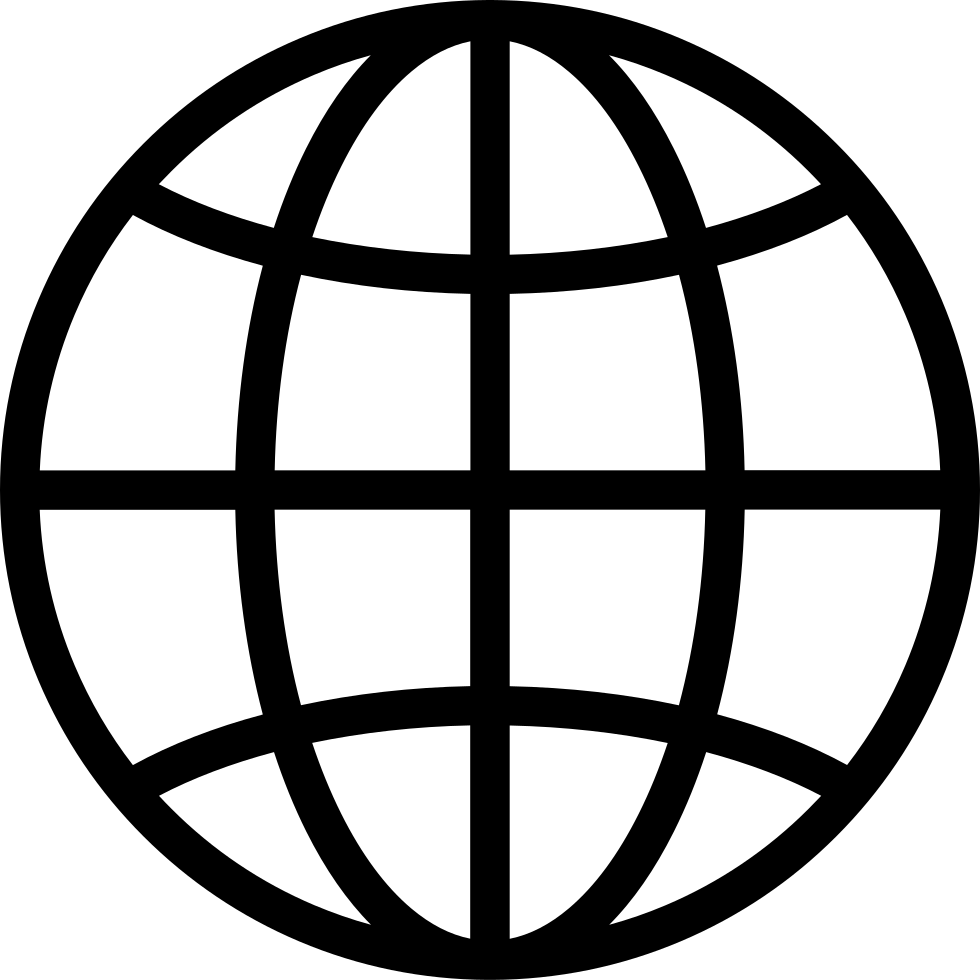A podcast for Mac geeks by Mac geeks. (Enhanced AAC edition). Covers everything Apple, macOS, iOS, and more. Keep up to date on the latest Apple rumors, commentary, and news. Throw in technology tips and tricks for your Mac, iPhone, iPad, iPod, Apple TV, and more. Plus listener questions with helpful feedback and general technology geekery and you have the Maccast. Enjoy!
…
continue reading
1
Mac Geek Gab — Apple Tips, Tricks, and Troubleshooting
Dave Hamilton, Pilot Pete & Adam Christianson
Get answers to your Apple tech questions every week! Dave Hamilton, Adam Christianson, and Pilot Pete share tips, tricks, and troubleshooting advice for your Mac, iPhone, iPad, and more — all delivered in a fun, friendly way that helps geeks and everyday users alike. Don’t Get Caught without your tech working right!
…
continue reading
1
Fix Your Wi-Fi, Upgrade Your Podcast Rig, and Travel Smarter
1:19:14
1:19:14

Play later
Play later
Lists
Like
Liked
1:19:14This week on Mac Geek Gab 1087, you get packed with Quick Tips to sharpen your workflow: send lyrics via text from Apple Music with a long press, use ChatGPT smarter for search, and master the magical Cmd-Opt-Shift-V paste for plain text. Discover how Hazel tames your Downloads folder, 1Password tags speed up your secure searches, and a Finder favo…
…
continue reading
You’ll walk away from this episode armed with rapid‑fire Quick Tips that shave precious seconds off your day: shuffle your iOS wallpaper for fresh vibes automatically, sling “>>” in Notes to summon recent docs, and force‑sync iCloud Photos when lag strikes. Dial down cellular burnout with Low Data Mode—yes, Mint Mobile’s “unlimited” finally lives u…
…
continue reading
1
Password Hygiene, Custom GPT Hacks, and Your Best Travel Battery
1:16:53
1:16:53

Play later
Play later
Lists
Like
Liked
1:16:53This week’s Mac Geek Gab is your fast lane to smarter tech moves, featuring Pilot Pete, Adam Christianson, and Dave Hamilton steering you through the latest Quick Tips and listener Q&A. You’ll learn how to turn your car’s Source button into a play/pause controller, why stuffing your user manuals into a custom GPT might be your next life hack, and h…
…
continue reading
1
macOS 15.4 Fixes, Smart Home Discounts, & AirPods Battery Tips
1:22:24
1:22:24

Play later
Play later
Lists
Like
Liked
1:22:24You picked the right episode to level up your tech game. This week on Mac Geek Gab, you’ll pick up smart Quick Tips like telling your homeowners’ insurance about your smart devices for potential savings, using UK plugs on US airplanes for reliable power, and mastering note navigation on macOS with Command-Return. You’ll even learn how to trigger ge…
…
continue reading
1
Backups, Passwords, and Creedence Cryptex
1:19:04
1:19:04

Play later
Play later
Lists
Like
Liked
1:19:04You’re not really celebrating World Backup Day unless you’ve got Time Machine humming, Backblaze backing, and Synology syncing. In this week’s Mac Geek Gab, you, Pilot Pete, Adam Christianson, and Dave Hamilton dig deep into layered backup strategies with tools like Arq, Hazel, and iDrive e2—plus the always-timely reminder to check your backups. Th…
…
continue reading
1
Don’t Get Caught: iCloud, VPNs, and the Future of AI
1:29:00
1:29:00

Play later
Play later
Lists
Like
Liked
1:29:00This week, you’re loaded with Quick Tips to streamline your Apple life. You’ll learn how to nest Notes folders, edit Siri Reminders from your Lock Screen, and why your iPhone needs to stay locked for Continuity Camera magic. Discover how to whip up Wi-Fi QR codes with ease, subscribe to ICS calendars instead of juggling downloads, and harness your …
…
continue reading
1
Green Bubbles Strike Back: RCS vs. SMS Smackdown!
1:16:53
1:16:53

Play later
Play later
Lists
Like
Liked
1:16:53Tired of your hotel room feeling like a sterile box? Discover how to make it feel like home on the go! This week on Mac Geek Gab, Dave shares his travel tip for adding ambiance to hotel rooms using the JBL Pulse speaker. Learn how this lava lamp-like device can transform your temporary living space. The hosts also dive into the perils of double syn…
…
continue reading
1
Reminders That Actually Work, CarPlay Hacks, and Why Siri Hates You
1:22:02
1:22:02

Play later
Play later
Lists
Like
Liked
1:22:02SXSW is in full swing, and Dave is multitasking like a pro—grabbing his SXXpress passes mid-recording while keeping the geeky goodness rolling. Quick Tips flood in, from clicking your scroll wheel to copy text in Terminal to checking CPU usage per Safari tab in Activity Monitor. Need hands-free Siri? Just activate her from your steering wheel. Spea…
…
continue reading
1
Cool Stuff Found: Monitors, Dash Cams, AI Tools & More!
1:21:37
1:21:37

Play later
Play later
Lists
Like
Liked
1:21:37This week’s Mac Geek Gab with Pilot Pete and Dave Hamilton is packed with Quick Tips and Cool Stuff Found to keep your tech life running smoothly. Discover hidden battery drains on your iPhone by sorting battery usage by time, then take ChatGPT customization to the next level—give it a full list of your installed apps for smarter suggestions! Want …
…
continue reading
Ever wished you could customize your iPhone’s lock screen with your name? This week’s Mac Geek Gab has you covered! Discover how to add your name or custom text to your iPhone’s lock screen using a clever Focus mode trick. Pete, Adam, and Dave dive into a variety of Quick Tips, including running multiple Terminal commands at once and exploring the …
…
continue reading
1
From Power Failures to Plex: Tech Tips Galore
1:22:03
1:22:03

Play later
Play later
Lists
Like
Liked
1:22:03This week’s Mac Geek Gab is packed with smart strategies to optimize your Apple gear and tech setup. Want to control which iPhone Pro lenses your camera uses? Dive into Fusion Camera settings. Keep your network alive longer by putting your router on a dedicated UPS. Apple Silicon’s insane battery life keeps you going, while a quick double-tap in Ap…
…
continue reading
1
From Garage Lights to Geeky Delights
1:19:55
1:19:55

Play later
Play later
Lists
Like
Liked
1:19:55Are you tired of fumbling with your iPhone to undo actions? Discover a game-changing Quick Tip that will revolutionize your mobile experience! This episode of Mac Geek Gab is packed with time-saving hacks and tech insights. Learn how to undo on your iPhone without shaking, customize your Finder tabs, and supercharge your Apple Notes with ProNotes. …
…
continue reading
1
Time To Get Past 300 Baud – Mac Geek Gab 1075
1:22:21
1:22:21

Play later
Play later
Lists
Like
Liked
1:22:21Are you tired of your smart home devices failing when your internet goes down? Don’t get caught unprepared! In this episode of Mac Geek Gab, Pete, Adam, and Dave dive into the world of home automation and network stability. They discuss strategies for keeping your smart home running smoothly, even when your internet connection fails. From setting u…
…
continue reading
1
Battery Battles, Font Fun, and Ad Blockers...Oh My!
1:18:51
1:18:51

Play later
Play later
Lists
Like
Liked
1:18:51Are you tired of struggling with password management and battery life on your Mac? This week’s Mac Geek Gab has you covered! Discover how to streamline your password management experience by using the escape key to dismiss Apple’s autofill dialog and access your preferred password manager. Learn about the debate between Apple’s built-in password ma…
…
continue reading
Are you struggling to manage your digital photo collection? Don’t get caught with disorganized memories! In this episode of Mac Geek Gab, Adam, Pete, and Dave dive into the world of photo organization and archiving. They discuss strategies for managing large photo libraries, including creating separate libraries for different life stages and using …
…
continue reading
1
Circling the Wi-Fi Drain at CES 2025
1:04:02
1:04:02

Play later
Play later
Lists
Like
Liked
1:04:02Don’t get caught wasting hours on lackluster tech! In this episode of Mac Geek Gab, Dave and Pete bring you the cream of the crop from CES 2025. They dive into the most exciting and innovative products they’ve discovered, saving you the hassle of navigating the overwhelming show floor. From a game-changing 5K Thunderbolt display at an unbeatable pr…
…
continue reading
Dive into the latest Mac Geek Gab where Pilot Pete, Adam Christianson, and Dave Hamilton kick off 2025 with a bang. From pre-CES discoveries like the 1MORE S70 Open-Ear Wireless Earbuds to clever Quick Tips, you’ll find tools to supercharge your Apple experience. Learn how to search sites with a quick JavaScript snippet, move your Photos library to…
…
continue reading
1
Resolve to Trim Your Fat (Binaries)
1:19:19
1:19:19

Play later
Play later
Lists
Like
Liked
1:19:19Are you tired of fumbling with your Mac’s settings every time you need to move it? Discover how to keep your device powered on while relocating it in this episode of Mac Geek Gab! Dave, Adam, and Pete dive into the world of portable power solutions for Mac desktops. From battery packs to inverters, they explore various options to keep your iMac or …
…
continue reading
Are you tired of struggling with your Mac’s settings and apps? Discover how to streamline your tech life with Mac Geek Gab’s latest episode! This week, Adam, Pete, and Dave dive into a treasure trove of Quick Tips and Cool Stuff Found. Learn how to take screenshots of your Applications folder for easy reference, and explore the power of markdown fo…
…
continue reading
Struggling to find what you need on a website? Discover a game-changing search trick that will save you time and frustration. This episode of Mac Geek Gab is packed with Quick Tips, Cool Stuff Found, and a whole lot of tech wisdom to keep you ahead of the curve. In this episode, you’ll learn how to use Google to search specific sites more effective…
…
continue reading
Discover how a simple setting on your iPhone could be quietly draining your battery. This episode kicks off with a Quick Tip on managing your personal hotspot settings to save power. Learn how to optimize your device and keep it running longer. Join the Adam, Pete, Dave, and the Mac Geek Gab crew as they explore a variety of tech tips and tricks de…
…
continue reading
Unlock the Hidden Power of Your Mac! Ever struggled with selecting text in columns? Discover a game-changing Quick Tip that lets you select rectangular blocks of text across multiple lines using the Option key. This trick works in BBEdit, TextEdit, Pages, Preview, and even Microsoft Word. It’s been around for decades, but many are still in the dark…
…
continue reading
Ever wondered how to make your Mac work smarter, not harder? This episode is packed with tips and tricks to enhance your Apple experience. Dive into the world of Mac tips with Pilot Pete, Adam Christianson, and Dave Hamilton as they explore listener Andrew’s Quick Tip on formatting text in Apple Messages. Discover how simple keyboard shortcuts can …
…
continue reading
Tired of fumbling with your tech? Discover gadgets and tips that make life easier and more fun. In this episode, dive into the world of Cool Stuff Found with the Mac Geek Gab team. From the versatile PopSocket battery pack to rechargeable LED flashlight gloves, we’ve got the gadgets that will make your tech life smoother. Whether you’re looking for…
…
continue reading
Struggling with aliased folders not updating their modified dates? We’ve got a solution for you! This episode kicks off with a Quick Tip on how to use Terminal to keep your aliased folders up-to-date. It’s a simple trick that can save you a lot of hassle. As usual, Adam, Dave, and Pete dive into a variety of topics, ensuring you learn at least five…
…
continue reading
Struggling with your iPhone’s keypad? Discover a hidden trick to paste phone numbers directly into the dial pad. This Quick Tip is just the beginning of what you’ll learn in this episode! Join Dave and Adam as they dive into listener tips, questions, and the occasional tech rabbit hole. From the nuances of using ellipses on your Mac to the mysterie…
…
continue reading
Are you overwhelmed by endless notifications? Discover a game-changing Quick Tip from listener Dennis that will save you time and sanity. Plus, learn how to streamline your calendar management with a simple trick that could revolutionize your daily routine. In this episode, join Adam Christianson and Dave Hamilton to explore practical solutions for…
…
continue reading
Ever wondered how to make your reminders more organized? This episode kicks off with a Quick Tip from listener Joe, revealing a nifty trick to indent items in your iOS notes. Just slide an entry to the right, tap the indent area, and voilà—your list is now neatly structured! In this episode, Adam, Pete, and Dave dive into a variety of tech tips and…
…
continue reading
1
Malicious Mischief...and Cool Stuff Found
1:22:09
1:22:09

Play later
Play later
Lists
Like
Liked
1:22:09Get ready for an episode packed with tech treasures and troubleshooting tips! Join hosts Dave Hamilton, Adam Christianson, and Pilot Pete as they dive into the latest “Cool Stuff Found”—from the handy Itsycal calendar app for your Mac menu bar to the innovative Zen Browser, a new Firefox-based browser. Discover Spot Hero for finding parking spots, …
…
continue reading
1
Flashlight Tweaks, iPad Tips, Drive Fixes, and More
1:14:47
1:14:47

Play later
Play later
Lists
Like
Liked
1:14:47Are you the go-to tech support for your family? Tired of dealing with 100+ open Safari tabs on your relatives’ iPhones? We’ve got a Quick Tip that will save you time and sanity. Learn how to close all those tabs in one swift move and keep your family’s devices running smoothly. In this episode, Adam Christianson, Dave Hamilton, and Pilot Pete dive …
…
continue reading
In the ever-evolving world of technology, staying updated with the latest features can be both exciting and overwhelming. Apple’s latest operating systems—iOS 18, iPadOS 18, macOS, and watchOS—are packed with hidden gems that can enhance your user experience. In this episode of Mac Geek Gab, hosts Dave Hamilton, Adam Christianson, and Pilot Pete di…
…
continue reading
In this week’s Mac Geek Gab, Dave, Pilot Pete, and Adam Christianson drop some seriously useful Quick Tips to enhance your Apple experience. From safeguarding your Venmo transactions to mastering Mac keyboard symbols via the Emoji keyboard, you’ll find yourself armed with powerful tricks. Perry’s tip on using Shazam to get music info from Apple Mus…
…
continue reading
The tips start flowing fast, like using Pages’ Presenter Mode for presentations, multi-finger select on iPhone, and disabling 1Password’s auto-login on specific items. Adam Christianson and Dave Hamilton also explore the importance of keeping eero Plus security settings active after updates and highlight iOS 18’s new “Pinned Collections” feature fo…
…
continue reading
This week’s Mac Geek Gab dives into Apple’s Glowtime event, with Jeff Gamet, Pilot Pete, Adam Christianson, and Dave Hamilton debating their next Apple purchases. Everyone’s eyeing the iPhone 16 Pro, but there’s a tug-of-war between the Pro and the regular iPhone 16. With new features like the camera control button and iOS 18’s Apple Intelligence S…
…
continue reading
1
Master Focus Modes, Action Button Tricks, and Screenshot Management
1:19:40
1:19:40

Play later
Play later
Lists
Like
Liked
1:19:40Get ready to level up your Mac game! In this week’s Mac Geek Gab, Dave Hamilton, Pilot Pete, and Adam Christianson dive into quick tips that’ll have you mastering shortcuts like a pro. From rotating photos directly in Finder with Command-L and Command-R to creating custom action buttons for screenshotting and emailing in one swift move, you’re set …
…
continue reading
1
Cool Stuff Found: Tools and Gadgets to Keep You Geeked Out
1:19:18
1:19:18

Play later
Play later
Lists
Like
Liked
1:19:18This week’s Mac Geek Gab is a goldmine of cool stuff found, perfect for every Mac user and tech enthusiast. Dive into tools like the Mac Media Key Forwarder to keep your play/pause controls in check, MacWhisper’s latest updates, and iStat Menus 7 for ultimate system monitoring. Whether you’re compressing PDFs with Lightweight PDF, substituting Text…
…
continue reading
1
Important Tidbits of Now Useless Information (and Some Useful Ones, Too!)
1:18:43
1:18:43

Play later
Play later
Lists
Like
Liked
1:18:43In this week’s Mac Geek Gab, you’re diving deep into the world of Mac tips and tricks with Dave Hamilton, Pilot Pete, and Adam Christianson. From the best screen capture tools to mastering macOS reinstallation, you’ll get insights on how to streamline your Mac experience. Learn how to keep screenshots organized, manage HDR on your iPhone, and disco…
…
continue reading
Celebrate IBM PC Day with a tech-packed Mac Geek Gab episode? Sure…why not? Adam Christianson and Dave Hamilton start with some fun tangents about how the IBM PC relates to Steve Jobs, Apple, Bill Gates, and the art of leadership. Packed with Quick Tips, you’ll learn how to streamline your digital life, like using Do Not Disturb for event durations…
…
continue reading
Dive into this week’s Mac Geek Gab episode 1049 with Pilot Pete, Adam Christianson, and Dave Hamilton, where you’ll uncover some savvy Quick Tips to make your tech life smoother. Learn how to prioritize app downloads on your iPhone, master the iOS gesture for selecting multiple items, and tackle the pesky Mail app message about network preferences.…
…
continue reading
1
Don’t Exposé Your Mac's Hidden Features
1:17:02
1:17:02

Play later
Play later
Lists
Like
Liked
1:17:02Dive into this week’s Mac Geek Gab with Dave Hamilton, Pilot Pete, and Adam Christianson as they share invaluable quick tips and answer your burning questions. Discover how to command-click your Dock icon or use Siri for timer math to streamline your workflow. Got a tech issue? It might be cosmic karma or solar flares at play! If you’re not satisfi…
…
continue reading
1
World Brain Day Special: Backup Tips and Freezer Hacks
1:18:40
1:18:40

Play later
Play later
Lists
Like
Liked
1:18:40Get ready for Mac Geek Gab 1047 with Dave, Pilot Pete, and Adam Christianson, dropping knowledge on World Brain Day! Kick off with quick tips: forgetful moments? Use ChatGPT. It also helps summarize Zoom meeting notes. Pilot Pete then shows us how to manually select backup drives for Time Machine. Discover clever uses for your Apple Watch and strea…
…
continue reading
1
Stump the Geeks: Live From Macstock 2024
1:10:43
1:10:43

Play later
Play later
Lists
Like
Liked
1:10:43Dive into the geeky goodness with Dave Hamilton, Pilot Pete, and Adam Christianson as they tackle your toughest tech queries live from Macstock 2024 in Mac Geek Gab 1046. Kicking off with Kelly’s iPhone password reset dilemma, the Geeks also unravel Lynda’s persistent iPad security errors and John F. Braun’s elusive iCloud sync issue. Adam shares h…
…
continue reading
1
The Fast and the Curious: Turbocharge Your Storage and RAM
1:22:16
1:22:16

Play later
Play later
Lists
Like
Liked
1:22:16In this episode of Mac Geek Gab, you’ll dive deep into the need for speed with answers to Carsten’s question of NVMe Gen 5 versus Gen 4. You’ll learn the differences between NVMe, M.2, and SATA, and get the lowdown on essential peripherals like the Satechi Mac mini-shaped USB hub, OWC ThunderBlade, HyperDrive Next Snap-On USB-C SSD Enclosure, and H…
…
continue reading
1
Practicing The Shrug Shoulders Salute
1:16:50
1:16:50

Play later
Play later
Lists
Like
Liked
1:16:50Dive into Mac Geek Gab 1044, where you join Dave Hamilton, Pilot Pete, and Adam Christianson for a packed episode full of quick tips and expert answers. Todd kicks things off with a smart travel tip: log into your streaming services before you hit the road. Patrick introduces you to the power of Duck Duck Go Bangs, while Martin advises on disabling…
…
continue reading
Dive into Mac Geek Gab 1043 with Dave Hamilton, Pilot Pete, and Adam Christianson as they unleash a treasure trove of Quick Tips and answers to your burning questions. Discover how long-pressing a key on macOS unveils accents and special characters, adding Shazam to your Control Center for instant music ID, and leveraging your iPhone for scanning d…
…
continue reading
Celebrate Mac Geek Gab’s 19th anniversary with Pilot Pete, Adam Christianson, and Dave Hamilton as they dive into quick tips, listener questions, and cool stuff found. The episode kicks off with a shoutout to World Tessellation Day and, of course, a a look forward to Mac Geek Gab beginning its twentieth year! The Quick Tips segment is packed with g…
…
continue reading
1
WWDC Keynote: AI is Fun, but Rush Was The Winner
1:26:09
1:26:09

Play later
Play later
Lists
Like
Liked
1:26:09Dive into this week’s Mac Geek Gab episode as Pilot Pete, Adam Christianson, and Dave Hamilton unpack the highlights from Apple’s WWDC Keynote. You’ll get the scoop on macOS Sequoia with its new iPhone mirroring feature and the much-anticipated password app coming to macOS. iOS 18 brings RCS support, satellite messaging, and the innovative “Send La…
…
continue reading
1
Form 1040-MGG for Your Itemized Tips
1:27:14
1:27:14

Play later
Play later
Lists
Like
Liked
1:27:14In this week’s Mac Geek Gab, dive into the latest Quick Tips and Cool Stuff Found that will keep your Mac life smooth and efficient. Time Machine gets a tweak with hourly, daily, and weekly options, while Zoom for Apple TV lets you disable Center Stage and manually control zoom and center. Learn about T-Mobile for international calls, using Google …
…
continue reading
In this week’s Mac Geek Gab podcast, dive into a trove of quick tips and tech tricks to streamline your Apple experience. Jim kicks things off by showing you how to drag images or hyperlinks into a new browser tab for efficiency. Mark M. follows up with a tip on rotating images in Preview using the Option key, while Daoud demonstrates how to quickl…
…
continue reading
In this week’s Mac Geek Gab episode, dive into what Pilot Pete, Adam Christianson, and Dave Hamilton are watching for National Streaming Day. From the intriguing documentary “STEVE! A Steve Martin Documentary” to intense dramas like “Breaking Bad” and “Better Call Saul,” the hosts cover a wide array of must-watch shows. They also recommend “Welcome…
…
continue reading