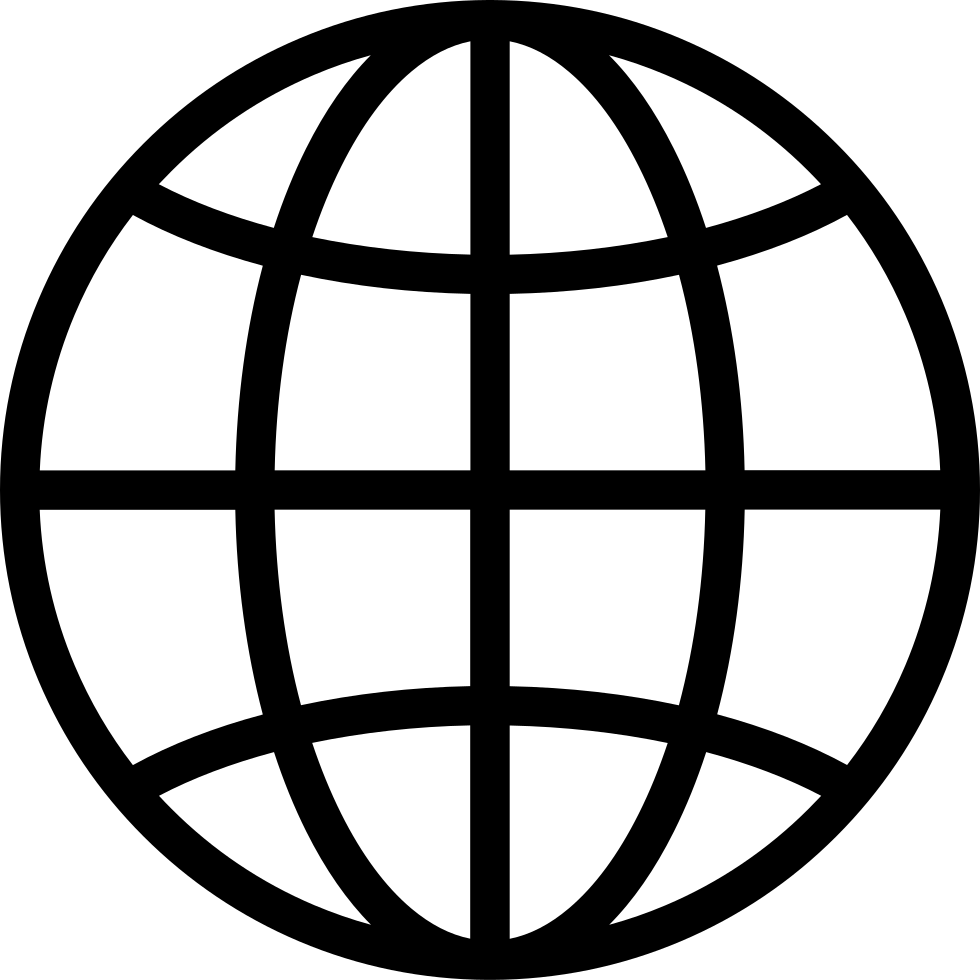Whats in the July 2025 Release of JAWS ZoomText and Fusion
Manage episode 494586287 series 3648918
In this episode, we highlight the newest features and enhancements in JAWS, ZoomText, and Fusion
A key update across all three products is support for time-based Software Maintenance Agreements (SMAs), which let users run any version of the software released within their SMA period—offering more flexibility for perpetual license holders.
For JAWS and Fusion users, a brand-new Label Manager simplifies managing custom labels for inaccessible web elements. The AI Labeler also gets smarter—suggesting and saving updated labels automatically. Spanish-speaking users benefit from MathCAT, now the default math interaction tool, offering better speech and Braille support for math content.
Fusion’s Live Text View now supports Navigation Quick Keys, enabling faster navigation through web pages, documents, PDFs, and emails. ZoomText and Fusion users can also try out DirectX 11 support through the Early Adopter Program, bringing improved performance, better multi-monitor support, and reduced resource usage.
For ZoomText users specifically, this release brings improved compatibility with Google Docs, more accurate behavior in Outlook, and smoother cursor tracking in web and document environments. Additional updates improve AppReader, Reading Zones, and magnification stability.
We also cover wide-ranging fixes and enhancements across Google Suite, Office apps, Braille displays, Visual Studio Code, and more.
Whether you’re a screen reader user, a magnification user, or both—this update delivers meaningful performance improvements and accessibility enhancements across the board.
100 episodes