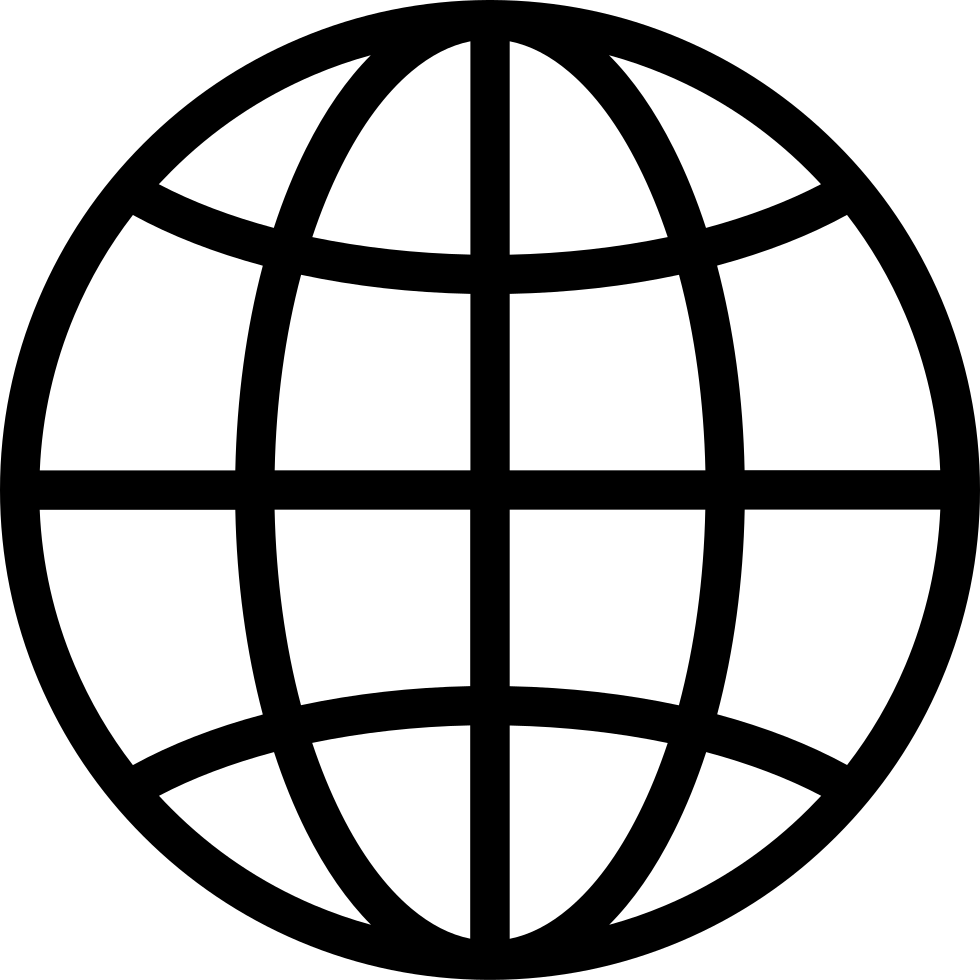Mastering WordPress Auto-Updates: Strategies for Security and Stability
Manage episode 367017506 series 3419630
Ever wondered if auto-updates in WordPress are a blessing or a curse? Join us as we explore the pros and cons of different update strategies and share our own experiences. We'll explain why it's essential to keep your WordPress site updated for security reasons and what could go wrong if you don't, but also discuss how unexpected results can occur.
Discover the best strategies for updating your WordPress site, from scheduled automatic updates with zero downtime deployments to utilizing external tools for backup and updates. We also touch on the importance of having a backup before updating, and how visual regression tests can ensure your site stays looking and functioning as it should. Don't miss out on this valuable advice for keeping your WordPress site secure and up-to-date!
Links
VRTs – Visual Regression Tests (Plugin): https://wordpress.org/plugins/visual-regression-tests/
Highlights
00:00 Intro
00:36 WordPress auto-updates
01:25 Scheduled automated updates
03:07 Failure checks & recovery
05:05 Manual update workflows
07:09 Zero downtime updates
08:50 Conclusion
More from Bleech
Blog Posts (WordPress Development)
Flynt (WordPress Starter Theme)
VRTs (Visual Tests for WordPress)
Siegfried, deploy! (YouTube Channel)
Chapters
1. Intro (00:00:00)
2. WordPress auto-updates (00:00:36)
3. Scheduled automated updates (00:01:25)
4. Failure checks & recovery (00:03:07)
5. Manual update workflows (00:05:05)
6. Zero downtime updates (00:07:09)
7. Conclusion (00:08:50)
47 episodes