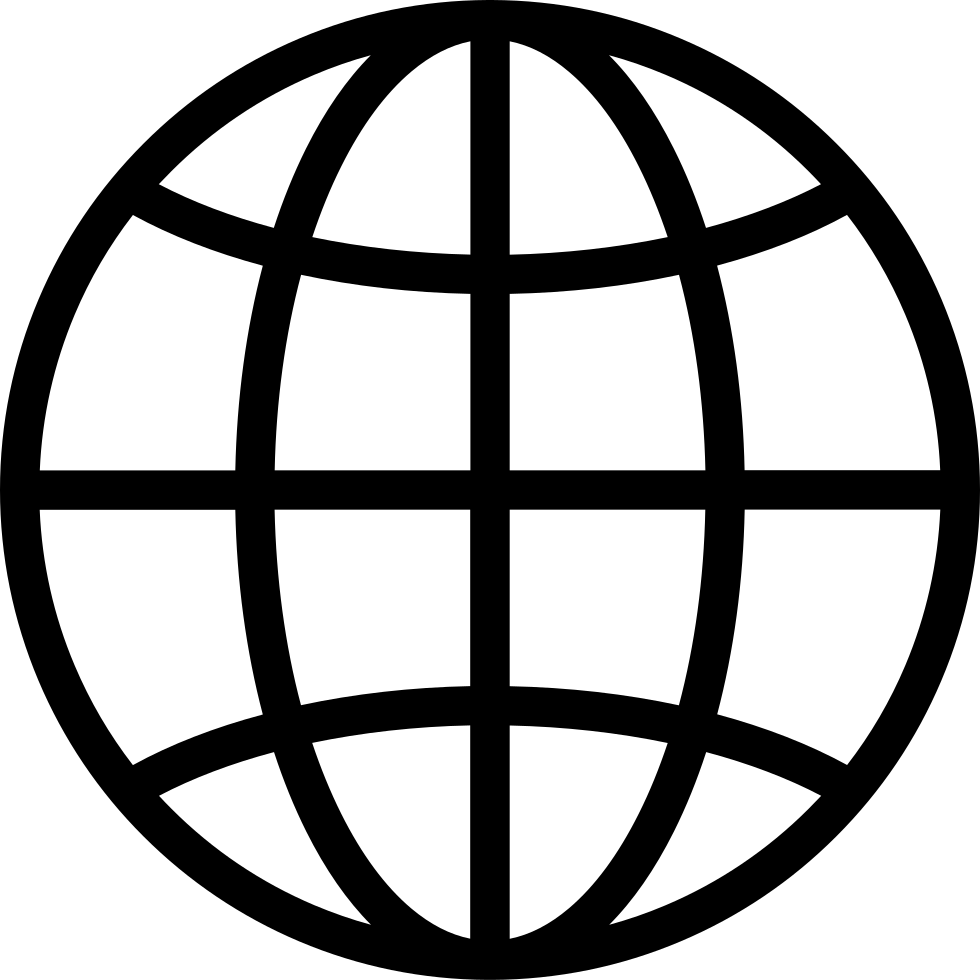The best free and paid podcast production software
Manage episode 469814361 series 2924530
As someone who has worked in podcast production for over a decade, at this point I can say I’ve tried pretty much every software there is. When I was thinking about the DIY podcasters among us, the question I posed myself was simple:
Can you do a good enough job of recording and editing your podcast just with free tools, or is it worthwhile investing in a more robust paid option?
Whether you're recording your first episode or ready to level up your podcast production game, I'm about to break down the real MVPs of podcast software - both the wallet-friendly gems and the worth-every-penny investments that actually deserve your hard-earned cash.
In this episode, I’ll be breaking down the best free and paid software tools for podcasters currently available.
While the podcast recording and editing options are quite vast, the trick is to find software that aligns with your needs and skills. Whether you're looking for a simple setup with GarageBand or Audacity, or aiming for full-fledged production powerhouses like DaVinci Resolve or Adobe's suite, there's something here for you.
CHAPTER MARKERS
00:00 Introduction to Podcast Recording Tools
00:49 Free Podcast Recording Tools
02:47 Using Your Phone for Recording
03:52 Free Video Editing Software for Podcasters
05:10 Paid Podcast Recording Tools
08:32 Paid Video Editing Software
09:13 Final Recommendations and Wrap Up
RESOURCES MENTIONED:
BAMBY MEDIA LINKS:
Custom Review Of Your Audio/Edit
GEAR WE USE HERE AT BAMBY MEDIA:
Aputure Amaran 200d LED Video Light
Pre-Amp/Mixers we recommend
135 episodes