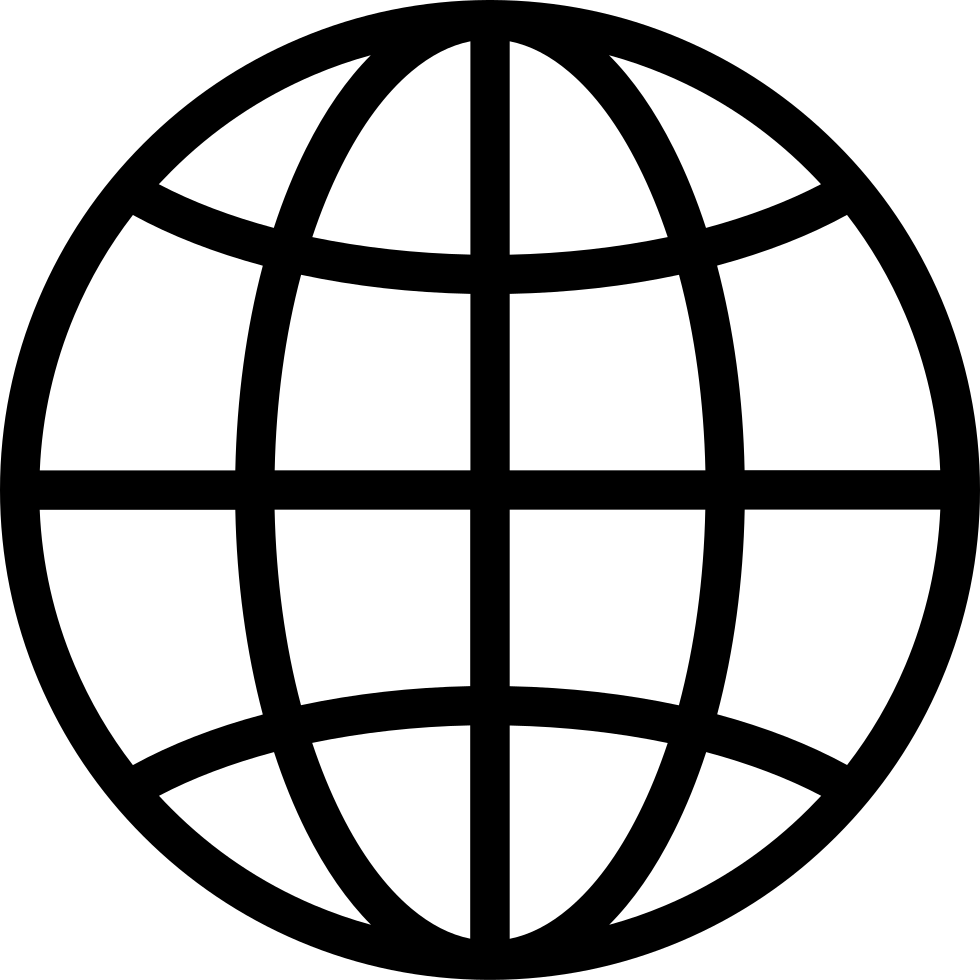An award-winning cannabis podcast for women, by women. Hear joyful stories and useful advice about cannabis for health, well-being, and fun—especially for needs specific to women like stress, sleep, and sex. We cover everything from: What’s the best weed for sex? Can I use CBD for menstrual cramps? What are the effects of the Harlequin strain or Gelato strain? And, why do we prefer to call it “cannabis” instead of “marijuana”? We also hear from you: your first time buying legal weed, and how ...
…
continue reading
Content provided by Mike Amante. All podcast content including episodes, graphics, and podcast descriptions are uploaded and provided directly by Mike Amante or their podcast platform partner. If you believe someone is using your copyrighted work without your permission, you can follow the process outlined here https://ppacc.player.fm/legal.
Player FM - Podcast App
Go offline with the Player FM app!
Go offline with the Player FM app!
Intro to Using Layout Tables in Dreamweaver - Part 1
Manage episode 175965343 series 102477
Content provided by Mike Amante. All podcast content including episodes, graphics, and podcast descriptions are uploaded and provided directly by Mike Amante or their podcast platform partner. If you believe someone is using your copyrighted work without your permission, you can follow the process outlined here https://ppacc.player.fm/legal.
This lesson from our textbook teaches students how to use of a layout table and cells in Dreamweaver to create a basic web page that will remain fixed in place when viewed with a browser. The lesson starts with how tracing images can aid in the web page layout process as well as the purpose and advantages of slices to create effective, fast loading web pages. In this lesson which will conclude in our next class, students are show how to create a layout table and use layout cells on top of the tracing image to start laying out the images and text of the example site.
…
continue reading
26 episodes
Manage episode 175965343 series 102477
Content provided by Mike Amante. All podcast content including episodes, graphics, and podcast descriptions are uploaded and provided directly by Mike Amante or their podcast platform partner. If you believe someone is using your copyrighted work without your permission, you can follow the process outlined here https://ppacc.player.fm/legal.
This lesson from our textbook teaches students how to use of a layout table and cells in Dreamweaver to create a basic web page that will remain fixed in place when viewed with a browser. The lesson starts with how tracing images can aid in the web page layout process as well as the purpose and advantages of slices to create effective, fast loading web pages. In this lesson which will conclude in our next class, students are show how to create a layout table and use layout cells on top of the tracing image to start laying out the images and text of the example site.
…
continue reading
26 episodes
All episodes
×Welcome to Player FM!
Player FM is scanning the web for high-quality podcasts for you to enjoy right now. It's the best podcast app and works on Android, iPhone, and the web. Signup to sync subscriptions across devices.