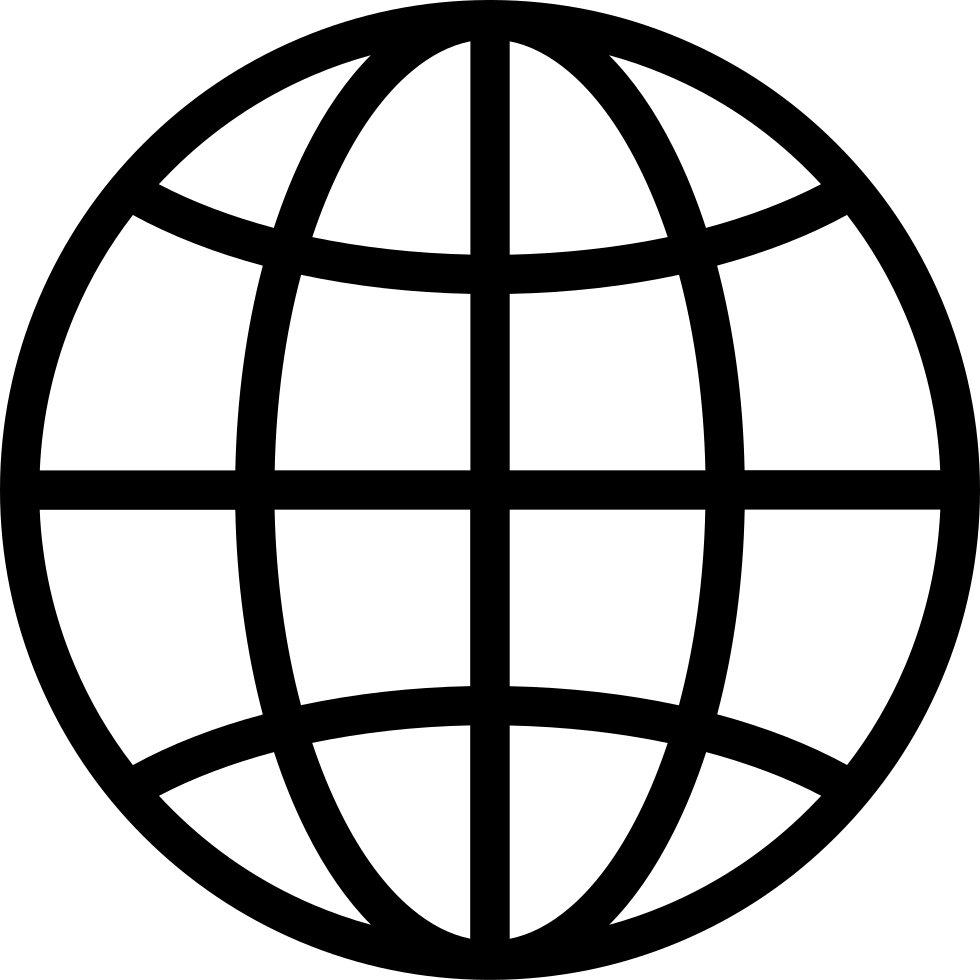K-means basic intuition
Manage episode 471074364 series 3610932
Finding Hidden Groups with K-means Clustering
What is Unsupervised Learning?
Imagine you're given a big box of different toys, but they're all mixed up. Without anyone telling you how to sort them, you might naturally put the cars together, stuffed animals together, and blocks together. This is what computers do with unsupervised learning - they find patterns without being told what to look for.
K-means Clustering Explained Simply
K-means helps us find groups in data. Let's think about students in your class:
- Each student has a height (x)
- Each student has a weight (y)
- Each student has an age (z)
K-means helps us see if there are natural groups of similar students.
The Four Main Steps of K-means
1. Picking Starting Points
First, we need to guess where our groups might be centered:
- We could randomly pick a few students as starting points
- Or use a smarter way called K-means++ that picks students who are different from each other
- This is like picking team captains before choosing teams
2. Making Teams
Next, each student joins the team of the "captain" they're most similar to:
- We measure how close each student is to each captain
- Students join the team of the closest captain
- This makes temporary groups
3. Finding New Centers
Now we find the middle of each team:
- Calculate the average height of everyone on team 1
- Calculate the average weight of everyone on team 1
- Calculate the average age of everyone on team 1
- This average student becomes the new center for team 1
- We do this for each team
4. Checking if We're Done
We keep repeating steps 2 and 3 until the teams stop changing:
- If no one switches teams, we're done
- If the centers barely move, we're done
- If we've tried enough times, we stop anyway
Why Starting Points Matter
Starting with different captains can give us different final teams. This is actually helpful:
- We can try different starting points
- See which grouping makes the most sense
- Find patterns we might miss with just one try
Seeing Groups in 3D
Imagine plotting each student in the classroom:
- Height is how far up they are (x)
- Weight is how far right they are (y)
- Age is how far forward they are (z)
- The team/group is shown by color (like red, blue, or green)
The color acts like a fourth piece of information, showing which group each student belongs to. The computer finds these groups by looking at who's clustered together in the 3D space.
Why We Need Experts to Name the Groups
The computer can find groups, but it doesn't know what they mean:
- It might find a group of tall, heavier, older students (maybe athletes?)
- It might find a group of shorter, lighter, younger students
- It might find a group of average height, weight students who vary in age
Only someone who understands students (like a teacher) can say:
- "Group 1 seems to be the basketball players"
- "Group 2 might be students who skipped a grade"
- "Group 3 looks like our regular students"
The computer finds the "what" (the groups), but experts explain the "why" and "so what" (what the groups mean and why they matter).
The Simple Math Behind K-means
K-means works by trying to make each student as close as possible to their team's center. The computer is trying to make this number as small as possible:
"The sum of how far each student is from their team's center"
It does this by going back and forth between:
- Assigning students to the closest team
- Moving the team center to the middle of the team
🔥 Hot Course Offers:
- 🤖 Master GenAI Engineering - Build Production AI Systems
- 🦀 Learn Professional Rust - Industry-Grade Development
- 📊 AWS AI & Analytics - Scale Your ML in Cloud
- ⚡ Production GenAI on AWS - Deploy at Enterprise Scale
- 🛠️ Rust DevOps Mastery - Automate Everything
🚀 Level Up Your Career:
- 💼 Production ML Program - Complete MLOps & Cloud Mastery
- 🎯 Start Learning Now - Fast-Track Your ML Career
- 🏢 Trusted by Fortune 500 Teams
Learn end-to-end ML engineering from industry veterans at PAIML.COM
223 episodes