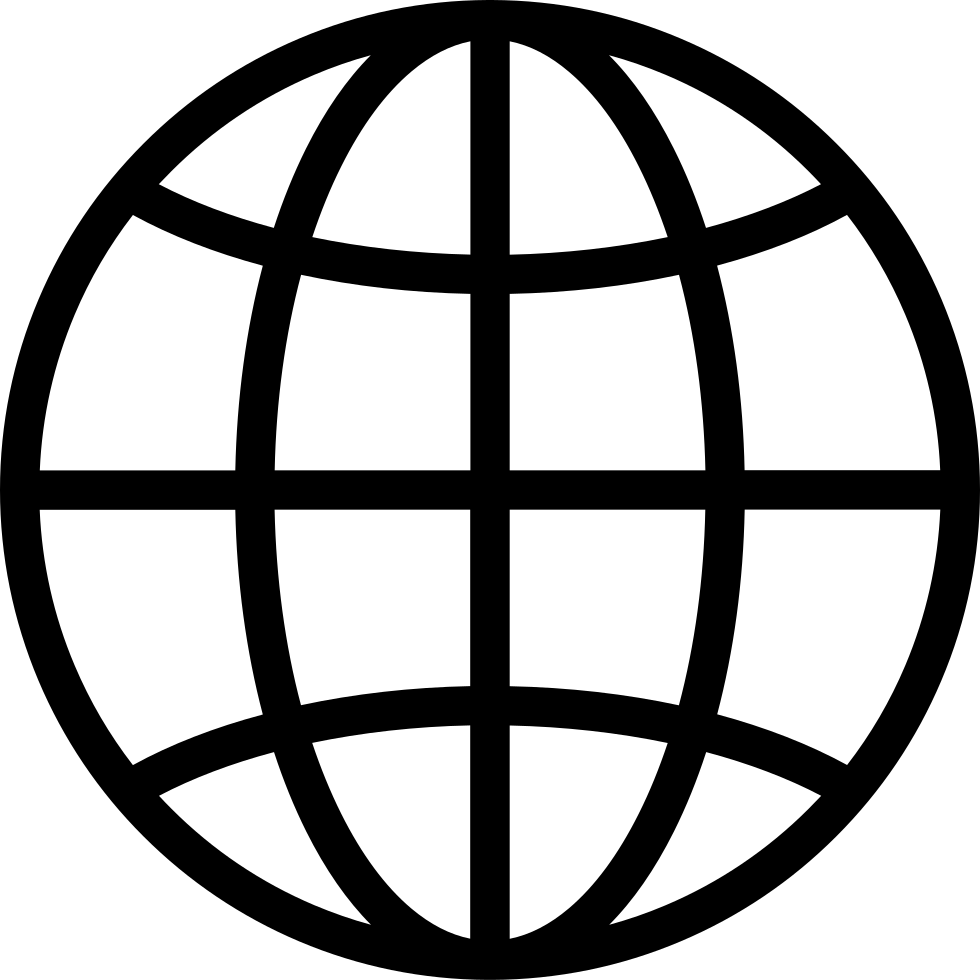26 | How to use AI (ChatGPT) To Schedule Out Your Entire Week and Then Upload it into Google Calendar
Manage episode 477612025 series 3603260
So you're either a fan of this show (and thank you with all the heart faces if you are!), or maybe you clicked on this episode because you're thinking, Can this actually be real? Can you really plan out your week and have it show up in your calendar automatically using AI? I'm here to tell you—yes, absolutely you can.
In this episode, I walk you through my 6-step framework to structure your entire week in ChatGPT and upload it into Google Calendar in just a few minutes. This system has completely changed the way I work—helping me stop over-scheduling myself, stay present with my family, and run my business in a sustainable, realistic way.
We’ll cover:
How I use a notes app (or paper!) to list non-negotiables and flexible tasks
The exact prompts I use to have ChatGPT build out a weekly schedule for me
How I batch tasks so I don’t waste energy switching gears
The process for having my assistant create a Google Calendar-ready CSV file
Step-by-step instructions for importing your CSV into Google Calendar
✨ Prompts from this episode:
"Here's what I need to get done this week. Use my usual routine to create a realistic weekly schedule. Make sure to keep my fixed time blocks in place and fill in the rest based on what makes the most sense. Keep like tasks together."
"Create a CSV file for this weekly schedule with a start date, end date, start time, end time, and title for each event. Format it for Google Calendar import."
🎁 Want help? I created a step-by-step free guide that includes everything from this episode—templates, prompts, and upload instructions—so you can try this for yourself. Find the download link in the show notes. Get the guide here https://www.momsinbusiness.net/scheduleguide
📣 If you’re thinking, Okay this sounds great but I don’t even know where to start setting up an assistant like that—I’ve got you. I offer a 1:1 AI Assistant Setup where I personally train your assistant to understand you, your schedule, your values, and your goals—so it can support you in life and business like a real assistant would. Check it out here welchphotography.net/ai
💬 One client, Abby, said: “ChatGPT is one of the most powerful tools in my daily rhythm—helping me take scattered thoughts and turn them into clear, actionable steps. Samantha’s training made it intuitive, emotionally intelligent, and shockingly helpful.”
🎙 Tune in and learn how to make AI work for you—so you can focus on what matters most.
28 episodes