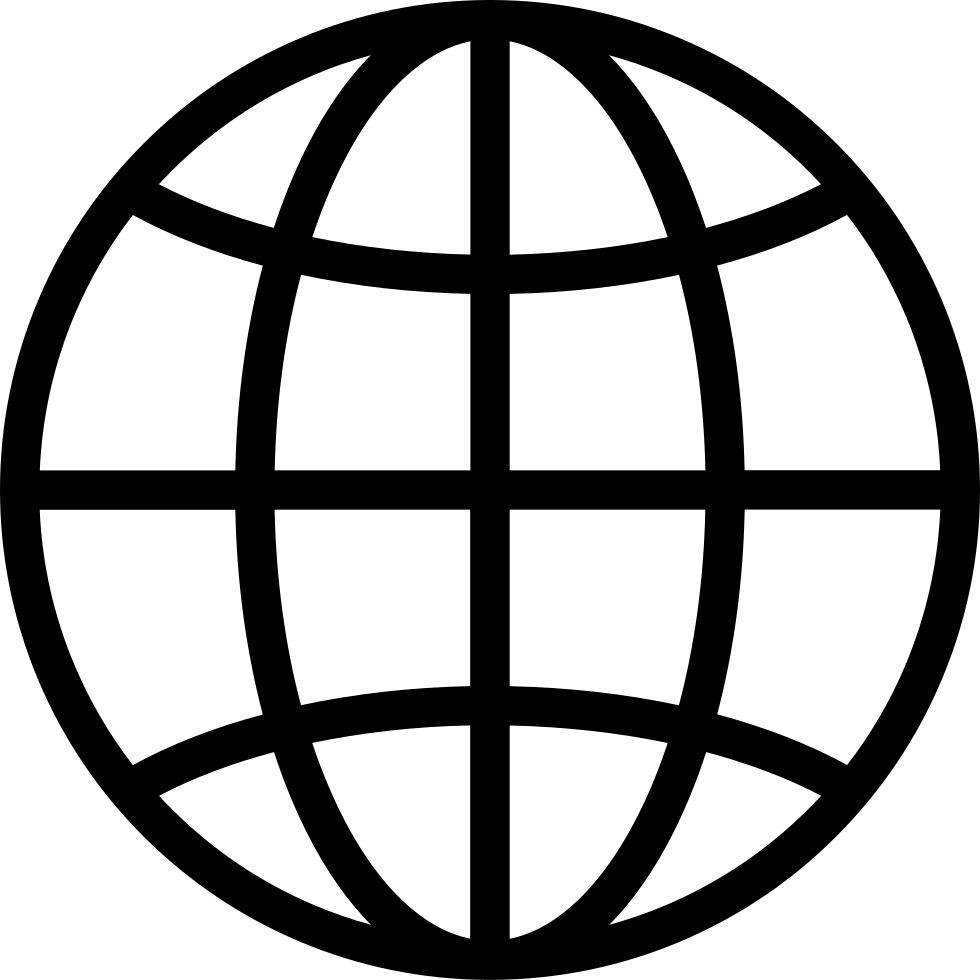Go offline with the Player FM app!
Introduction to AI and Productivity – Optimizing Workflows with AI Assistants #S10E1
Manage episode 485239002 series 3645703
This is Season 10, Episode 1 – Introduction to AI and Productivity – Optimizing Workflows with AI Assistants.
In today’s fast-paced world, productivity is more important than ever. AI can help automate tasks, streamline workflows, and free up time for more strategic work. Whether you are an entrepreneur, manager, or professional, integrating AI into your daily routine can significantly boost efficiency.
By the end of this episode, you will understand:
- How AI enhances productivity and streamlines workflows.
- The three levels of AI integration for different work tasks.
- Practical ways AI can assist with time management, task prioritization, and automation.
Let’s start with how AI enhances productivity.
Many professionals waste hours on repetitive tasks, manual data entry, and inefficient workflows. AI helps by handling routine work, providing instant insights, and automating repetitive processes.
For example, AI can:
- Schedule meetings, set reminders, and block distractions.
- Draft and respond to emails automatically.
- Sort and analyze large amounts of data in seconds.
- Automate routine workflows, reducing manual effort.
Try this in ChatGPT:
"Create a daily schedule for a business owner that includes focus time, meetings, and breaks for productivity."
Now, let’s discuss the three levels of AI integration for productivity.
AI can be used in three main ways, depending on your needs and experience level.
AI as an assistant. AI handles small tasks like summarizing emails, setting reminders, or drafting simple content.
AI as a co-pilot. AI works alongside you in decision-making, brainstorming, and automating workflows.
AI as an autonomous agent. AI fully automates complex processes, like customer service chatbots and AI-driven reports.
Most professionals start at the assistant level and gradually move toward more advanced AI integration.
Try this in ChatGPT:
"How can I use AI as a productivity assistant for my daily work routine?"
Now, let’s explore practical ways AI can assist with time management, task prioritization, and automation.
AI tools can improve productivity by:
- Managing schedules. AI can plan meetings, avoid scheduling conflicts, and set reminders.
- Prioritizing tasks. AI can analyze workloads and suggest which tasks need immediate attention.
- Automating workflows. AI can connect different tools and software to create seamless processes.
- Summarizing and extracting key insights. AI can scan emails, documents, and reports to highlight the most important information.
To test this, ask ChatGPT:
"Prioritize my to-do list based on urgency and importance."
Now it is time for your action task.
Step one. Identify three daily tasks that AI can assist with, such as email management, scheduling, or data organization.
Step two. Choose an AI tool or feature to help automate or optimize one of these tasks.
Step three. Implement the AI-assisted task and track how much time it saves in your daily workflow.
By completing this task, you will take the first step in leveraging AI to boost productivity and optimize your daily work.
In the next episode, we will explore AI for Daily Task Management – Structuring Your Day Efficiently with AI Tools. See you there.
99 episodes
Manage episode 485239002 series 3645703
This is Season 10, Episode 1 – Introduction to AI and Productivity – Optimizing Workflows with AI Assistants.
In today’s fast-paced world, productivity is more important than ever. AI can help automate tasks, streamline workflows, and free up time for more strategic work. Whether you are an entrepreneur, manager, or professional, integrating AI into your daily routine can significantly boost efficiency.
By the end of this episode, you will understand:
- How AI enhances productivity and streamlines workflows.
- The three levels of AI integration for different work tasks.
- Practical ways AI can assist with time management, task prioritization, and automation.
Let’s start with how AI enhances productivity.
Many professionals waste hours on repetitive tasks, manual data entry, and inefficient workflows. AI helps by handling routine work, providing instant insights, and automating repetitive processes.
For example, AI can:
- Schedule meetings, set reminders, and block distractions.
- Draft and respond to emails automatically.
- Sort and analyze large amounts of data in seconds.
- Automate routine workflows, reducing manual effort.
Try this in ChatGPT:
"Create a daily schedule for a business owner that includes focus time, meetings, and breaks for productivity."
Now, let’s discuss the three levels of AI integration for productivity.
AI can be used in three main ways, depending on your needs and experience level.
AI as an assistant. AI handles small tasks like summarizing emails, setting reminders, or drafting simple content.
AI as a co-pilot. AI works alongside you in decision-making, brainstorming, and automating workflows.
AI as an autonomous agent. AI fully automates complex processes, like customer service chatbots and AI-driven reports.
Most professionals start at the assistant level and gradually move toward more advanced AI integration.
Try this in ChatGPT:
"How can I use AI as a productivity assistant for my daily work routine?"
Now, let’s explore practical ways AI can assist with time management, task prioritization, and automation.
AI tools can improve productivity by:
- Managing schedules. AI can plan meetings, avoid scheduling conflicts, and set reminders.
- Prioritizing tasks. AI can analyze workloads and suggest which tasks need immediate attention.
- Automating workflows. AI can connect different tools and software to create seamless processes.
- Summarizing and extracting key insights. AI can scan emails, documents, and reports to highlight the most important information.
To test this, ask ChatGPT:
"Prioritize my to-do list based on urgency and importance."
Now it is time for your action task.
Step one. Identify three daily tasks that AI can assist with, such as email management, scheduling, or data organization.
Step two. Choose an AI tool or feature to help automate or optimize one of these tasks.
Step three. Implement the AI-assisted task and track how much time it saves in your daily workflow.
By completing this task, you will take the first step in leveraging AI to boost productivity and optimize your daily work.
In the next episode, we will explore AI for Daily Task Management – Structuring Your Day Efficiently with AI Tools. See you there.
99 episodes
All episodes
×Welcome to Player FM!
Player FM is scanning the web for high-quality podcasts for you to enjoy right now. It's the best podcast app and works on Android, iPhone, and the web. Signup to sync subscriptions across devices.