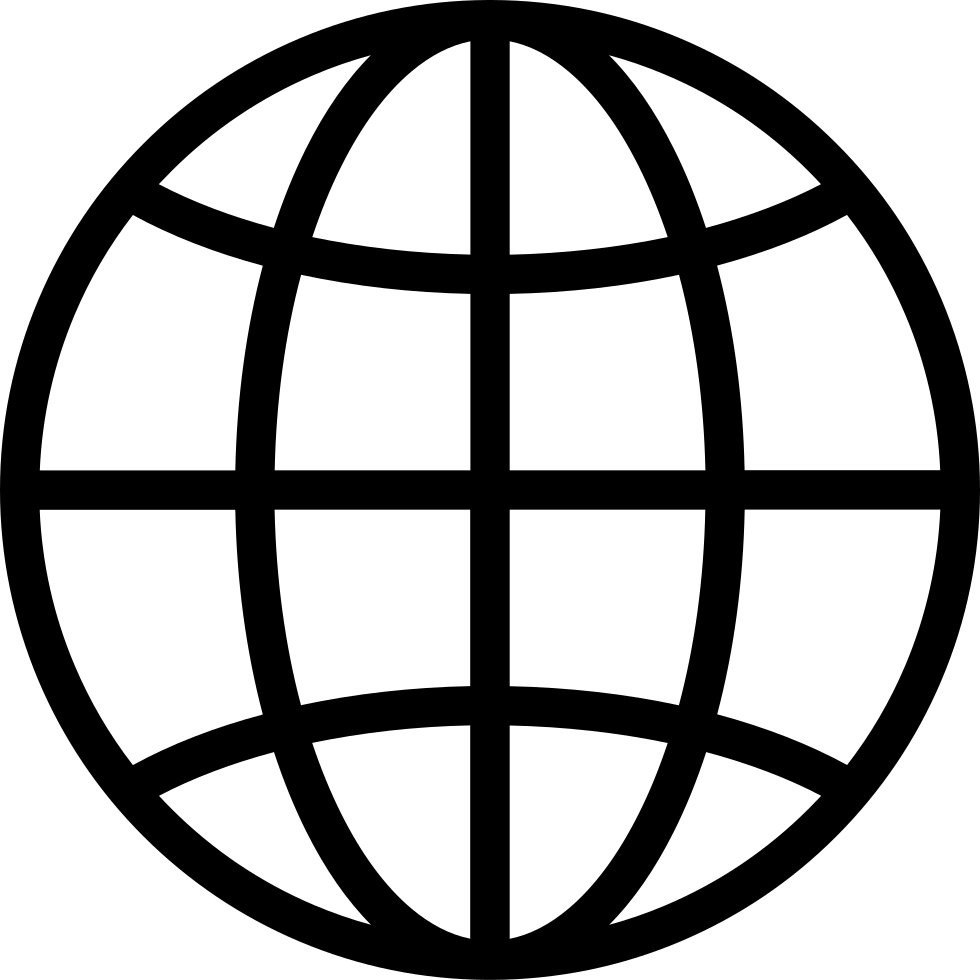Go offline with the Player FM app!
Preparing for Strategy Meetings with AI #S12E5
Manage episode 491498092 series 3645703
This is Season 12, Episode 5 of the ChatGPT Masterclass: AI Skills for Business Success.
In the last episode, we explored how to prepare for strategy meetings using AI and a dedicated custom GPT. Today, we’re going further—using AI to simulate business decisions and perform risk analysis before making high-stakes choices.
Business decisions often involve uncertainty. Should you expand into a new market? Should you invest in new technology? Should you hire more employees? AI can help model different scenarios, assess risks, and suggest possible outcomes, allowing you to make more informed decisions.
By the end of this episode, you’ll know how to use AI to simulate key business decisions, evaluate potential risks, and refine your strategy before committing to major moves.
Step 1: Define the Business Decision You Want to Simulate
Before AI can help analyze a decision, you need to clearly define the question you’re trying to answer. Some examples:
- “Should I expand my business to another country?”
- “What are the financial risks of increasing my marketing budget by 50%?”
- “How will hiring five more employees impact my cash flow and profitability?”
- “If I introduce a premium version of my product, how will it affect revenue and customer retention?”
Once you have a clear decision to evaluate, AI can help break it down into structured insights.
Step 2: Use AI to Model Business Scenarios
AI can simulate different outcomes by considering key factors such as market conditions, operational costs, customer behavior, and financial impact.
Try asking your Strategy GPT:
"I am considering expanding my e-commerce business into the UK. Provide a risk-benefit analysis covering market demand, logistical challenges, financial risks, and regulatory factors. Include three possible expansion strategies and their pros and cons."
AI will generate an overview of potential outcomes so you can compare different paths forward.
For more detailed scenario planning, refine your prompt:
"If I expand my business into the UK, provide three different strategies: a slow entry approach, an aggressive marketing launch, and a partnership model. Analyze the risks, costs, and expected returns for each."
This allows you to evaluate different strategic options side by side, helping you make a data-driven choice.
Step 3: Conduct a Risk Analysis with AI
AI can also help identify potential risks before you commit to a decision. Instead of relying on gut feeling, you can use AI to assess worst-case scenarios and risk mitigation strategies.
Try this:
"What are the biggest financial and operational risks of expanding into a new market? How can I reduce these risks?"
Or if you’re considering a major investment, ask:
"What are the common pitfalls businesses face when increasing their marketing budget significantly? How can I test my marketing expansion before fully committing?"
AI will flag potential risks and suggest ways to minimize exposure, helping you avoid costly mistakes.
Step 4: Automate Scenario Testing with a Custom GPT
Instead of manually prompting AI for every decision, you can create a custom GPT that automatically runs business simulations and risk assessments.
Here’s how to set up an AI-powered Decision Simulator:
- Go to OpenAI’s Custom GPT settings and create a new custom GPT.
- Instruct it to act as a Business Strategy & Risk Analysis Assistant. Use this description:
"You are an AI-powered business strategy and risk analysis expert. Your role is to analyze key business decisions, model potential outcomes, and identify financial and operational risks before strategic choices are made. Every response should include multiple perspectives, potential risks, and alternative strategies." - Provide context about your business by copy-pasting:
- Industry trends and market conditions relevant to your business.
- Key performance indicators (KPIs) and financial benchmarks.
- Recent business decisions and long-term strategic goals.
Now, every time you need to evaluate a decision, your custom GPT will automatically generate structured analysis and risk assessment insights.
For example, you can ask:
"Run a risk-benefit analysis for hiring five new employees in my business. Provide financial projections, potential challenges, and alternative approaches to scaling operations."
This makes decision-making faster, more structured, and data-driven.
Pro Tips and Common Mistakes
✔ Pro Tip: Compare Multiple Scenarios to Find the Best Strategy
Instead of analyzing a decision in isolation, ask AI to generate different approaches and compare them.
For example, instead of:
"Should I launch a new product?"
Ask:
"Compare three different launch strategies for my new product: a soft launch, an aggressive digital marketing campaign, and a limited pilot release. What are the risks, costs, and expected outcomes of each?"
This allows you to weigh multiple strategies before committing.
❌ Common Mistake: Assuming AI Predictions Are Always Correct
AI uses available data to model possible outcomes, but real-world conditions change. Use AI as a decision support tool, not a final decision-maker.
Instead of asking AI:
"What is the best option?"
Ask:
"What are the trade-offs between different strategic options, and what factors should I consider when making the final decision?"
This ensures that AI assists rather than dictates decision-making.
Practical Takeaway
Your challenge for today:
- Identify a business decision you want AI to help analyze.
- Use AI to model different scenarios and evaluate possible risks.
- Set up a Decision Simulator GPT using the instructions from this episode.
- Compare at least two different strategies using AI and refine your decision-making approach.
By implementing these steps, you’ll make more confident, well-informed business decisions with AI as your strategic assistant.
Call-to-Action
If you found this useful, subscribe to the podcast so you don’t miss the next episode, where we’ll explore how to turn AI insights into a concrete, actionable business plan.
AI is a powerful decision-making tool—start using it today to improve strategic planning, minimize risks, and build a smarter business.
See you in the next episode!
129 episodes
Manage episode 491498092 series 3645703
This is Season 12, Episode 5 of the ChatGPT Masterclass: AI Skills for Business Success.
In the last episode, we explored how to prepare for strategy meetings using AI and a dedicated custom GPT. Today, we’re going further—using AI to simulate business decisions and perform risk analysis before making high-stakes choices.
Business decisions often involve uncertainty. Should you expand into a new market? Should you invest in new technology? Should you hire more employees? AI can help model different scenarios, assess risks, and suggest possible outcomes, allowing you to make more informed decisions.
By the end of this episode, you’ll know how to use AI to simulate key business decisions, evaluate potential risks, and refine your strategy before committing to major moves.
Step 1: Define the Business Decision You Want to Simulate
Before AI can help analyze a decision, you need to clearly define the question you’re trying to answer. Some examples:
- “Should I expand my business to another country?”
- “What are the financial risks of increasing my marketing budget by 50%?”
- “How will hiring five more employees impact my cash flow and profitability?”
- “If I introduce a premium version of my product, how will it affect revenue and customer retention?”
Once you have a clear decision to evaluate, AI can help break it down into structured insights.
Step 2: Use AI to Model Business Scenarios
AI can simulate different outcomes by considering key factors such as market conditions, operational costs, customer behavior, and financial impact.
Try asking your Strategy GPT:
"I am considering expanding my e-commerce business into the UK. Provide a risk-benefit analysis covering market demand, logistical challenges, financial risks, and regulatory factors. Include three possible expansion strategies and their pros and cons."
AI will generate an overview of potential outcomes so you can compare different paths forward.
For more detailed scenario planning, refine your prompt:
"If I expand my business into the UK, provide three different strategies: a slow entry approach, an aggressive marketing launch, and a partnership model. Analyze the risks, costs, and expected returns for each."
This allows you to evaluate different strategic options side by side, helping you make a data-driven choice.
Step 3: Conduct a Risk Analysis with AI
AI can also help identify potential risks before you commit to a decision. Instead of relying on gut feeling, you can use AI to assess worst-case scenarios and risk mitigation strategies.
Try this:
"What are the biggest financial and operational risks of expanding into a new market? How can I reduce these risks?"
Or if you’re considering a major investment, ask:
"What are the common pitfalls businesses face when increasing their marketing budget significantly? How can I test my marketing expansion before fully committing?"
AI will flag potential risks and suggest ways to minimize exposure, helping you avoid costly mistakes.
Step 4: Automate Scenario Testing with a Custom GPT
Instead of manually prompting AI for every decision, you can create a custom GPT that automatically runs business simulations and risk assessments.
Here’s how to set up an AI-powered Decision Simulator:
- Go to OpenAI’s Custom GPT settings and create a new custom GPT.
- Instruct it to act as a Business Strategy & Risk Analysis Assistant. Use this description:
"You are an AI-powered business strategy and risk analysis expert. Your role is to analyze key business decisions, model potential outcomes, and identify financial and operational risks before strategic choices are made. Every response should include multiple perspectives, potential risks, and alternative strategies." - Provide context about your business by copy-pasting:
- Industry trends and market conditions relevant to your business.
- Key performance indicators (KPIs) and financial benchmarks.
- Recent business decisions and long-term strategic goals.
Now, every time you need to evaluate a decision, your custom GPT will automatically generate structured analysis and risk assessment insights.
For example, you can ask:
"Run a risk-benefit analysis for hiring five new employees in my business. Provide financial projections, potential challenges, and alternative approaches to scaling operations."
This makes decision-making faster, more structured, and data-driven.
Pro Tips and Common Mistakes
✔ Pro Tip: Compare Multiple Scenarios to Find the Best Strategy
Instead of analyzing a decision in isolation, ask AI to generate different approaches and compare them.
For example, instead of:
"Should I launch a new product?"
Ask:
"Compare three different launch strategies for my new product: a soft launch, an aggressive digital marketing campaign, and a limited pilot release. What are the risks, costs, and expected outcomes of each?"
This allows you to weigh multiple strategies before committing.
❌ Common Mistake: Assuming AI Predictions Are Always Correct
AI uses available data to model possible outcomes, but real-world conditions change. Use AI as a decision support tool, not a final decision-maker.
Instead of asking AI:
"What is the best option?"
Ask:
"What are the trade-offs between different strategic options, and what factors should I consider when making the final decision?"
This ensures that AI assists rather than dictates decision-making.
Practical Takeaway
Your challenge for today:
- Identify a business decision you want AI to help analyze.
- Use AI to model different scenarios and evaluate possible risks.
- Set up a Decision Simulator GPT using the instructions from this episode.
- Compare at least two different strategies using AI and refine your decision-making approach.
By implementing these steps, you’ll make more confident, well-informed business decisions with AI as your strategic assistant.
Call-to-Action
If you found this useful, subscribe to the podcast so you don’t miss the next episode, where we’ll explore how to turn AI insights into a concrete, actionable business plan.
AI is a powerful decision-making tool—start using it today to improve strategic planning, minimize risks, and build a smarter business.
See you in the next episode!
129 episodes
All episodes
×Welcome to Player FM!
Player FM is scanning the web for high-quality podcasts for you to enjoy right now. It's the best podcast app and works on Android, iPhone, and the web. Signup to sync subscriptions across devices.