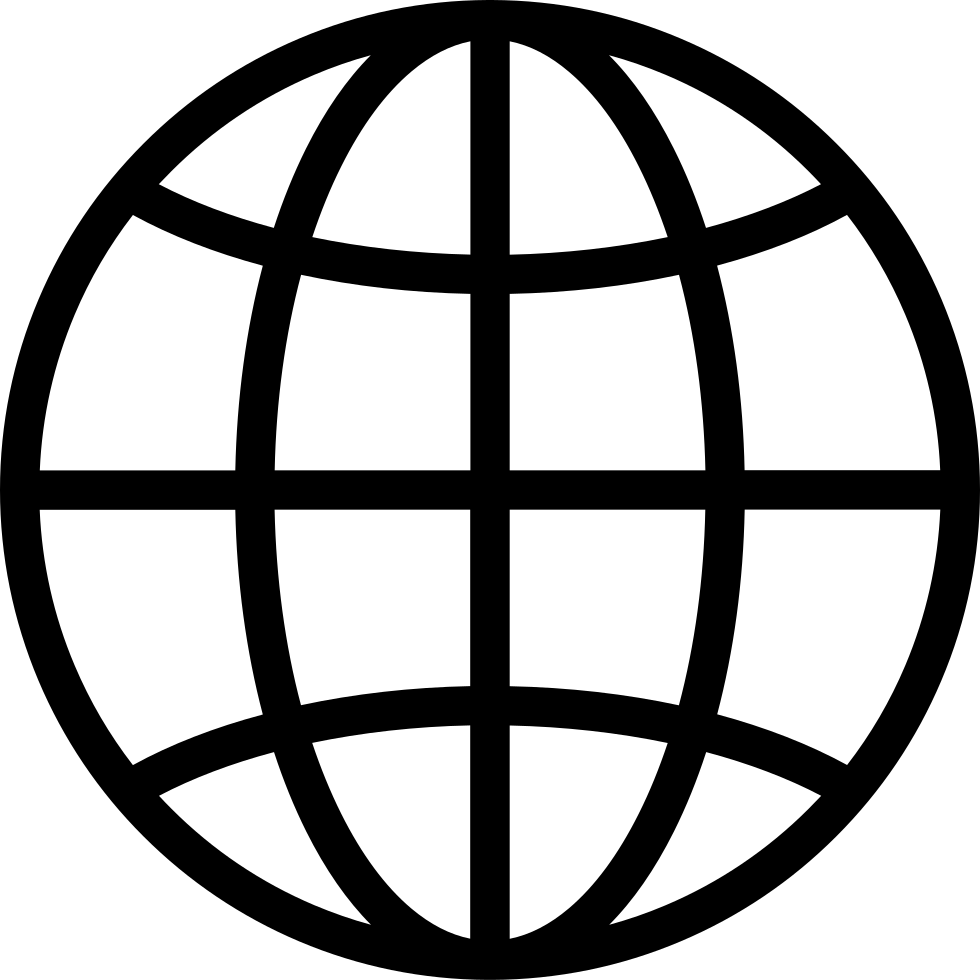Tracking and Organizing Leads and Sales Data with ChatGPT #S4E9
Manage episode 474936151 series 3645703
Managing leads and sales data efficiently is essential for business growth. However, keeping track of customer interactions, follow-ups, and sales performance can quickly become overwhelming.
Today, I will show you how to use ChatGPT to organize leads, automate follow-ups, and extract key sales insights to optimize your process.
By the end of this episode, you will know how to structure a lead tracking system, summarize customer interactions, and use AI to analyze sales performance.
Why Organizing Leads and Sales Data Matters
A structured lead management system helps businesses:
- Increase conversions by following up with leads at the right time.
- Save time by automating data organization.
- Gain insights into customer behavior to improve sales strategies.
However, many businesses struggle with keeping track of leads, prioritizing follow-ups, and making sense of sales data. ChatGPT can help create a structured, efficient system that makes managing leads and tracking sales easier.
Now, let’s go step by step on how to use ChatGPT for lead tracking and sales organization.
How to Use ChatGPT for Tracking Leads and Sales Data
Step 1: Structuring a Lead Tracking System
A good lead tracking system includes:
- Lead Source – Where the lead came from, such as a website, social media, or a referral.
- Lead Status – Whether the lead is new, contacted, interested, converted, or lost.
- Follow-Up Date – The best time to reach out again.
- Notes – Key details about past interactions.
ChatGPT can help you generate a structured format for organizing leads. If you ask it to create a lead tracking template, it may generate a table with columns for lead names, sources, statuses, last contact dates, follow-up schedules, and important notes.
To refine further, you can ask ChatGPT:
"Add a column for sales potential and prioritize leads by urgency."
Step 2: Automating Lead Follow-Ups with ChatGPT
Following up with leads at the right time increases the chances of conversion.
Example prompt:
"Write a follow-up email for a lead who showed interest but has not responded in a week."
ChatGPT may generate:
Subject: "Still Interested? We’d Love to Help!"
Email Body:
*"Hi [First Name],
I hope you’re doing well! I wanted to follow up on our last conversation about [Product/Service].
If you have any questions or need more information, I’d be happy to help. Let’s schedule a quick call or demo at your convenience!
Looking forward to hearing from you!"*
To refine further, ask:
"Make this email more engaging and personalized."
Step 3: Summarizing Customer Interactions for Easy Reference
Keeping track of customer conversations helps maintain personalized interactions.
Example prompt:
"Summarize this customer interaction into key points for my CRM."
ChatGPT may generate a summary like this:
- The customer, Jane Smith, inquired about enterprise pricing.
- She had concerns about API integration.
- She is interested in a product demo next week.
To refine further, ask:
"Make this summary more structured for quick scanning."
Step 4: Analyzing Sales Performance and Trends
Tracking sales data helps identify patterns and optimize strategy.
Example prompt:
"Analyze the following sales data and summarize key trends."
ChatGPT may identify trends such as:
- A specific product is performing significantly better than others, with a 20% increase in sales.
- Leads from social media tend to take longer to convert compared to referral leads.
- Emails sent within 48 hours of first contact have the highest response rates.
To refine further, ask:
"Suggest three action steps based on these insights."
Example Prompts for Lead Tracking and Sales Organization
Creating a Lead Tracking Template
"Generate a structured lead tracking system for a B2B sales team."
Automating Follow-Ups
"Write a follow-up email for a customer who requested a demo but has not booked a time."
Summarizing Sales Calls
"Summarize a 10-minute sales call into key takeaways and next steps."
Identifying Sales Trends
"Analyze this sales data and highlight three key trends."
Prioritizing Leads
"Organize these leads by urgency and conversion potential."
Now it is time for your action task.
Step one. Identify a system or tool you use to track leads.
Step two. Use ChatGPT to organize leads into a structured format.
Step three. Automate follow-ups with AI-generated emails.
Step four. Summarize recent customer interactions for better follow-ups.
Step five. Analyze sales trends and adjust your strategy based on data insights.
Call to Action
Now you know how to use ChatGPT to track leads, automate follow-ups, and analyze sales data for better decision-making.
In the next episode, we will focus on building better customer relationships with AI, helping you create stronger, long-term connections.
70 episodes