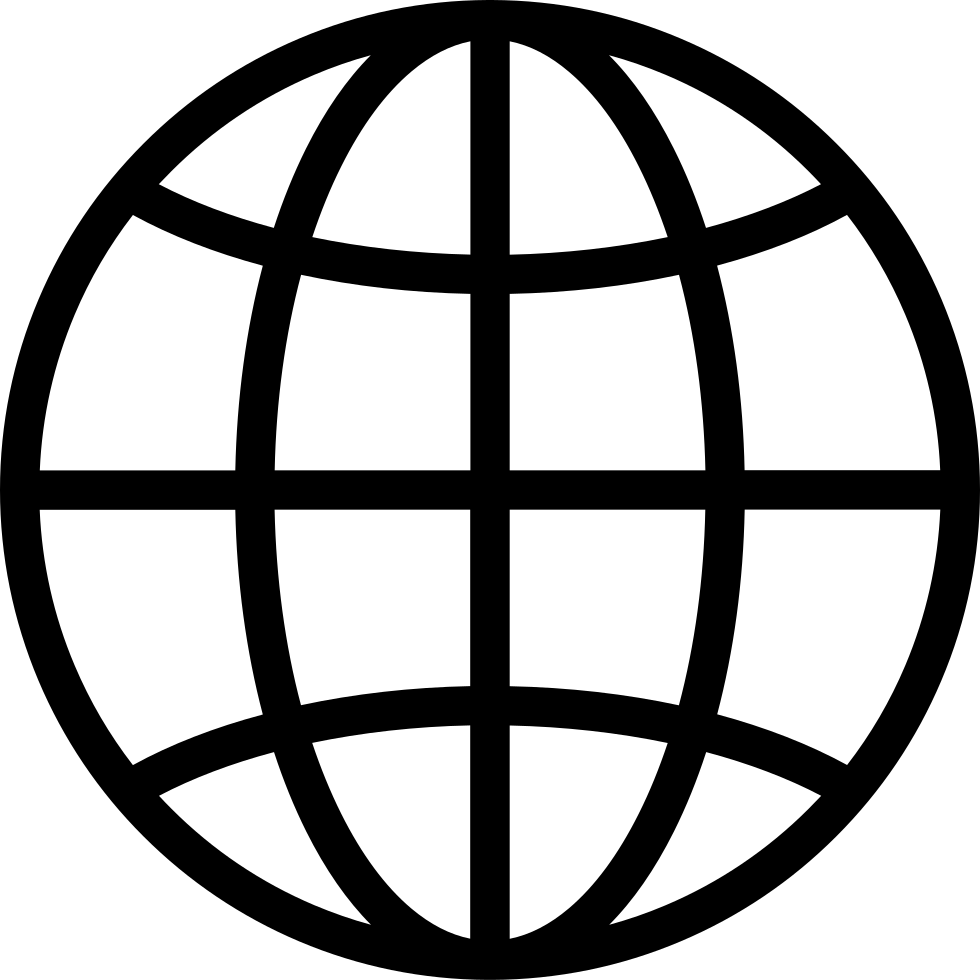Go offline with the Player FM app!
Yet Another Podcast Episode (with Ingy döt Net)
Manage episode 466136893 series 3645584
In this episode of Dead Code, Jared interviews Ingy döt Net, co-creator of YAML, about its origins, unexpected rise in popularity—especially within the Ruby community—and its evolution into a widely used configuration language. Ingy shares insights into YAMLScript, a new programming language he developed to address YAML’s limitations, enabling more powerful configuration and data transformation through a Lisp-like approach. By leveraging Clojure and GraalVM, YAMLScript offers cross-language compatibility and improves YAML’s usability in environments like Kubernetes and Helm. The conversation explores broader industry trends in serialization, the challenges of maintaining a widely adopted format, and Ingy’s philosophy of acmeism, which promotes language-agnostic tooling. He also discusses YAMLScript’s warm reception at KubeCon and its inclusion in programming education platforms like Exercism.
Links:
YAMLScript Official Website
Dead Code Podcast Links:
Mastodon
Jared’s Links:
Mastodon
Episode Transcript
Hosted on Acast. See acast.com/privacy for more information.
40 episodes
Manage episode 466136893 series 3645584
In this episode of Dead Code, Jared interviews Ingy döt Net, co-creator of YAML, about its origins, unexpected rise in popularity—especially within the Ruby community—and its evolution into a widely used configuration language. Ingy shares insights into YAMLScript, a new programming language he developed to address YAML’s limitations, enabling more powerful configuration and data transformation through a Lisp-like approach. By leveraging Clojure and GraalVM, YAMLScript offers cross-language compatibility and improves YAML’s usability in environments like Kubernetes and Helm. The conversation explores broader industry trends in serialization, the challenges of maintaining a widely adopted format, and Ingy’s philosophy of acmeism, which promotes language-agnostic tooling. He also discusses YAMLScript’s warm reception at KubeCon and its inclusion in programming education platforms like Exercism.
Links:
YAMLScript Official Website
Dead Code Podcast Links:
Mastodon
Jared’s Links:
Mastodon
Episode Transcript
Hosted on Acast. See acast.com/privacy for more information.
40 episodes
All episodes
×Welcome to Player FM!
Player FM is scanning the web for high-quality podcasts for you to enjoy right now. It's the best podcast app and works on Android, iPhone, and the web. Signup to sync subscriptions across devices.