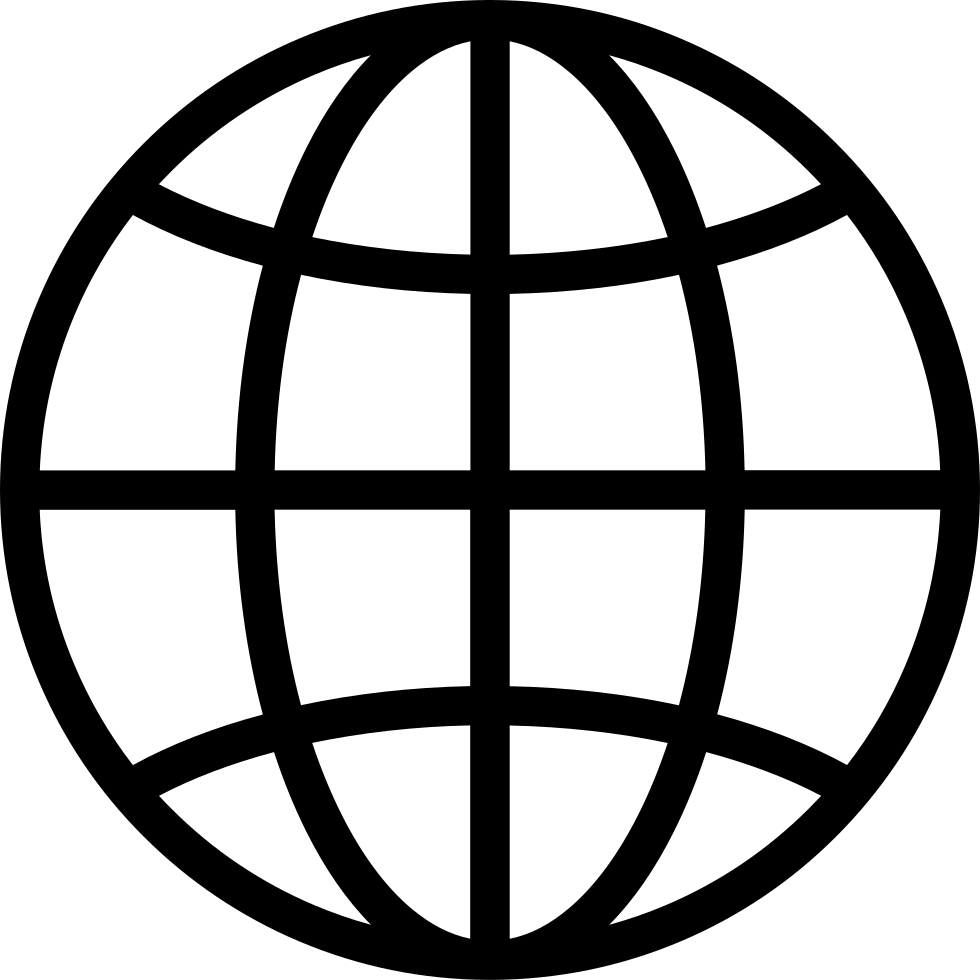Go offline with the Player FM app!
EP 554: No-Code Interactive AI: How to use Canvas, Artifacts for business growth
Manage episode 490776060 series 3470198
No coding skills? No problem.
When using ChatGPT's Canvas, Google Gemini Canvas and Claude Artifacts, you can create interactive dashboards and bespoke web apps in a flash.
Ready to put AI to work for you this Wednesday?
Let's get it. (Oh, and we'll be able to break a lil news midway through!)
Newsletter: Sign up for our free daily newsletter
More on this Episode: Episode Page
Join the discussion: Thoughts on this? Join the convo.
Upcoming Episodes: Check out the upcoming Everyday AI Livestream lineup
Website: YourEverydayAI.com
Email The Show: [email protected]
Connect with Jordan on LinkedIn
Topics Covered in This Episode:
- No-Code AI Dashboard Creation Techniques
- Google Gemini Canvas vs. ChatGPT
- Claude Artifacts Interactive AI Tools
- Business Analytics with AI Dashboards
- Data Visualization in AI Platforms
- Real-Time AI Tool Live Demo
- Comparing AI Dashboard Functionality
- Enhancements in AI Tool Responsiveness
Timestamps:
00:00 Everyday AI: Leverage for Business
03:25 "Exploring AI Modes and Examples"
09:11 Ready Check Before Starting
10:37 Boost Productivity with Custom Tools
15:23 Leveraging Public and Licensed Data
17:49 "Efficient Debugging Solutions"
21:01 "Spotting Blind Spots with AI"
26:17 "SONNET Over Opus Frustrations"
27:24 "Optimizing B2B Prospects with Opus"
30:33 "Growth Lab Insights: Content Amplification"
34:06 Evaluating AI Platforms
37:44 Podcast Update: Video Available Online
40:34 Growth Opportunity Radar Challenge
43:55 Analyzing Albatross Data Effectively
46:57 Upload Error with Fifth File
50:32 "AI as No-Code Development Partner"
Keywords:
No code interactive AI, Interactive AI tools, Canvas mode, Google's canvas mode, Chat GPT canvas mode, Claude artifacts, Business analytics tools, Data privacy, Data security, Large language models, Business growth, Custom software, Data visualization, Interactive dashboard, Cross channel trends, Actionable growth plays, Lead ID software, Marketing analytics, Content amplification engine, Search optimization, Content pillars, Open source AI, Coding tools, Data analysis, Machine learning models, AI-driven insights, AI development, Open-ended instructions, Business use case, Operational efficiency, User interface, Automated processes, Growth dashboard, Data export.
Send Everyday AI and Jordan a text message. (We can't reply back unless you leave contact info)
Try Google Veo 3 today! Sign up at gemini.google to get started.
Try Google Veo 3 today! Sign up at gemini.google to get started.
Try Google Veo 3 today! Sign up at gemini.google to get started.
554 episodes
Manage episode 490776060 series 3470198
No coding skills? No problem.
When using ChatGPT's Canvas, Google Gemini Canvas and Claude Artifacts, you can create interactive dashboards and bespoke web apps in a flash.
Ready to put AI to work for you this Wednesday?
Let's get it. (Oh, and we'll be able to break a lil news midway through!)
Newsletter: Sign up for our free daily newsletter
More on this Episode: Episode Page
Join the discussion: Thoughts on this? Join the convo.
Upcoming Episodes: Check out the upcoming Everyday AI Livestream lineup
Website: YourEverydayAI.com
Email The Show: [email protected]
Connect with Jordan on LinkedIn
Topics Covered in This Episode:
- No-Code AI Dashboard Creation Techniques
- Google Gemini Canvas vs. ChatGPT
- Claude Artifacts Interactive AI Tools
- Business Analytics with AI Dashboards
- Data Visualization in AI Platforms
- Real-Time AI Tool Live Demo
- Comparing AI Dashboard Functionality
- Enhancements in AI Tool Responsiveness
Timestamps:
00:00 Everyday AI: Leverage for Business
03:25 "Exploring AI Modes and Examples"
09:11 Ready Check Before Starting
10:37 Boost Productivity with Custom Tools
15:23 Leveraging Public and Licensed Data
17:49 "Efficient Debugging Solutions"
21:01 "Spotting Blind Spots with AI"
26:17 "SONNET Over Opus Frustrations"
27:24 "Optimizing B2B Prospects with Opus"
30:33 "Growth Lab Insights: Content Amplification"
34:06 Evaluating AI Platforms
37:44 Podcast Update: Video Available Online
40:34 Growth Opportunity Radar Challenge
43:55 Analyzing Albatross Data Effectively
46:57 Upload Error with Fifth File
50:32 "AI as No-Code Development Partner"
Keywords:
No code interactive AI, Interactive AI tools, Canvas mode, Google's canvas mode, Chat GPT canvas mode, Claude artifacts, Business analytics tools, Data privacy, Data security, Large language models, Business growth, Custom software, Data visualization, Interactive dashboard, Cross channel trends, Actionable growth plays, Lead ID software, Marketing analytics, Content amplification engine, Search optimization, Content pillars, Open source AI, Coding tools, Data analysis, Machine learning models, AI-driven insights, AI development, Open-ended instructions, Business use case, Operational efficiency, User interface, Automated processes, Growth dashboard, Data export.
Send Everyday AI and Jordan a text message. (We can't reply back unless you leave contact info)
Try Google Veo 3 today! Sign up at gemini.google to get started.
Try Google Veo 3 today! Sign up at gemini.google to get started.
Try Google Veo 3 today! Sign up at gemini.google to get started.
554 episodes
All episodes
×Welcome to Player FM!
Player FM is scanning the web for high-quality podcasts for you to enjoy right now. It's the best podcast app and works on Android, iPhone, and the web. Signup to sync subscriptions across devices.