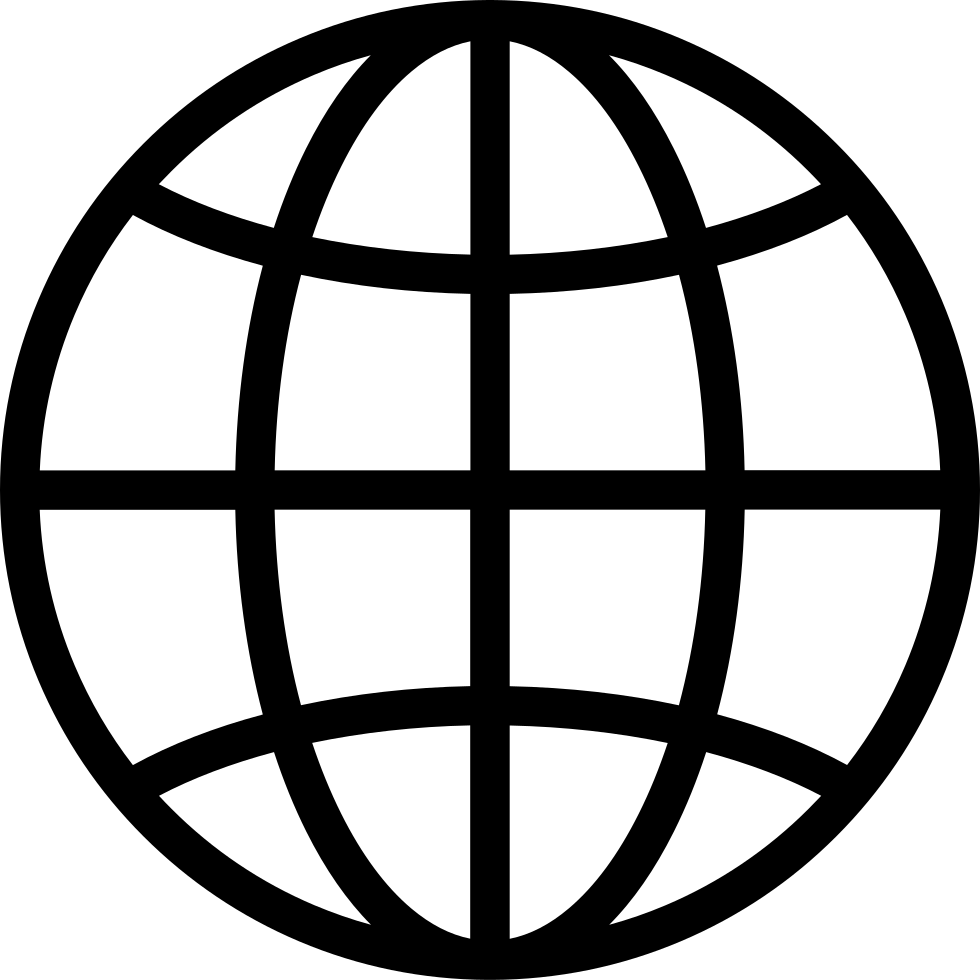20 Minute Tech Tips: Use New Enhancements for FSCompanion
Manage episode 475267479 series 3648918
In this episode of 20 Minute Tech Tips, Liz and Rachel introduce exciting new enhancements to FSCompanion—Freedom Scientific’s AI-powered learning tool for JAWS, ZoomText, and Fusion. Learn how to open FSCompanion using Voice Assistant and how to ask questions with your voice using the new Dictate button. Whether you're brushing up on keyboard commands or navigating Microsoft Office apps, FSCompanion makes learning more accessible than ever. Plus, hear about the new Insert J Club and upcoming events!
100 episodes