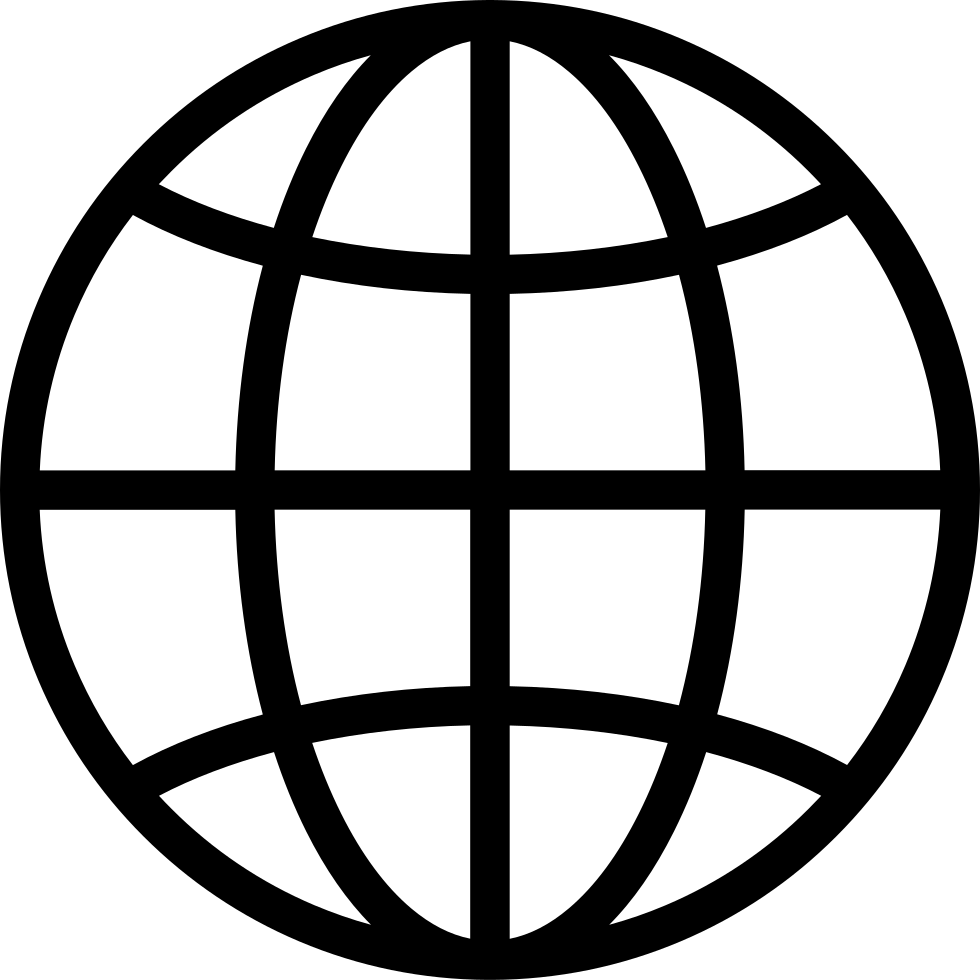Go offline with the Player FM app!
HOM 172: Game Mode on macOS
Manage episode 470028933 series 2635675
Ever wondered how to level up your Mac gaming experience with built-in features most users don't know about? Mikah Sargent leads gamers into Mac's game mode and controller connectivity, revealing tricks for gamers and tech enthusiasts.
- Game Mode Overview
A special Mac feature exclusive to macOS Sonoma 14 and Apple Silicon devices that optimizes gaming performance. When a game is in full screen, the system prioritizes the game's CPU and GPU access while reducing background task resource consumption. - Game Mode Activation and Controls
Automatically activates when a game is in full screen mode. Users can toggle game mode on/off through a small controller icon or by swiping with three fingers and accessing the main screen. - Bluetooth Performance Boost
Game mode doubles the Bluetooth sampling rate, improving wireless device performance. This is particularly beneficial for gaming accessories like controllers and wireless headphones, ensuring smoother audio and input synchronization. - Controller Connectivity
Modern Xbox and PlayStation controllers can easily connect to Macs via Bluetooth. The system provides detailed controller settings, including battery percentage, button mapping, and custom profiles. - Advanced Controller Settings
Mac offers comprehensive controller customization options, including: Button remapping, Haptic feedback adjustment, Light bar color customization, and Game-specific control profiles. - Buddy Controller Feature
A unique accessibility feature that allows two controllers to function as one, helping less experienced players (like children) participate in games more comfortably. - Recording and Capture Options
Users can set up custom controller buttons to trigger screen recordings and game captures, enhancing the gaming experience and content creation potential.
Use Game Mode on Mac - Apple Support - https://support.apple.com/en-us/105118
Connect a wireless game controller to your Apple device - Apple Support - https://support.apple.com/en-us/111099
Connect a PlayStation wireless game controller to your Apple device - Apple Support - https://support.apple.com/en-us/111100
Host: Mikah Sargent
Download or subscribe to Hands-On Mac at https://twit.tv/shows/hands-on-mac
Want access to the ad-free video and exclusive features? Become a member of Club TWiT today! https://twit.tv/clubtwit
Club TWiT members can discuss this episode and leave feedback in the Club TWiT Discord.
36 episodes
Manage episode 470028933 series 2635675
Ever wondered how to level up your Mac gaming experience with built-in features most users don't know about? Mikah Sargent leads gamers into Mac's game mode and controller connectivity, revealing tricks for gamers and tech enthusiasts.
- Game Mode Overview
A special Mac feature exclusive to macOS Sonoma 14 and Apple Silicon devices that optimizes gaming performance. When a game is in full screen, the system prioritizes the game's CPU and GPU access while reducing background task resource consumption. - Game Mode Activation and Controls
Automatically activates when a game is in full screen mode. Users can toggle game mode on/off through a small controller icon or by swiping with three fingers and accessing the main screen. - Bluetooth Performance Boost
Game mode doubles the Bluetooth sampling rate, improving wireless device performance. This is particularly beneficial for gaming accessories like controllers and wireless headphones, ensuring smoother audio and input synchronization. - Controller Connectivity
Modern Xbox and PlayStation controllers can easily connect to Macs via Bluetooth. The system provides detailed controller settings, including battery percentage, button mapping, and custom profiles. - Advanced Controller Settings
Mac offers comprehensive controller customization options, including: Button remapping, Haptic feedback adjustment, Light bar color customization, and Game-specific control profiles. - Buddy Controller Feature
A unique accessibility feature that allows two controllers to function as one, helping less experienced players (like children) participate in games more comfortably. - Recording and Capture Options
Users can set up custom controller buttons to trigger screen recordings and game captures, enhancing the gaming experience and content creation potential.
Use Game Mode on Mac - Apple Support - https://support.apple.com/en-us/105118
Connect a wireless game controller to your Apple device - Apple Support - https://support.apple.com/en-us/111099
Connect a PlayStation wireless game controller to your Apple device - Apple Support - https://support.apple.com/en-us/111100
Host: Mikah Sargent
Download or subscribe to Hands-On Mac at https://twit.tv/shows/hands-on-mac
Want access to the ad-free video and exclusive features? Become a member of Club TWiT today! https://twit.tv/clubtwit
Club TWiT members can discuss this episode and leave feedback in the Club TWiT Discord.
36 episodes
All episodes
×Welcome to Player FM!
Player FM is scanning the web for high-quality podcasts for you to enjoy right now. It's the best podcast app and works on Android, iPhone, and the web. Signup to sync subscriptions across devices.