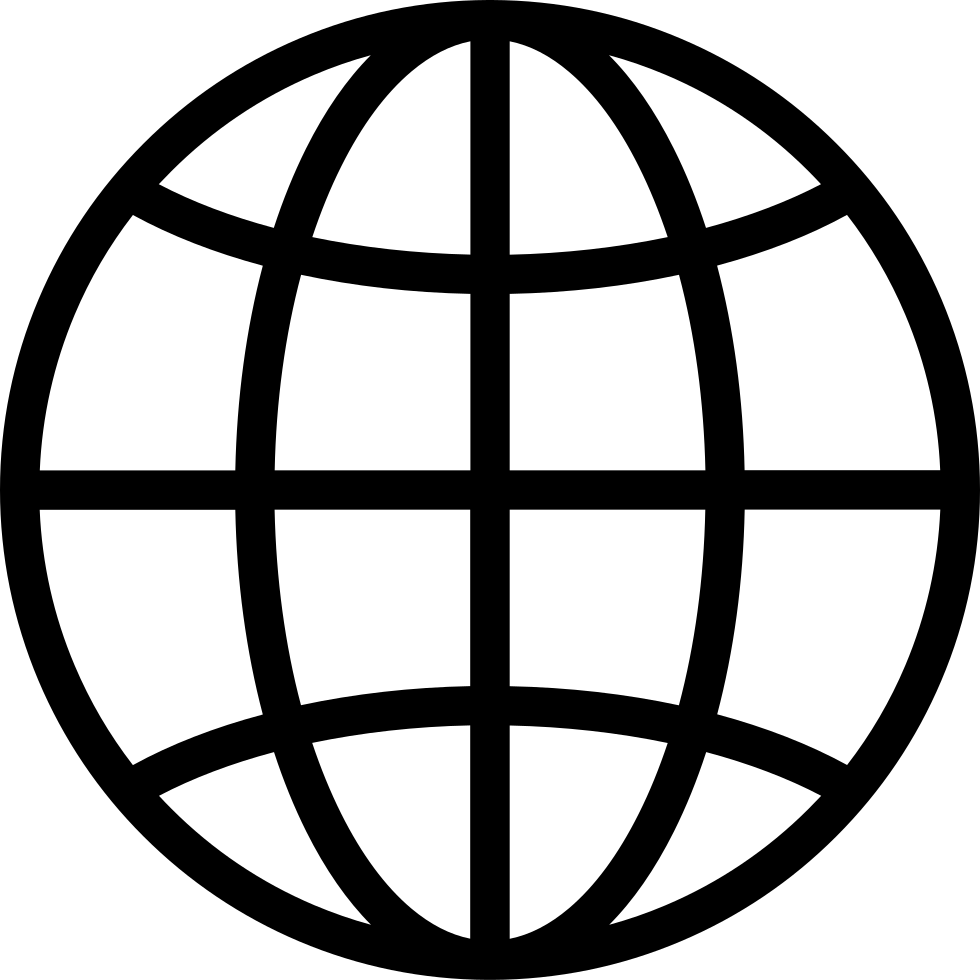Africa-focused technology, digital and innovation ecosystem insight and commentary.
…
continue reading
Player FM - Internet Radio Done Right
Checked 1+ y ago
Added nine years ago
Content provided by HelpDeskTV. All podcast content including episodes, graphics, and podcast descriptions are uploaded and provided directly by HelpDeskTV or their podcast platform partner. If you believe someone is using your copyrighted work without your permission, you can follow the process outlined here https://ppacc.player.fm/legal.
Player FM - Podcast App
Go offline with the Player FM app!
Go offline with the Player FM app!
Podcasts Worth a Listen
SPONSORED
S
Squid Game: The Official Podcast

Squid Game is back—and this time, the knives are out. In the thrilling Season 3 premiere, Player 456 is spiraling and a brutal round of hide-and-seek forces players to kill or be killed. Hosts Phil Yu and Kiera Please break down Gi-hun’s descent into vengeance, Guard 011’s daring betrayal of the Game, and the shocking moment players are forced to choose between murdering their friends… or dying. Then, Carlos Juico and Gavin Ruta from the Jumpers Jump podcast join us to unpack their wild theories for the season. Plus, Phil and Kiera face off in a high-stakes round of “Hot Sweet Potato.” SPOILER ALERT! Make sure you watch Squid Game Season 3 Episode 1 before listening on. Play one last time. IG - @SquidGameNetflix X (f.k.a. Twitter) - @SquidGame Check out more from Phil Yu @angryasianman , Kiera Please @kieraplease and the Jumpers Jump podcast Listen to more from Netflix Podcasts . Squid Game: The Official Podcast is produced by Netflix and The Mash-Up Americans.…
008: Turn Off Start Menu Notifications
Manage episode 152237545 series 1054281
Content provided by HelpDeskTV. All podcast content including episodes, graphics, and podcast descriptions are uploaded and provided directly by HelpDeskTV or their podcast platform partner. If you believe someone is using your copyrighted work without your permission, you can follow the process outlined here https://ppacc.player.fm/legal.
Host: Rudy Stebih
Turn off those start menu highlights after installing a program.
Running time: 0:54
…
continue reading
Turn off those start menu highlights after installing a program.
Running time: 0:54
31 episodes
Manage episode 152237545 series 1054281
Content provided by HelpDeskTV. All podcast content including episodes, graphics, and podcast descriptions are uploaded and provided directly by HelpDeskTV or their podcast platform partner. If you believe someone is using your copyrighted work without your permission, you can follow the process outlined here https://ppacc.player.fm/legal.
Host: Rudy Stebih
Turn off those start menu highlights after installing a program.
Running time: 0:54
…
continue reading
Turn off those start menu highlights after installing a program.
Running time: 0:54
31 episodes
All episodes
×1 031: Making Your Windows XP Computer Speak To You 4:12
4:12  Play Later
Play Later  Play Later
Play Later  Lists
Lists  Like
Like  Liked4:12
Liked4:12
Host: Rudy Stebih ‘Narrator’ is a text-to-speech utility for users who are blind or have impaired vision. Running time: 4:12
1 030: Viewing Blocked Content In An Email Message 2:03
2:03  Play Later
Play Later  Play Later
Play Later  Lists
Lists  Like
Like  Liked2:03
Liked2:03
Host: Rudy Stebih Outlook Express blocks pictures and other content from appearing in your messages to help you avoid viewing potentially offensive material. Running time: 2:03
1 029: Customizing The Mouse For Left Handed People 2:10
2:10  Play Later
Play Later  Play Later
Play Later  Lists
Lists  Like
Like  Liked2:10
Liked2:10
Host: Rudy Stebih If you are left-handed, you may want to change the way your mouse works to make the mouse easier to use. Running time: 2:10
1 028: Printing Your Address Book from Outlook Express 3:17
3:17  Play Later
Play Later  Play Later
Play Later  Lists
Lists  Like
Like  Liked3:17
Liked3:17
Host: Rudy Stebih When printing your address book, you can choose to print the contact information for every contact or only a specific contact. Running time: 3:17
Host: Rudy Stebih When browsing through Web pages, you may see a picture of your favorite celebrity, animal, painting or building that you want to save on your computer. Running time: 1:58
1 026: Stop Adding People To Your Address Book Automatically 1:14
1:14  Play Later
Play Later  Play Later
Play Later  Lists
Lists  Like
Like  Liked1:14
Liked1:14
Host: Rudy Stebih When you reply to an e-mail message, Outlook Express automatically adds the person who sent you the message to your address book. Running time: 1:14
Host: Rudy Stebih Toolbars can be displayed with or without their titles. Their icons can also be displayed with either large or small icons, and with or without text. Running time: 3:01
1 024: Docking Toolbars To The Edge Of The Desktop 2:30
2:30  Play Later
Play Later  Play Later
Play Later  Lists
Lists  Like
Like  Liked2:30
Liked2:30
Host: Rudy Stebih In the last video, we should you how you could size and reposition toolbars on the desktop. You can also dock a toolbar or the taskbar to anyone of the edges on your desktop. Running time: 2:03
Host: Rudy Stebih Before you can move or resize toolbars on the taskbar, the taskbar must be unlocked. We then show you how to move and resize your taskbar located on the bottom of your screen. Running time: 2:33
Host: Rudy Stebih Windows keeps track of all the settings on the toolbars submenu from one startup to the next except for the Language Bar. Here we will show you how to get rid of the pesky language bar. Running time: 1:28
Host: Rudy Stebih A toolbar is a collection of icons that simplifies your everyday tasks by making icons visible for you to see on your desktop that you can quickly make use of. Running time: 2:45
Host: Rudy Stebih Sometimes it’s difficult to work in a small window and you would like to just see it fill the whole screen. Well, you can very simply. Running time: 1:25
Host: Rudy Stebih Sometimes, moving the window around isn’t enough. They still cover each other up. By using your mouse to yank on a window’s corner border, and you can change its size. Running time: 1:25
Host: Rudy Stebih Today we'll show you how to move a window around the desktop to see what's hidden beneath or to bring it into view from the edge of the screen. Running time: 1:03
1 017: Finding A Hidden Window Using A Keyboard Shortcut 1:29
1:29  Play Later
Play Later  Play Later
Play Later  Lists
Lists  Like
Like  Liked1:29
Liked1:29
Host: Rudy Stebih We'll show you how to bring a completely hidden window to the front of your screen using a keyboard shortcut. Running time: 1:29
H
Help Desk TV: Windows XP
1 001: Finding Basic Information About Your Computer 1:52
1:52  Play Later
Play Later  Play Later
Play Later  Lists
Lists  Like
Like  Liked1:52
Liked1:52
Host: Rudy Stebih Answers to basic questions about your operating system and computer. Running time: 1:54
H
Help Desk TV: Windows XP
Host: Rudy Stebih We'll show you how to bring a window that is hidden to the front of the screen. Running time: 1:44
H
Help Desk TV: Windows XP
Host: Rudy Stebih Managing the most frequently used programs list. Running time: 2:00
H
Help Desk TV: Windows XP
Host: Rudy Stebih Controlling the Pinned Internet and Email items on the Start menu. Running time: 1:38
H
Help Desk TV: Windows XP
1 013: Controlling The Content Of The Start Menu 3:53
3:53  Play Later
Play Later  Play Later
Play Later  Lists
Lists  Like
Like  Liked3:53
Liked3:53
Host: Rudy Stebih You can add, delete, move, copy, sort and rename most menu items. Running time: 3:53
H
Help Desk TV: Windows XP
Host: Rudy Stebih Setting the Appearance of the Start Menu. Running time: 1:34
H
Help Desk TV: Windows XP
Host: Rudy Stebih Through User Accounts, Windows XP provides a simple method for creating new accounts, making routine changes to existing accounts, and deleting accounts. Running time: 1:52
H
Help Desk TV: Windows XP
Host: Rudy Stebih Assign a shortcut key to start a program instead of using your mouse. Running time: 1:23
H
Help Desk TV: Windows XP
Host: Rudy Stebih Uninstall programs no longer needed to free up hard disk space. Running time: 0:56
H
Help Desk TV: Windows XP
Host: Rudy Stebih Turn off those start menu highlights after installing a program. Running time: 0:54
H
Help Desk TV: Windows XP
Host: Rudy Stebih Using System Restore to return your system to an earlier state. Running time: 1:40
H
Help Desk TV: Windows XP
Host: Rudy Stebih Configuring System Restore Options Running time: 1:35
H
Help Desk TV: Windows XP
Host: Rudy Stebih Setting A Restore Point First Running time: 1:16
H
Help Desk TV: Windows XP
Host: Rudy Stebih Monitoring Windows XP Security Running time: 1:25
H
Help Desk TV: Windows XP
Host: Rudy Stebih Automatic updates checks for new high priority updates, downloads them in the background and installs them automatically. Running time: 1:07
H
Help Desk TV: Windows XP
Host: Rudy Stebih Keeping your system secure with windows update. Running time: 2:59
Welcome to Player FM!
Player FM is scanning the web for high-quality podcasts for you to enjoy right now. It's the best podcast app and works on Android, iPhone, and the web. Signup to sync subscriptions across devices.