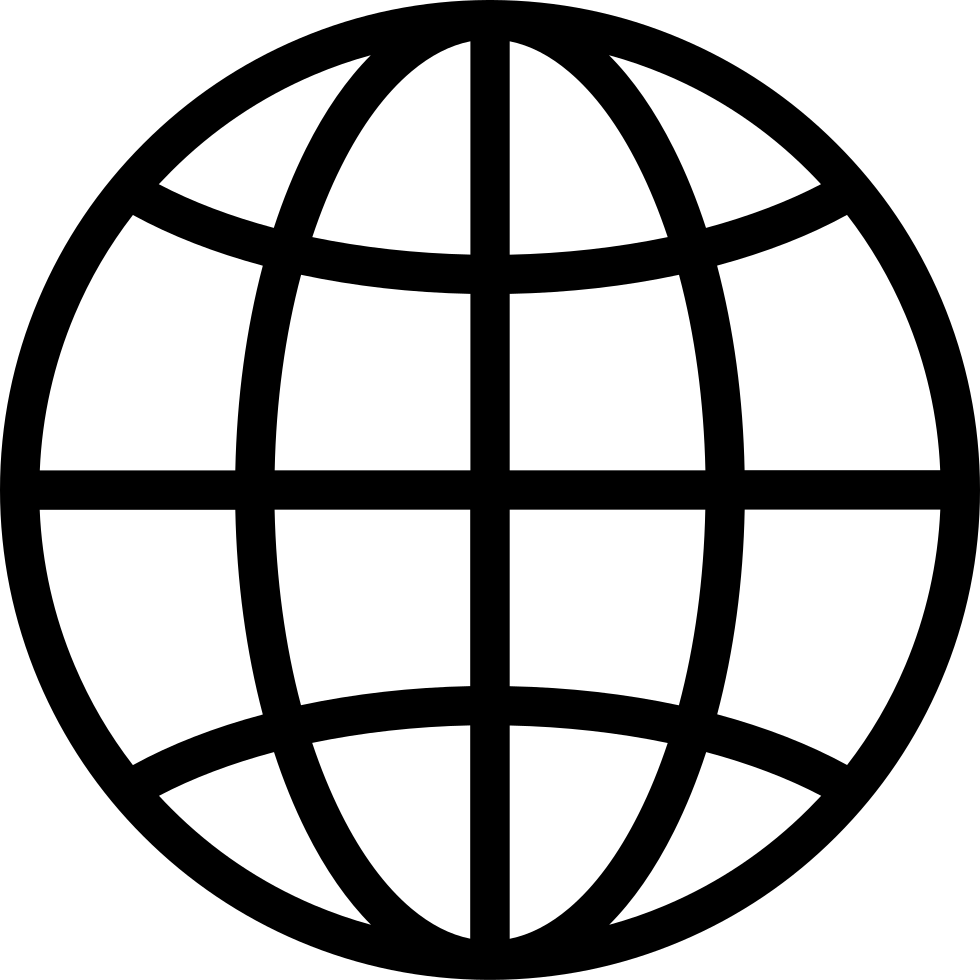Go offline with the Player FM app!
Catching up with Travis aka digiblurDIY to talk Home Assistant
Manage episode 475898153 series 1446209
We’re kicking off our new creators special episodes by talking to one of the best out there, Travis from the YouTube channel digiblurDIY.
Watch the full episode on YouTube
Chapters
00:00:00 Guest Introduction: Travis aka DigiBlur
00:01:32 Travis' Journey into Home Automation
00:03:10 Challenges and Achievements
00:04:05 ESPHome and Tasmota
00:08:54 Sponsorships and Content Creation
00:19:45 Family Involvement and Outro Stories
00:20:51 Inspiration and Content Creation Approach
00:22:23 Design Ethos in Home Automation
00:22:52 Origin of DigiBlur
00:25:13 Introduction to Unraid and Docker
00:25:28 Accidental Discovery of Home Assistant
00:26:04 Exploring Smart Home Automation Options
00:26:46 Home Assistant Setup and Features
00:27:41 Transition from SmartThings to Home Assistant
00:28:43 Challenges and Evolution of Home Assistant Setup
00:34:55 Smart Home Setup Discussion
00:42:44 Scene Controllers and Automation
00:47:43 Managing Node-RED for Home Automation
00:49:16 Home Automation Discussion
00:50:29 AI in Home Automation
01:01:27 Speaker and Audio Quality
01:05:32 Advice for New Creators
01:08:30 Community Engagement
01:09:34 Conclusion
Support the Podcast
Get early-access to episodes and an ad-free feed by supporting our Patreon.
Support Rohan and Phil on Patreon
This episode was made possible thanks to our sponsors
Home Assistant Cloud by Nabu Casa
Easily connect to Google and Amazon voice assistants for a small monthly fee that also supports the Home Assistant project. Configuration is via the User Interface so no fiddling with router settings, dynamic DNS, or YAML.
If you're looking to upgrade your smart home - you can’t go past Zooz! Zooz offers a range of affordable and innovative devices, including water leak sensors, water valve controllers, smart plugs and scene controllers.
So for the best prices on all Zooz products, head over to thesmartesthouse.com
Hosts
Phil Hawthorne
Twitter: @philhawthorne
Bluesky: @philhawthorne.com
Rohan Karamandi
Twitter: @rohank9
Advertising Inquiries: https://redcircle.com/brands
Privacy & Opt-Out: https://redcircle.com/privacy
264 episodes
Manage episode 475898153 series 1446209
We’re kicking off our new creators special episodes by talking to one of the best out there, Travis from the YouTube channel digiblurDIY.
Watch the full episode on YouTube
Chapters
00:00:00 Guest Introduction: Travis aka DigiBlur
00:01:32 Travis' Journey into Home Automation
00:03:10 Challenges and Achievements
00:04:05 ESPHome and Tasmota
00:08:54 Sponsorships and Content Creation
00:19:45 Family Involvement and Outro Stories
00:20:51 Inspiration and Content Creation Approach
00:22:23 Design Ethos in Home Automation
00:22:52 Origin of DigiBlur
00:25:13 Introduction to Unraid and Docker
00:25:28 Accidental Discovery of Home Assistant
00:26:04 Exploring Smart Home Automation Options
00:26:46 Home Assistant Setup and Features
00:27:41 Transition from SmartThings to Home Assistant
00:28:43 Challenges and Evolution of Home Assistant Setup
00:34:55 Smart Home Setup Discussion
00:42:44 Scene Controllers and Automation
00:47:43 Managing Node-RED for Home Automation
00:49:16 Home Automation Discussion
00:50:29 AI in Home Automation
01:01:27 Speaker and Audio Quality
01:05:32 Advice for New Creators
01:08:30 Community Engagement
01:09:34 Conclusion
Support the Podcast
Get early-access to episodes and an ad-free feed by supporting our Patreon.
Support Rohan and Phil on Patreon
This episode was made possible thanks to our sponsors
Home Assistant Cloud by Nabu Casa
Easily connect to Google and Amazon voice assistants for a small monthly fee that also supports the Home Assistant project. Configuration is via the User Interface so no fiddling with router settings, dynamic DNS, or YAML.
If you're looking to upgrade your smart home - you can’t go past Zooz! Zooz offers a range of affordable and innovative devices, including water leak sensors, water valve controllers, smart plugs and scene controllers.
So for the best prices on all Zooz products, head over to thesmartesthouse.com
Hosts
Phil Hawthorne
Twitter: @philhawthorne
Bluesky: @philhawthorne.com
Rohan Karamandi
Twitter: @rohank9
Advertising Inquiries: https://redcircle.com/brands
Privacy & Opt-Out: https://redcircle.com/privacy
264 episodes
All episodes
×Welcome to Player FM!
Player FM is scanning the web for high-quality podcasts for you to enjoy right now. It's the best podcast app and works on Android, iPhone, and the web. Signup to sync subscriptions across devices.