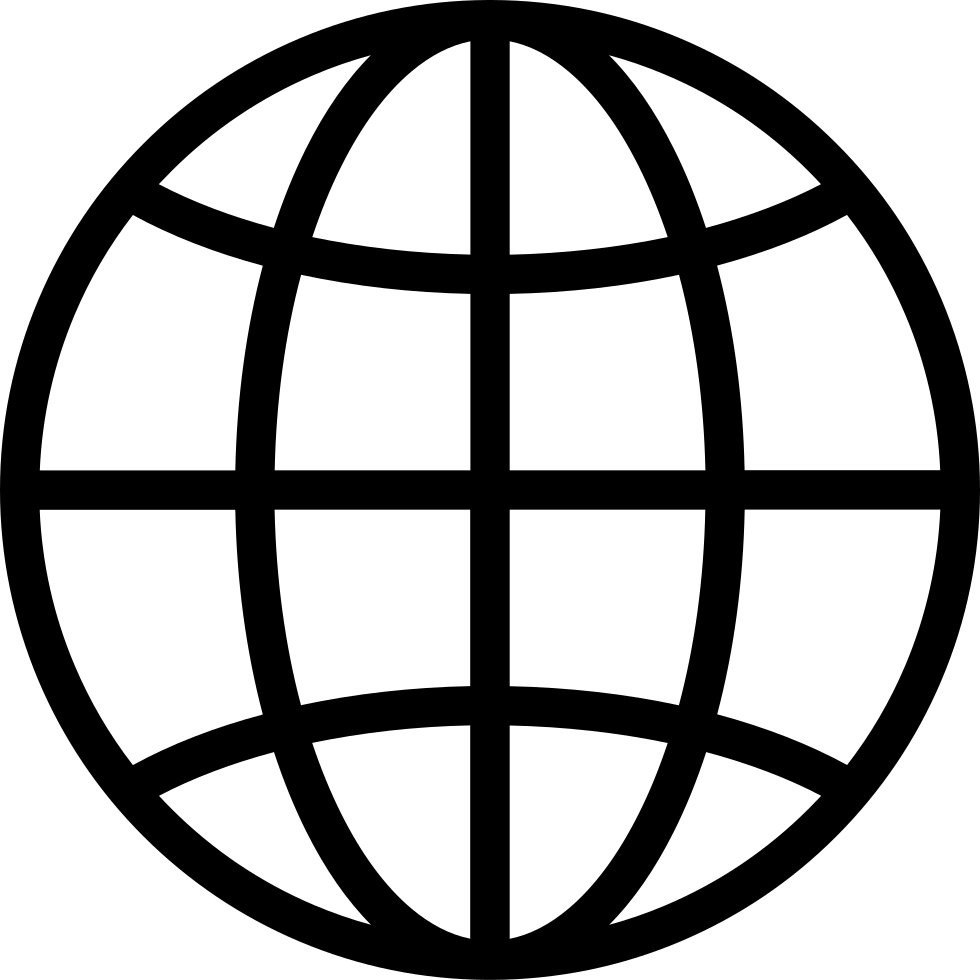Go offline with the Player FM app!
How to build prototypes that actually look like your product | Colin Matthews (Product leader, AI prototyping instructor at Maven)
Manage episode 491652009 series 3660816
Colin Matthews is a product manager, founder, and hobbyist engineer. After spending the past eight years in healthtech, he recently left his role as a PM at Datavant to go full-time on building his own products. He is currently a top Maven instructor, helping PMs build their first AI prototype. In this episode, he shares a step-by-step workflow for creating component libraries from screenshots that stay true to your brand and reveals a clever Chrome extension trick for extracting code from any website to build reusable components.
What you’ll learn:
1. How to create component libraries from screenshots that match your brand’s design system
2. A Chrome extension that can extract components directly from any website with a single click
3. Why forking prototypes is the key to efficient iteration without breaking your baseline
4. The structured prompting technique that makes AI tools actually listen to your instructions
5. How to introduce AI prototyping to your team without stepping on designers’ toes
6. The debugging approach that solves 90% of AI prototyping errors
—
Brought to you by:
WorkOS—Make your app enterprise-ready today
Notion—The best AI tools for work
—
Go deeper with Colin’s in-depth post in Lenny’s Newsletter:
https://www.lennysnewsletter.com/p/how-to-get-your-entire-team-prototyping
—
Where to find Colin Matthews:
LinkedIn: https://www.linkedin.com/in/colinmatthews-pm/
Tech For Product newsletter: https://colinmatthews.substack.com/
Maven course: AI Prototyping for PMs: https://bit.ly/3FQgZmw
—
Where to find Claire Vo:
ChatPRD: https://www.chatprd.ai/
Website: https://clairevo.com/
LinkedIn: https://www.linkedin.com/in/clairevo/
—
In this episode, we cover:
(00:00) Introduction to Colin Matthews
(02:46) Creating component libraries from screenshots in v0
(05:50) Using prompts to extract components from existing products
(06:31) Building an Airbnb prototype from component libraries
(11:36) Using the Magic Patterns Chrome extension to extract components directly from websites
(18:38) The importance of improving components rather than the composed application
(20:15) Using forks and versions for iterative prototyping
(25:05) Managing team dynamics when introducing AI prototyping
(26:54) Final thoughts
—
Tools referenced:
• v0: https://v0.dev/
• Magic Patterns: https://magicpatterns.com/
• Magic Patterns Chrome Extension: https://chromewebstore.google.com/detail/html-to-react-figma-by-ma/chgehghmhgihgmpmdjpolhkcnhkokdfp?hl=en
• Cursor: https://cursor.sh/
• ChatGPT: https://chat.openai.com/
• Bolt: https://bolt.new/
—
Other references:
• Colin’s AI prototyping prompt library: https://technical-foundations.notion.site/16c8fafdb669800ea6eeca11f40d046c?v=16c8fafdb6698069a6e4000c84a9ff2c
• Airbnb: https://www.airbnb.com/
• Notion: https://www.notion.so/
• Amplitude: https://amplitude.com/
• PostHog: https://posthog.com/
• Figma: https://www.figma.com/
• GitHub: https://github.com/
—
Production and marketing by https://penname.co/. For inquiries about sponsoring the podcast, email [email protected].
12 episodes
Manage episode 491652009 series 3660816
Colin Matthews is a product manager, founder, and hobbyist engineer. After spending the past eight years in healthtech, he recently left his role as a PM at Datavant to go full-time on building his own products. He is currently a top Maven instructor, helping PMs build their first AI prototype. In this episode, he shares a step-by-step workflow for creating component libraries from screenshots that stay true to your brand and reveals a clever Chrome extension trick for extracting code from any website to build reusable components.
What you’ll learn:
1. How to create component libraries from screenshots that match your brand’s design system
2. A Chrome extension that can extract components directly from any website with a single click
3. Why forking prototypes is the key to efficient iteration without breaking your baseline
4. The structured prompting technique that makes AI tools actually listen to your instructions
5. How to introduce AI prototyping to your team without stepping on designers’ toes
6. The debugging approach that solves 90% of AI prototyping errors
—
Brought to you by:
WorkOS—Make your app enterprise-ready today
Notion—The best AI tools for work
—
Go deeper with Colin’s in-depth post in Lenny’s Newsletter:
https://www.lennysnewsletter.com/p/how-to-get-your-entire-team-prototyping
—
Where to find Colin Matthews:
LinkedIn: https://www.linkedin.com/in/colinmatthews-pm/
Tech For Product newsletter: https://colinmatthews.substack.com/
Maven course: AI Prototyping for PMs: https://bit.ly/3FQgZmw
—
Where to find Claire Vo:
ChatPRD: https://www.chatprd.ai/
Website: https://clairevo.com/
LinkedIn: https://www.linkedin.com/in/clairevo/
—
In this episode, we cover:
(00:00) Introduction to Colin Matthews
(02:46) Creating component libraries from screenshots in v0
(05:50) Using prompts to extract components from existing products
(06:31) Building an Airbnb prototype from component libraries
(11:36) Using the Magic Patterns Chrome extension to extract components directly from websites
(18:38) The importance of improving components rather than the composed application
(20:15) Using forks and versions for iterative prototyping
(25:05) Managing team dynamics when introducing AI prototyping
(26:54) Final thoughts
—
Tools referenced:
• v0: https://v0.dev/
• Magic Patterns: https://magicpatterns.com/
• Magic Patterns Chrome Extension: https://chromewebstore.google.com/detail/html-to-react-figma-by-ma/chgehghmhgihgmpmdjpolhkcnhkokdfp?hl=en
• Cursor: https://cursor.sh/
• ChatGPT: https://chat.openai.com/
• Bolt: https://bolt.new/
—
Other references:
• Colin’s AI prototyping prompt library: https://technical-foundations.notion.site/16c8fafdb669800ea6eeca11f40d046c?v=16c8fafdb6698069a6e4000c84a9ff2c
• Airbnb: https://www.airbnb.com/
• Notion: https://www.notion.so/
• Amplitude: https://amplitude.com/
• PostHog: https://posthog.com/
• Figma: https://www.figma.com/
• GitHub: https://github.com/
—
Production and marketing by https://penname.co/. For inquiries about sponsoring the podcast, email [email protected].
12 episodes
All episodes
×Welcome to Player FM!
Player FM is scanning the web for high-quality podcasts for you to enjoy right now. It's the best podcast app and works on Android, iPhone, and the web. Signup to sync subscriptions across devices.