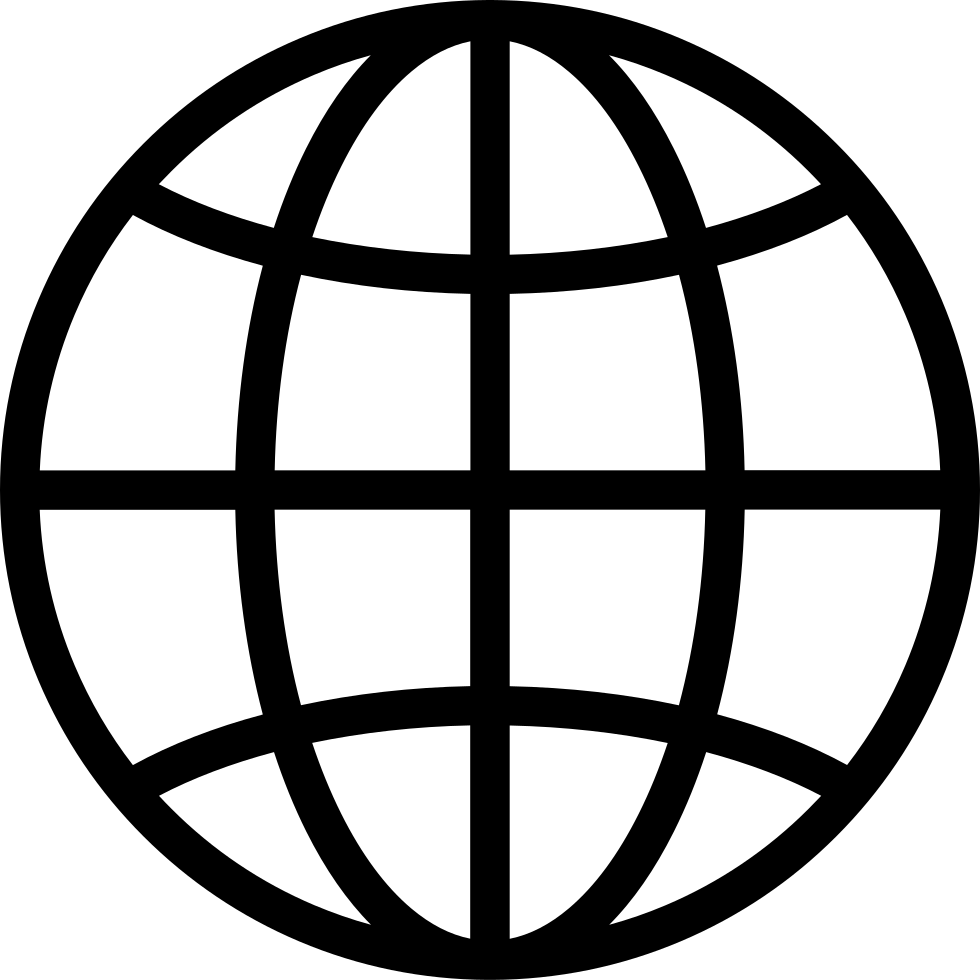How to Add a Beneficiary in FAB Mobile – Step-by-Step Guide
Manage series 3658578
In this episode of Everyday Finance UAE, Talha and Ubaid walk you through the simple process of adding a beneficiary using the FAB Mobile app. Whether you're sending money to a friend, paying a bill, or making an international transfer, setting up a beneficiary is the first essential step.
They’ll guide you through:
- Navigating the FAB Mobile app
- Choosing between FAB, local, or international beneficiaries
- Entering account details securely
- Verifying with OTP and managing saved beneficiaries
Perfect for anyone who wants to make fast, secure transfers through FAB. Tune in and get confident with mobile banking in minutes!
One episode