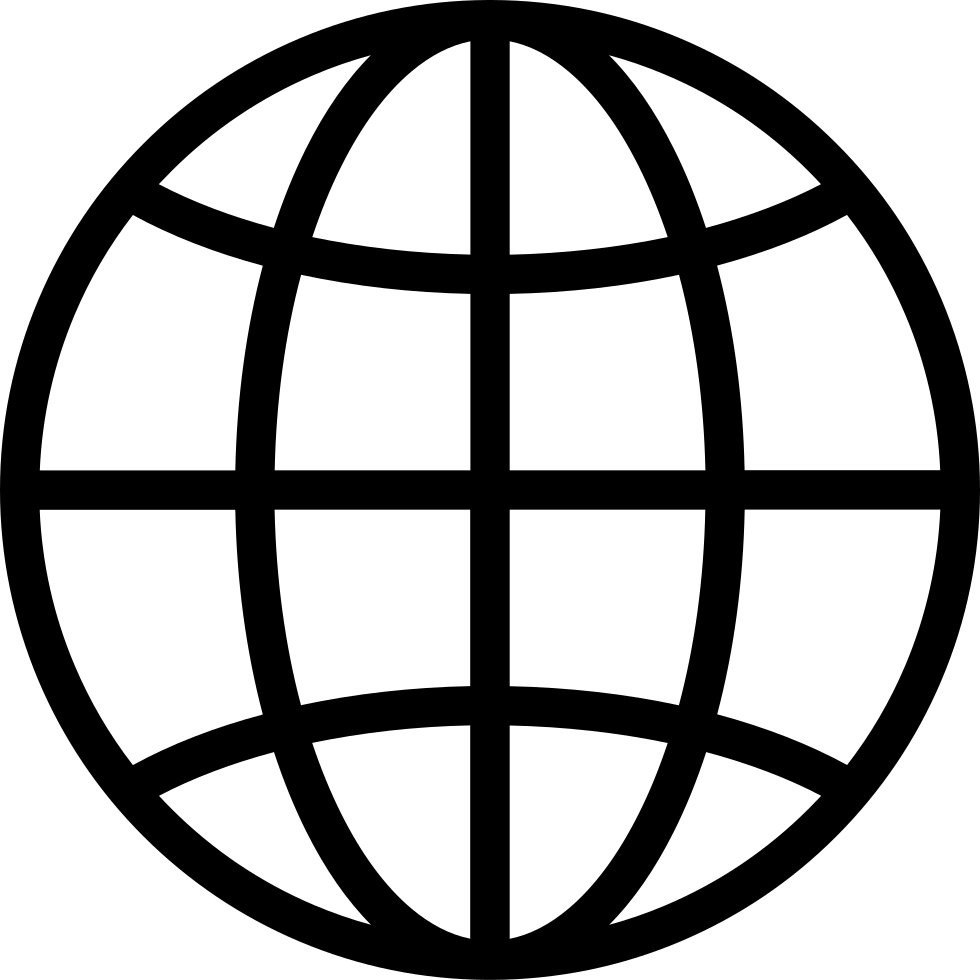Redefining AI is the 2024 New York Digital Award winning tech podcast! Discover a whole new take on Artificial Intelligence in joining host Lauren Hawker Zafer, a top voice in Artificial Intelligence on LinkedIn, for insightful chats that unravel the fascinating world of tech innovation, use case exploration and AI knowledge. Dive into candid discussions with accomplished industry experts and established academics. With each episode, you'll expand your grasp of cutting-edge technologies and ...
…
continue reading
Content provided by Quiet. Please. All podcast content including episodes, graphics, and podcast descriptions are uploaded and provided directly by Quiet. Please or their podcast platform partner. If you believe someone is using your copyrighted work without your permission, you can follow the process outlined here https://ppacc.player.fm/legal.
Player FM - Podcast App
Go offline with the Player FM app!
Go offline with the Player FM app!
Master AI: Unleash Powerful Prompts and Transform Your Content Creation
Manage episode 491310053 series 3494377
Content provided by Quiet. Please. All podcast content including episodes, graphics, and podcast descriptions are uploaded and provided directly by Quiet. Please or their podcast platform partner. If you believe someone is using your copyrighted work without your permission, you can follow the process outlined here https://ppacc.player.fm/legal.
Hey there, Mal here - your Misfit Master of AI. In today's episode, we're diving into some practical tips to help you wrangle those AI models and make them work for you, even if you're a total beginner like I was.
First up, let's talk about prompting. When I started, my prompts were about as clear as mud. But then I discovered the power of being specific. Instead of asking the AI to "write a blog post," I'd say, "write a 500-word blog post about the benefits of meditation for busy professionals, including 3 practical tips and a personal anecdote." The difference? Night and day. The AI went from giving me generic fluff to actually useful content. Who knew being clear could be so effective?
Now, you might be thinking, "Mal, that's great, but what can I actually use AI for?" Well, my friend, the possibilities are endless. But here's one you might not have considered: meal planning. Yep, you can ask the AI to generate a week's worth of healthy, easy-to-make recipes based on your dietary preferences and available ingredients. It's like having a personal chef, minus the fancy hat.
But before you get too excited, let me warn you about a mistake I made early on. I'd take the AI's output and use it as-is, without any editing. Big mistake. Huge. Always remember to review and refine the content. The AI is a tool, not a magic wand. It's like using a spell-checker - it's helpful, but you still need to proofread.
So, here's a little exercise to help you practice. Take a topic you're interested in, like "how to brew the perfect cup of coffee." Ask the AI to write a short guide, then review it and make edits. Pay attention to the structure, the clarity, and the helpfulness of the content. The more you practice, the better you'll get at guiding the AI to give you the results you want.
Finally, here's a tip for evaluating and improving AI-generated content. Read it out loud. Seriously. If it sounds awkward or robotic, it probably needs some work. Like when I asked the AI to write a joke, and it gave me this: "Why did the AI cross the road? To get to the other database!" I mean, it's not wrong, but it's not exactly comedy gold either.
Alright, that's it for today. But before I go, let me share a quick story. When I first started using AI, I thought it would be a breeze. I mean, how hard could it be? Well, let's just say my first attempts were... interesting. I once asked the AI to write a bio for me, and it described me as a "tech visionary with a passion for underwater basket weaving." While I do love a good underwater basket, I'm not quite ready to put that on my LinkedIn just yet.
Remember, if you're feeling overwhelmed or frustrated with AI, you're not alone. I've been there, and I'm still learning every day. But with a little practice and a lot of patience, you'll be an AI pro in no time.
This is Mal, your Misfit Master of AI, signing off. Remember, if I can figure this stuff out, anyone can. Don't forget to subscribe to the podcast so you never miss an episode, and thanks for listening. If you want to learn more about AI and how to use it effectively, head over to quietplease.ai for some great resources.
Oh, and one last thing - this podcast is a Quiet Please production. Because let's face it, the world could use a little more quiet time to think, especially when it comes to AI. Until next time!
…
continue reading
First up, let's talk about prompting. When I started, my prompts were about as clear as mud. But then I discovered the power of being specific. Instead of asking the AI to "write a blog post," I'd say, "write a 500-word blog post about the benefits of meditation for busy professionals, including 3 practical tips and a personal anecdote." The difference? Night and day. The AI went from giving me generic fluff to actually useful content. Who knew being clear could be so effective?
Now, you might be thinking, "Mal, that's great, but what can I actually use AI for?" Well, my friend, the possibilities are endless. But here's one you might not have considered: meal planning. Yep, you can ask the AI to generate a week's worth of healthy, easy-to-make recipes based on your dietary preferences and available ingredients. It's like having a personal chef, minus the fancy hat.
But before you get too excited, let me warn you about a mistake I made early on. I'd take the AI's output and use it as-is, without any editing. Big mistake. Huge. Always remember to review and refine the content. The AI is a tool, not a magic wand. It's like using a spell-checker - it's helpful, but you still need to proofread.
So, here's a little exercise to help you practice. Take a topic you're interested in, like "how to brew the perfect cup of coffee." Ask the AI to write a short guide, then review it and make edits. Pay attention to the structure, the clarity, and the helpfulness of the content. The more you practice, the better you'll get at guiding the AI to give you the results you want.
Finally, here's a tip for evaluating and improving AI-generated content. Read it out loud. Seriously. If it sounds awkward or robotic, it probably needs some work. Like when I asked the AI to write a joke, and it gave me this: "Why did the AI cross the road? To get to the other database!" I mean, it's not wrong, but it's not exactly comedy gold either.
Alright, that's it for today. But before I go, let me share a quick story. When I first started using AI, I thought it would be a breeze. I mean, how hard could it be? Well, let's just say my first attempts were... interesting. I once asked the AI to write a bio for me, and it described me as a "tech visionary with a passion for underwater basket weaving." While I do love a good underwater basket, I'm not quite ready to put that on my LinkedIn just yet.
Remember, if you're feeling overwhelmed or frustrated with AI, you're not alone. I've been there, and I'm still learning every day. But with a little practice and a lot of patience, you'll be an AI pro in no time.
This is Mal, your Misfit Master of AI, signing off. Remember, if I can figure this stuff out, anyone can. Don't forget to subscribe to the podcast so you never miss an episode, and thanks for listening. If you want to learn more about AI and how to use it effectively, head over to quietplease.ai for some great resources.
Oh, and one last thing - this podcast is a Quiet Please production. Because let's face it, the world could use a little more quiet time to think, especially when it comes to AI. Until next time!
66 episodes
Master AI: Unleash Powerful Prompts and Transform Your Content Creation
I am GPTed - what you need to know about Chat GPT, Bard, Llama, and Artificial Intelligence
Manage episode 491310053 series 3494377
Content provided by Quiet. Please. All podcast content including episodes, graphics, and podcast descriptions are uploaded and provided directly by Quiet. Please or their podcast platform partner. If you believe someone is using your copyrighted work without your permission, you can follow the process outlined here https://ppacc.player.fm/legal.
Hey there, Mal here - your Misfit Master of AI. In today's episode, we're diving into some practical tips to help you wrangle those AI models and make them work for you, even if you're a total beginner like I was.
First up, let's talk about prompting. When I started, my prompts were about as clear as mud. But then I discovered the power of being specific. Instead of asking the AI to "write a blog post," I'd say, "write a 500-word blog post about the benefits of meditation for busy professionals, including 3 practical tips and a personal anecdote." The difference? Night and day. The AI went from giving me generic fluff to actually useful content. Who knew being clear could be so effective?
Now, you might be thinking, "Mal, that's great, but what can I actually use AI for?" Well, my friend, the possibilities are endless. But here's one you might not have considered: meal planning. Yep, you can ask the AI to generate a week's worth of healthy, easy-to-make recipes based on your dietary preferences and available ingredients. It's like having a personal chef, minus the fancy hat.
But before you get too excited, let me warn you about a mistake I made early on. I'd take the AI's output and use it as-is, without any editing. Big mistake. Huge. Always remember to review and refine the content. The AI is a tool, not a magic wand. It's like using a spell-checker - it's helpful, but you still need to proofread.
So, here's a little exercise to help you practice. Take a topic you're interested in, like "how to brew the perfect cup of coffee." Ask the AI to write a short guide, then review it and make edits. Pay attention to the structure, the clarity, and the helpfulness of the content. The more you practice, the better you'll get at guiding the AI to give you the results you want.
Finally, here's a tip for evaluating and improving AI-generated content. Read it out loud. Seriously. If it sounds awkward or robotic, it probably needs some work. Like when I asked the AI to write a joke, and it gave me this: "Why did the AI cross the road? To get to the other database!" I mean, it's not wrong, but it's not exactly comedy gold either.
Alright, that's it for today. But before I go, let me share a quick story. When I first started using AI, I thought it would be a breeze. I mean, how hard could it be? Well, let's just say my first attempts were... interesting. I once asked the AI to write a bio for me, and it described me as a "tech visionary with a passion for underwater basket weaving." While I do love a good underwater basket, I'm not quite ready to put that on my LinkedIn just yet.
Remember, if you're feeling overwhelmed or frustrated with AI, you're not alone. I've been there, and I'm still learning every day. But with a little practice and a lot of patience, you'll be an AI pro in no time.
This is Mal, your Misfit Master of AI, signing off. Remember, if I can figure this stuff out, anyone can. Don't forget to subscribe to the podcast so you never miss an episode, and thanks for listening. If you want to learn more about AI and how to use it effectively, head over to quietplease.ai for some great resources.
Oh, and one last thing - this podcast is a Quiet Please production. Because let's face it, the world could use a little more quiet time to think, especially when it comes to AI. Until next time!
…
continue reading
First up, let's talk about prompting. When I started, my prompts were about as clear as mud. But then I discovered the power of being specific. Instead of asking the AI to "write a blog post," I'd say, "write a 500-word blog post about the benefits of meditation for busy professionals, including 3 practical tips and a personal anecdote." The difference? Night and day. The AI went from giving me generic fluff to actually useful content. Who knew being clear could be so effective?
Now, you might be thinking, "Mal, that's great, but what can I actually use AI for?" Well, my friend, the possibilities are endless. But here's one you might not have considered: meal planning. Yep, you can ask the AI to generate a week's worth of healthy, easy-to-make recipes based on your dietary preferences and available ingredients. It's like having a personal chef, minus the fancy hat.
But before you get too excited, let me warn you about a mistake I made early on. I'd take the AI's output and use it as-is, without any editing. Big mistake. Huge. Always remember to review and refine the content. The AI is a tool, not a magic wand. It's like using a spell-checker - it's helpful, but you still need to proofread.
So, here's a little exercise to help you practice. Take a topic you're interested in, like "how to brew the perfect cup of coffee." Ask the AI to write a short guide, then review it and make edits. Pay attention to the structure, the clarity, and the helpfulness of the content. The more you practice, the better you'll get at guiding the AI to give you the results you want.
Finally, here's a tip for evaluating and improving AI-generated content. Read it out loud. Seriously. If it sounds awkward or robotic, it probably needs some work. Like when I asked the AI to write a joke, and it gave me this: "Why did the AI cross the road? To get to the other database!" I mean, it's not wrong, but it's not exactly comedy gold either.
Alright, that's it for today. But before I go, let me share a quick story. When I first started using AI, I thought it would be a breeze. I mean, how hard could it be? Well, let's just say my first attempts were... interesting. I once asked the AI to write a bio for me, and it described me as a "tech visionary with a passion for underwater basket weaving." While I do love a good underwater basket, I'm not quite ready to put that on my LinkedIn just yet.
Remember, if you're feeling overwhelmed or frustrated with AI, you're not alone. I've been there, and I'm still learning every day. But with a little practice and a lot of patience, you'll be an AI pro in no time.
This is Mal, your Misfit Master of AI, signing off. Remember, if I can figure this stuff out, anyone can. Don't forget to subscribe to the podcast so you never miss an episode, and thanks for listening. If you want to learn more about AI and how to use it effectively, head over to quietplease.ai for some great resources.
Oh, and one last thing - this podcast is a Quiet Please production. Because let's face it, the world could use a little more quiet time to think, especially when it comes to AI. Until next time!
66 episodes
All episodes
×Welcome to Player FM!
Player FM is scanning the web for high-quality podcasts for you to enjoy right now. It's the best podcast app and works on Android, iPhone, and the web. Signup to sync subscriptions across devices.