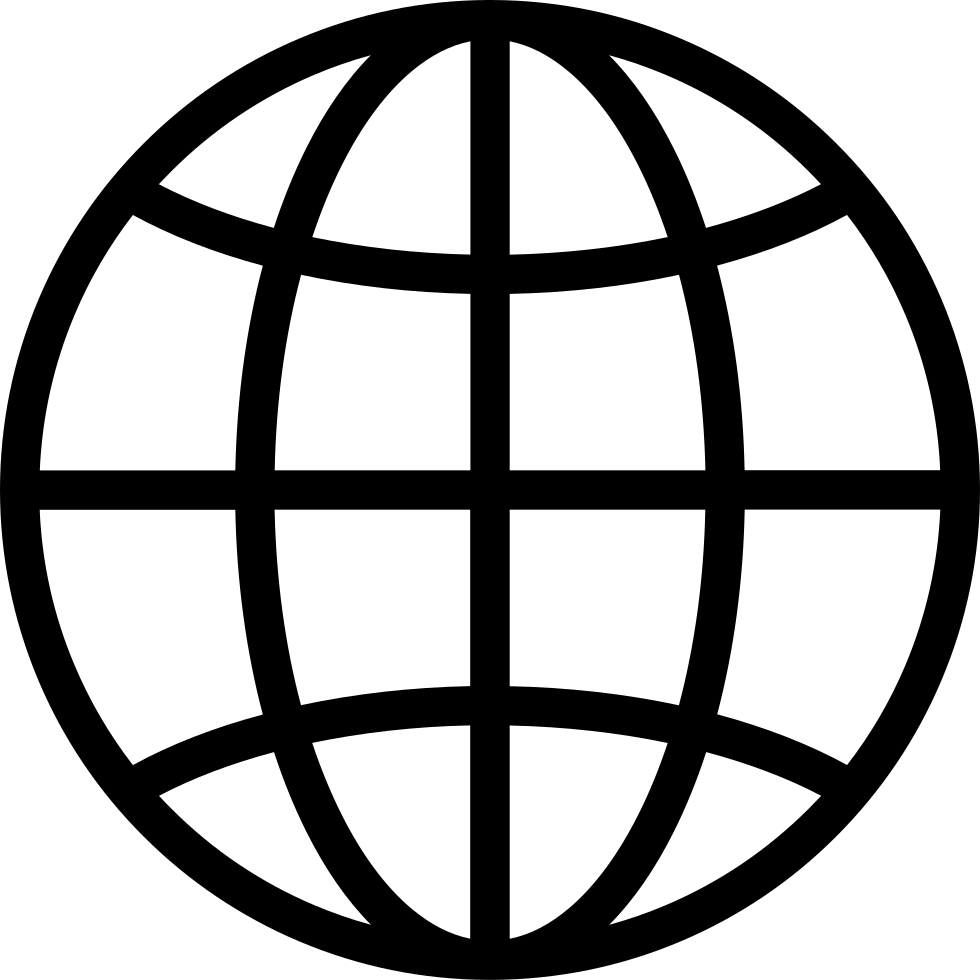Go offline with the Player FM app!
Is it appleOS 26? Or aquaOS 26?
Manage episode 490311020 series 1547484

Ready to upgrade or migrate your Mac? You’ll learn the smartest way to do it from Adam’s shiny new M4 MacBook Pro to migration tips that help you avoid the dreaded cruft. Whether you’re going Mac-to-Mac over Thunderbolt or restoring from Time Machine, we’ve got you covered. Don’t forget those “On My Mac” Mail folders, and hey—CleanMyMac’s SpaceLens is back. If you’re rocking the MacBook Air vs. the Pro, brightness matters (hint: 500 nits vs. 1600 nits!), and we break it down so you don’t get burned.
This week’s quick tips hit hard: from iPhone Mirroring on your Mac to binder clips as minimalist wallets (yes, really). We’ve got AirTags, Apple Music hacks, and a live activity trick to boost your focus. Need image compression or automation tools? Retrobatch and Lingon Pro 10 make the list. As always, Don’t Get Caught—like we did when our episodes wouldn’t even play on Apple Podcasts in some cases. From Flipper Zero hotel tricks to your iPhone’s audio quirks in the car, it’s all here.
- 00:00:00 Mac Geek Gab 1095 for Monday, June 23rd, 2025
- June 23rd: International Women in Engineering Day
- Police Code 10-95 – Officer’s Residence
- MGG Monthly Giveaway – 1MORE Sonoflow Headphones
- We’ll be doing MGG Live at Macstock on Saturday, July 12th! Join us, and use our coupon code: MACGEEKGAB50 to save $50!
- 00:03:59 Adam’s New M4 MacBook Pro
- It’s all about the nits (and ProMotion)
- MacBook Air = 500nits
- MacBook Pro = 1600nits
- 1TB/24GB RAM
- It’s all about the nits (and ProMotion)
- 00:07:33 Adam’s Migration Path to his new Mac
- First, Update all backups
- Then Migration Assistant from a USB Time Machine Backup
- For direct computer-to-computer migrations, start handshake over Wi-Fi, then plug-in Thunderbolt
- 00:12:41 Gary-What’s the best Mac-to-Mac migration path while avoiding cruft
- Don’t forget about Mail that’s only “On My Mac”
- Or Migration Assistant then CleanMyMac
- CleanMyMac gets SpaceLens back!
- Sponsors
- 00:22:04 SPONSOR: Surfshark. Secure your privacy with SurfShark. Go to https://surfshark.com/mgg or use code MGG at checkout to get 4 extra months of Surfshark VPN!
- 00:23:23 SPONSOR: OWC’s Envoy Ultra, their super-fast Thunderbolt 5 SSD.
- 00:24:41 SPONSOR: IDEO U. Practical, relevant courses designed to seamlessly transition you from theory to practice. Get 15% off at IDEOU.com/mgg.
- Quick Tips
- 00:00:01 n-DLH-QT-Setup iPhone Mirroring and get all Notifications on your Mac
- 00:26:12 P2-QT-AirTags are Magnetic…Why?
- 00:30:02 QT-Use a binder clip as your wallet
- 00:32:08 Andrew-QT-Use iCloud.com if you’re concerned about putting your iCloud account on a work device
- 00:33:22 Andrew-QT-Use Favorite Playlists for Apple Music
- 00:36:51 Michael-QT-Tap the Now Playing Live Activity on iPhone to see more detail…and focus!
- 00:37:35 Greg-QT-Updating ‘Home’ in Maps App
- 00:40:09 Kirit-QT-1094-Compress Images with Quick Actions in macOS Finder (and Allison)
- Large: 1280×960
- Medium: 640×480
- Small: 320×240
- 00:42:06 Allison-CSF-Retrobatch for Converting Images
- Sponsors
- 00:44:38 SPONSOR: Caldera Lab. Guys, don’t settle for drugstore junk or steal your partner’s products—elevate your routine with skincare made for you. Head to CalderaLab.com/MGG and use MGG at checkout for 20% off your first order.
- 00:46:02 SPONSOR: OpenPhone is the #1 business phone system that streamlines and scales your customer communications. Get 20% off your first 6 months at OpenPhone.com/MGG
- Don’t Get Caught
- 00:47:32 Gordon-DGC-MacUpdater sunsets at end of 2025…what’s next?
- Possible alternative: MacUpdate.com’s Desktop App
- Another: CleanMyMac
- 00:50:29 Andy-DGC-Check your HomePod’s Apple ID after you merge IDs
- 00:52:35 MGG Got Caught: This episode can’t be played on this device
- 00:47:32 Gordon-DGC-MacUpdater sunsets at end of 2025…what’s next?
- Your Questions Answered and Tips Shared!
- 00:56:55 Jason-Unable to Get Type -v- Paste Shortcut working.
- 01:00:14 Ben-naming appleOS 26
- 01:02:22 Larry-My new iPhone skips when playing audio in my car’s bluetooth
- 01:07:32 William-Will my iPhone actually tell me when my AirPods are low?
- Cool Stuff Found
- 01:11:27 DLH-CSF-Lingon Pro 10 adds Apple Intelligence and more
- 01:12:29 Chris-CSF-Clic for Sonos
- 01:13:38 Michael-CSF-Flipper Zero for hotel rooms
- 01:16:29 DLH-CSF-Logic Pro 11.2 adds Flashback Capture, Stem Splitter, and ChatGPT writing tools
- 01:18:29 MGG 1095 Outtro
- MGG Monthly Giveaway – 1MORE Sonoflow Headphones
- Bandwidth Provided by CacheFly
- Pilot Pete’s Aviation Podcast: So There I Was (for Aviation Enthusiasts)
- The Debut Film Podcast – Adam’s new podcast!
- Dave’s Business Brain (for Entrepreneurs) and Gig Gab (for Working Musicians) Podcasts
- MGG Merch is Available!
- Mac Geek Gab YouTube Page
- Mac Geek Gab Live Calendar
- This Week’s MGG Premium Contributors
- MGG Apple Podcasts Reviews
- [email protected]
- 224-888-GEEK
- Active MGG Sponsors and Coupon Codes List
- BackBeat Media Podcast Network
1095 episodes
Manage episode 490311020 series 1547484

Ready to upgrade or migrate your Mac? You’ll learn the smartest way to do it from Adam’s shiny new M4 MacBook Pro to migration tips that help you avoid the dreaded cruft. Whether you’re going Mac-to-Mac over Thunderbolt or restoring from Time Machine, we’ve got you covered. Don’t forget those “On My Mac” Mail folders, and hey—CleanMyMac’s SpaceLens is back. If you’re rocking the MacBook Air vs. the Pro, brightness matters (hint: 500 nits vs. 1600 nits!), and we break it down so you don’t get burned.
This week’s quick tips hit hard: from iPhone Mirroring on your Mac to binder clips as minimalist wallets (yes, really). We’ve got AirTags, Apple Music hacks, and a live activity trick to boost your focus. Need image compression or automation tools? Retrobatch and Lingon Pro 10 make the list. As always, Don’t Get Caught—like we did when our episodes wouldn’t even play on Apple Podcasts in some cases. From Flipper Zero hotel tricks to your iPhone’s audio quirks in the car, it’s all here.
- 00:00:00 Mac Geek Gab 1095 for Monday, June 23rd, 2025
- June 23rd: International Women in Engineering Day
- Police Code 10-95 – Officer’s Residence
- MGG Monthly Giveaway – 1MORE Sonoflow Headphones
- We’ll be doing MGG Live at Macstock on Saturday, July 12th! Join us, and use our coupon code: MACGEEKGAB50 to save $50!
- 00:03:59 Adam’s New M4 MacBook Pro
- It’s all about the nits (and ProMotion)
- MacBook Air = 500nits
- MacBook Pro = 1600nits
- 1TB/24GB RAM
- It’s all about the nits (and ProMotion)
- 00:07:33 Adam’s Migration Path to his new Mac
- First, Update all backups
- Then Migration Assistant from a USB Time Machine Backup
- For direct computer-to-computer migrations, start handshake over Wi-Fi, then plug-in Thunderbolt
- 00:12:41 Gary-What’s the best Mac-to-Mac migration path while avoiding cruft
- Don’t forget about Mail that’s only “On My Mac”
- Or Migration Assistant then CleanMyMac
- CleanMyMac gets SpaceLens back!
- Sponsors
- 00:22:04 SPONSOR: Surfshark. Secure your privacy with SurfShark. Go to https://surfshark.com/mgg or use code MGG at checkout to get 4 extra months of Surfshark VPN!
- 00:23:23 SPONSOR: OWC’s Envoy Ultra, their super-fast Thunderbolt 5 SSD.
- 00:24:41 SPONSOR: IDEO U. Practical, relevant courses designed to seamlessly transition you from theory to practice. Get 15% off at IDEOU.com/mgg.
- Quick Tips
- 00:00:01 n-DLH-QT-Setup iPhone Mirroring and get all Notifications on your Mac
- 00:26:12 P2-QT-AirTags are Magnetic…Why?
- 00:30:02 QT-Use a binder clip as your wallet
- 00:32:08 Andrew-QT-Use iCloud.com if you’re concerned about putting your iCloud account on a work device
- 00:33:22 Andrew-QT-Use Favorite Playlists for Apple Music
- 00:36:51 Michael-QT-Tap the Now Playing Live Activity on iPhone to see more detail…and focus!
- 00:37:35 Greg-QT-Updating ‘Home’ in Maps App
- 00:40:09 Kirit-QT-1094-Compress Images with Quick Actions in macOS Finder (and Allison)
- Large: 1280×960
- Medium: 640×480
- Small: 320×240
- 00:42:06 Allison-CSF-Retrobatch for Converting Images
- Sponsors
- 00:44:38 SPONSOR: Caldera Lab. Guys, don’t settle for drugstore junk or steal your partner’s products—elevate your routine with skincare made for you. Head to CalderaLab.com/MGG and use MGG at checkout for 20% off your first order.
- 00:46:02 SPONSOR: OpenPhone is the #1 business phone system that streamlines and scales your customer communications. Get 20% off your first 6 months at OpenPhone.com/MGG
- Don’t Get Caught
- 00:47:32 Gordon-DGC-MacUpdater sunsets at end of 2025…what’s next?
- Possible alternative: MacUpdate.com’s Desktop App
- Another: CleanMyMac
- 00:50:29 Andy-DGC-Check your HomePod’s Apple ID after you merge IDs
- 00:52:35 MGG Got Caught: This episode can’t be played on this device
- 00:47:32 Gordon-DGC-MacUpdater sunsets at end of 2025…what’s next?
- Your Questions Answered and Tips Shared!
- 00:56:55 Jason-Unable to Get Type -v- Paste Shortcut working.
- 01:00:14 Ben-naming appleOS 26
- 01:02:22 Larry-My new iPhone skips when playing audio in my car’s bluetooth
- 01:07:32 William-Will my iPhone actually tell me when my AirPods are low?
- Cool Stuff Found
- 01:11:27 DLH-CSF-Lingon Pro 10 adds Apple Intelligence and more
- 01:12:29 Chris-CSF-Clic for Sonos
- 01:13:38 Michael-CSF-Flipper Zero for hotel rooms
- 01:16:29 DLH-CSF-Logic Pro 11.2 adds Flashback Capture, Stem Splitter, and ChatGPT writing tools
- 01:18:29 MGG 1095 Outtro
- MGG Monthly Giveaway – 1MORE Sonoflow Headphones
- Bandwidth Provided by CacheFly
- Pilot Pete’s Aviation Podcast: So There I Was (for Aviation Enthusiasts)
- The Debut Film Podcast – Adam’s new podcast!
- Dave’s Business Brain (for Entrepreneurs) and Gig Gab (for Working Musicians) Podcasts
- MGG Merch is Available!
- Mac Geek Gab YouTube Page
- Mac Geek Gab Live Calendar
- This Week’s MGG Premium Contributors
- MGG Apple Podcasts Reviews
- [email protected]
- 224-888-GEEK
- Active MGG Sponsors and Coupon Codes List
- BackBeat Media Podcast Network
1095 episodes
All episodes
×Welcome to Player FM!
Player FM is scanning the web for high-quality podcasts for you to enjoy right now. It's the best podcast app and works on Android, iPhone, and the web. Signup to sync subscriptions across devices.