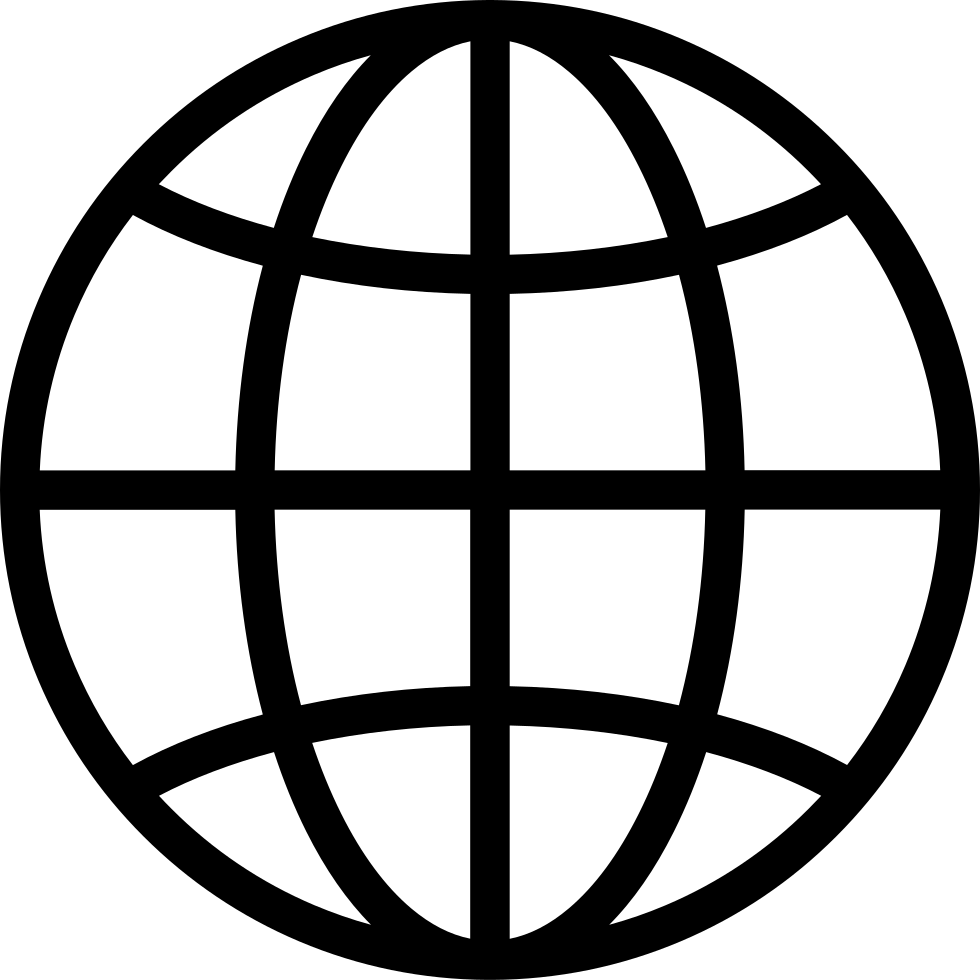Go offline with the Player FM app!
MLG 004 Algorithms - Intuition
Manage episode 180982430 series 1457335
Machine learning consists of three steps: prediction, error evaluation, and learning, implemented by training algorithms on large datasets to build models that can make decisions or classifications. The primary categories of machine learning algorithms are supervised, unsupervised, and reinforcement learning, each with distinct methodologies for learning from data or experience.
Links- Notes and resources at ocdevel.com/mlg/4
- Try a walking desk stay healthy & sharp while you learn & code
- Artificial intelligence includes subfields such as reasoning, knowledge representation, search, planning, and learning.
- Learning connects to other AI subfields by enabling systems to improve from mistakes and past actions.
- The machine learning process follows three steps: prediction (or inference), error evaluation (or loss calculation), and training (or learning).
- In an example such as predicting chess moves, a move is made (prediction), the error or effectiveness of that move is measured (error function), and the underlying model is updated based on that error (learning).
- This process generalizes to real-world applications like predicting house prices, where a model is trained on a large dataset with many features.
- Datasets used for machine learning are typically structured as spreadsheets with rows as examples (e.g., individual houses) and columns as features (e.g., number of bedrooms, bathrooms, square footage).
- Features are variables used by algorithms to make predictions and can be numerical (such as square footage) or categorical (such as "is downtown" yes/no).
- The algorithm processes input data, learns the appropriate coefficients or weights for each feature through algebraic equations, and forms a model.
- The combination of the algorithm (such as code in Python or TensorFlow) and the learned weights forms the model, which is then used to make future predictions.
- After the initial training on a dataset, models can be updated incrementally with new data (called online learning).
- When new outcomes are observed that differ from predictions, this new information is used to further train and improve the model.
- Machine learning algorithms are broadly grouped into three categories: supervised, unsupervised, and reinforcement learning.
- Supervised learning uses labeled data, where the model is trained with known inputs and outputs, such as predicting prices (continuous values) or classes (like cat/dog/tree).
- Unsupervised learning finds similarities within data without labeled outcomes, often used for clustering or segmentation tasks such as organizing users for advertising.
- Reinforcement learning involves an agent taking actions in an environment to achieve a goal, receiving rewards or penalties, and learning the best strategies (policies) over time.
- Regression algorithms like linear regression are commonly used supervised learning techniques to predict numeric outcomes.
- The process is rooted in algebra and particularly linear algebra, where matrices represent datasets and the algorithm solves for optimal coefficient values.
- The model’s equation generated during training is used for making future predictions, and errors from predictions guide further learning.
- MachineLearningMastery.com: Accessible articles on ML basics.
- Podcast’s own curated learning paths: ocdevel.com/mlg/resources.
- The book "The Master Algorithm" offers an introductory and audio format overview of foundational machine learning algorithms and concepts.
63 episodes
Manage episode 180982430 series 1457335
Machine learning consists of three steps: prediction, error evaluation, and learning, implemented by training algorithms on large datasets to build models that can make decisions or classifications. The primary categories of machine learning algorithms are supervised, unsupervised, and reinforcement learning, each with distinct methodologies for learning from data or experience.
Links- Notes and resources at ocdevel.com/mlg/4
- Try a walking desk stay healthy & sharp while you learn & code
- Artificial intelligence includes subfields such as reasoning, knowledge representation, search, planning, and learning.
- Learning connects to other AI subfields by enabling systems to improve from mistakes and past actions.
- The machine learning process follows three steps: prediction (or inference), error evaluation (or loss calculation), and training (or learning).
- In an example such as predicting chess moves, a move is made (prediction), the error or effectiveness of that move is measured (error function), and the underlying model is updated based on that error (learning).
- This process generalizes to real-world applications like predicting house prices, where a model is trained on a large dataset with many features.
- Datasets used for machine learning are typically structured as spreadsheets with rows as examples (e.g., individual houses) and columns as features (e.g., number of bedrooms, bathrooms, square footage).
- Features are variables used by algorithms to make predictions and can be numerical (such as square footage) or categorical (such as "is downtown" yes/no).
- The algorithm processes input data, learns the appropriate coefficients or weights for each feature through algebraic equations, and forms a model.
- The combination of the algorithm (such as code in Python or TensorFlow) and the learned weights forms the model, which is then used to make future predictions.
- After the initial training on a dataset, models can be updated incrementally with new data (called online learning).
- When new outcomes are observed that differ from predictions, this new information is used to further train and improve the model.
- Machine learning algorithms are broadly grouped into three categories: supervised, unsupervised, and reinforcement learning.
- Supervised learning uses labeled data, where the model is trained with known inputs and outputs, such as predicting prices (continuous values) or classes (like cat/dog/tree).
- Unsupervised learning finds similarities within data without labeled outcomes, often used for clustering or segmentation tasks such as organizing users for advertising.
- Reinforcement learning involves an agent taking actions in an environment to achieve a goal, receiving rewards or penalties, and learning the best strategies (policies) over time.
- Regression algorithms like linear regression are commonly used supervised learning techniques to predict numeric outcomes.
- The process is rooted in algebra and particularly linear algebra, where matrices represent datasets and the algorithm solves for optimal coefficient values.
- The model’s equation generated during training is used for making future predictions, and errors from predictions guide further learning.
- MachineLearningMastery.com: Accessible articles on ML basics.
- Podcast’s own curated learning paths: ocdevel.com/mlg/resources.
- The book "The Master Algorithm" offers an introductory and audio format overview of foundational machine learning algorithms and concepts.
63 episodes
All episodes
×Welcome to Player FM!
Player FM is scanning the web for high-quality podcasts for you to enjoy right now. It's the best podcast app and works on Android, iPhone, and the web. Signup to sync subscriptions across devices.