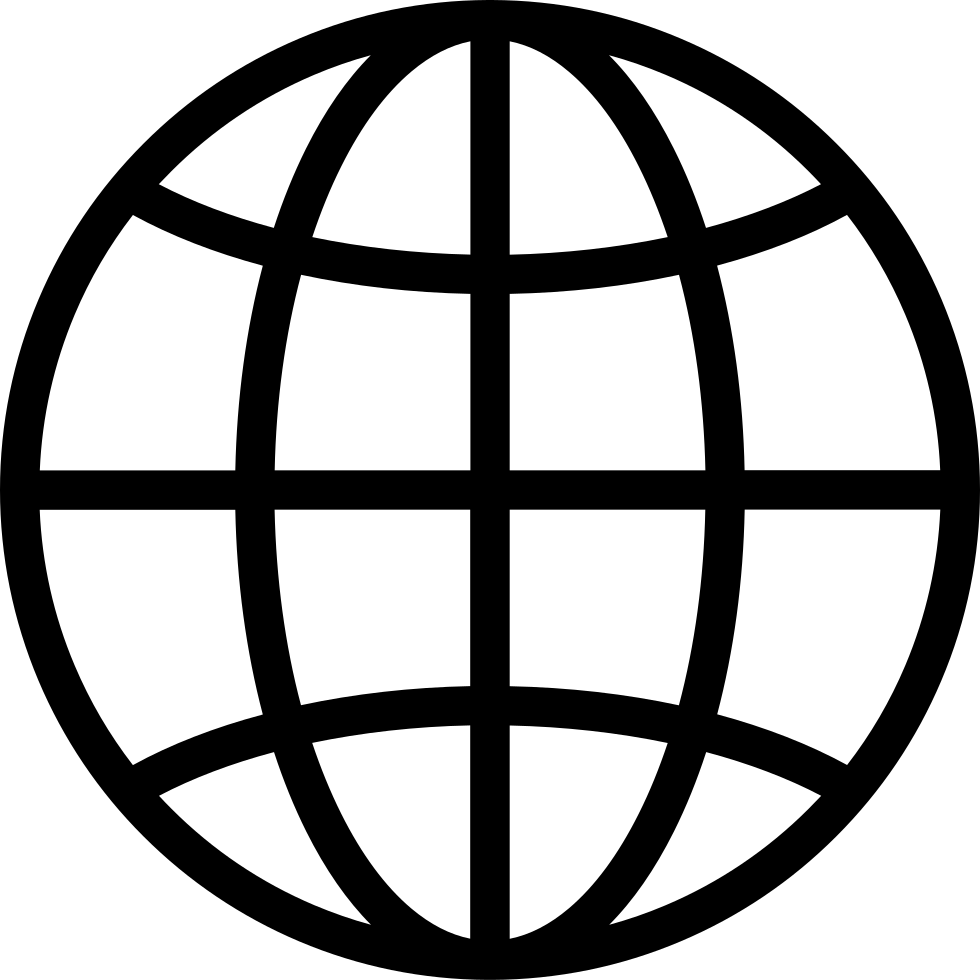Using software to validate testbed data - Lei Zong : 21
Manage episode 349494299 series 3326488
Before any med-tech entrepreneur can bring a product to market, he or she must prove the technology will work reliably. Transforming a nascent technology like digital microfluidics into an intuitive product is not easy. But it doesn’t take a seasoned engineer to understand that you’ll need to evaluate multiple iterations of the device in order to develop a system that will work as intended.
In Episode 21 Andy Rogers and Key Tech Senior Computer Engineer, and Partner, Lei Zong talk about creating test platforms that will collect essential raw data and turn it into useful information to speed up the product development process.
Need to know:
- Is this thing going to work? – the fundamental, elemental, do-or-die question.
- While de-risking, look ahead to the long-term - could the test bed lead to a potential system higher-level architecture, or just be a dead end?
- Be greedy about data. Get as much as you can with the test bed in order to understand system boundaries.
- You don’t know what you don’t know. So the flexibility of test beds is paramount.
The nitty-gritty:
Medical devices often have humble beginnings. Some may start out in pieces, with off-the-shelf components cobbled together into a benchtop system that simply demonstrates the proof of concept. This is a great shortcut that helps non-software engineers get up and running quickly. But as with any shortcut, there are caveats. Holding off for custom design and testing until later in development isn’t always cost-effective.
Consider this example: you have a PCR test fixture, like those used in COVID tests, to drive a thermal profile with a consumable, and you want to know what’s happening within the platform itself, both with fluid and temperature. You need feedback from the system and software to capture the data. Generally, you have 3 options:
1. Off-the-shelf software, which may lack necessary functionalities or may not be compatible with certain test bed components.
2. A customizable solution such as Key#™ (Key Sharp), a solution that can drive the system and be configured to collect, process, and display the data you need.
3. Develop your own application, which requires time and deep, deep pockets. What’s more, the PC app won’t have any practical commercial use, since you’ll likely need a custom UI to control the product.
The customizable Key#™ solution gives you the most flexibility, budget-wise and performance-wise. Key#™ lets you quickly build the architecture you need with the functionality you want. It allows you to leverage a flexible framework with existing command libraries and gives you the ability to easily add new or custom commands. From there, the user can build scripts to run system protocols and collect data throughout the product development process.
This customizable setup allows the user to easily adjust and test a variety of ranges and performance parameters to make testing fast, reliable, and easy. The user can tweak every parameter at a granular level: control modules, pumps, sensors, temperature ramp rates, and more.
In addition to allowing users to control components at a granular level, the custom message protocol provides a clean and intuitive UI to enable more team members and manufacturing partners, to test devices.
Let’s say you need to control six motors and optical sensors – with Key#™, you can set parameters and go! A program such as Key#™ can give users a graphic image of what the system looks like while collecting and processing hundreds of real-time data points from firmware (such as fluid movement, the temperature at various points in the system, and so on).
As prototypes progress and include more custom features, programs like Key#™ can progress with the prototypes. Key#™ can provide pedigree verification along the way and can also continue running as the foundation for firmware while you enhance the UI. Core functionality remains the same, but the end-user interface is much “dressier.”
To learn more about Key#™, check out our blog “Key Sharp – Key Tech’s Custom Software Tool” or contact us to discuss further.
42 episodes