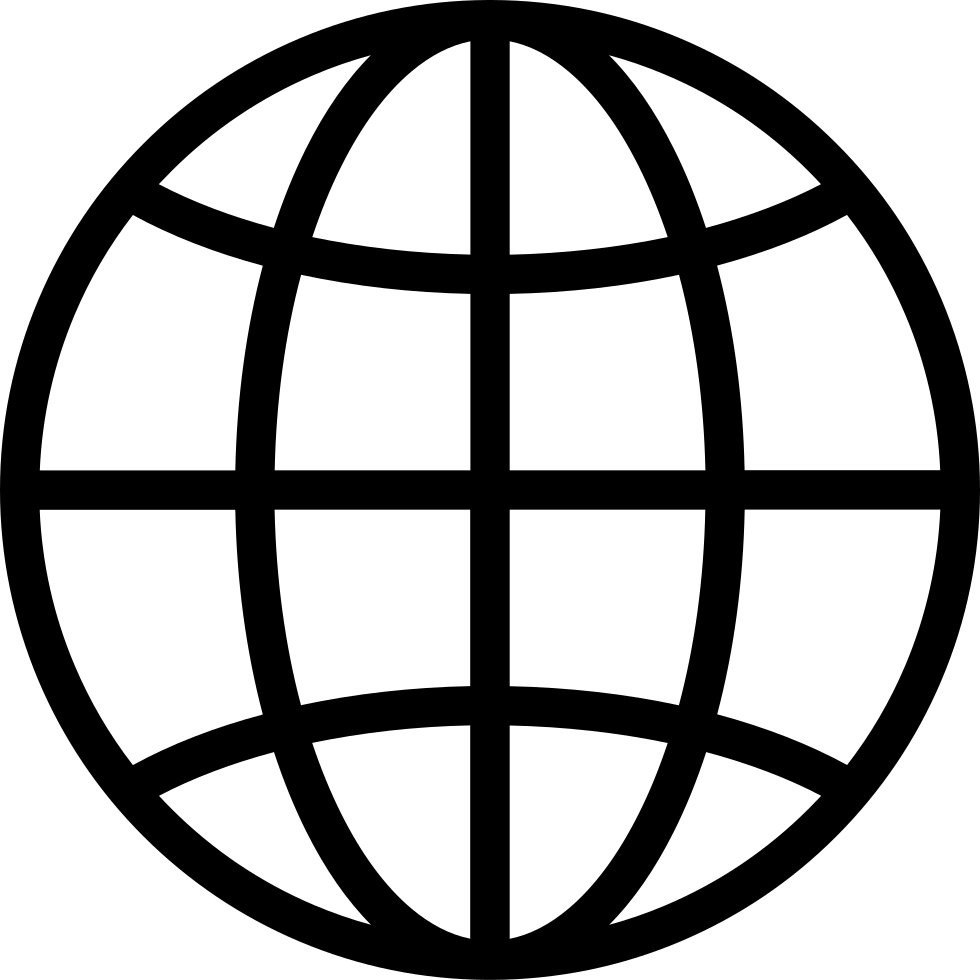Android Backstage, a podcast by and for Android developers. Hosted by developers from the Android engineering team, this show covers topics of interest to Android programmers, with in-depth discussions and interviews with engineers on the Android team at Google. Subscribe to Android Developers YouTube → https://goo.gle/AndroidDevs
…
continue reading
Content provided by Ben Stegink, Scott Hoag, Ben Stegink, and Scott Hoag. All podcast content including episodes, graphics, and podcast descriptions are uploaded and provided directly by Ben Stegink, Scott Hoag, Ben Stegink, and Scott Hoag or their podcast platform partner. If you believe someone is using your copyrighted work without your permission, you can follow the process outlined here https://ppacc.player.fm/legal.
Player FM - Podcast App
Go offline with the Player FM app!
Go offline with the Player FM app!
Episode 397 – Local LLMs: Why Every Microsoft 365 & Azure Pro Should Explore Them
Manage episode 471225221 series 1933048
Content provided by Ben Stegink, Scott Hoag, Ben Stegink, and Scott Hoag. All podcast content including episodes, graphics, and podcast descriptions are uploaded and provided directly by Ben Stegink, Scott Hoag, Ben Stegink, and Scott Hoag or their podcast platform partner. If you believe someone is using your copyrighted work without your permission, you can follow the process outlined here https://ppacc.player.fm/legal.
Welcome to Episode 397 of the Microsoft Cloud IT Pro Podcast. In this episode, Scott and Ben dive into the world of local LLMs—large language models that run entirely on your device. We’re going to explore why more IT pros and developers are experimenting with them, the kinds of models you can run, and how you can integrate them directly into your workflow, including in Visual Studio Code for AI-assisted coding.
Your support makes this show possible! Please consider becoming a premium member for access to live shows and more. Check out our membership options.
Show Notes
- Ollama
- Running LLMs Locally: A Beginner’s Guide to Using Ollama
- open-webui/open-webui
- LM Studio
- LM. Studio Model Catalog
- Why do people like Ollama more than LM Studio?
- A Starter Guide for Playing with Your Own Local AI!
- host ALL your AI locally
- Run your own AI (but private)
About the sponsors
 | Would you like to become the irreplaceable Microsoft 365 resource for your organization? Let us know! |
279 episodes
Manage episode 471225221 series 1933048
Content provided by Ben Stegink, Scott Hoag, Ben Stegink, and Scott Hoag. All podcast content including episodes, graphics, and podcast descriptions are uploaded and provided directly by Ben Stegink, Scott Hoag, Ben Stegink, and Scott Hoag or their podcast platform partner. If you believe someone is using your copyrighted work without your permission, you can follow the process outlined here https://ppacc.player.fm/legal.
Welcome to Episode 397 of the Microsoft Cloud IT Pro Podcast. In this episode, Scott and Ben dive into the world of local LLMs—large language models that run entirely on your device. We’re going to explore why more IT pros and developers are experimenting with them, the kinds of models you can run, and how you can integrate them directly into your workflow, including in Visual Studio Code for AI-assisted coding.
Your support makes this show possible! Please consider becoming a premium member for access to live shows and more. Check out our membership options.
Show Notes
- Ollama
- Running LLMs Locally: A Beginner’s Guide to Using Ollama
- open-webui/open-webui
- LM Studio
- LM. Studio Model Catalog
- Why do people like Ollama more than LM Studio?
- A Starter Guide for Playing with Your Own Local AI!
- host ALL your AI locally
- Run your own AI (but private)
About the sponsors
 | Would you like to become the irreplaceable Microsoft 365 resource for your organization? Let us know! |
279 episodes
All episodes
×Welcome to Player FM!
Player FM is scanning the web for high-quality podcasts for you to enjoy right now. It's the best podcast app and works on Android, iPhone, and the web. Signup to sync subscriptions across devices.