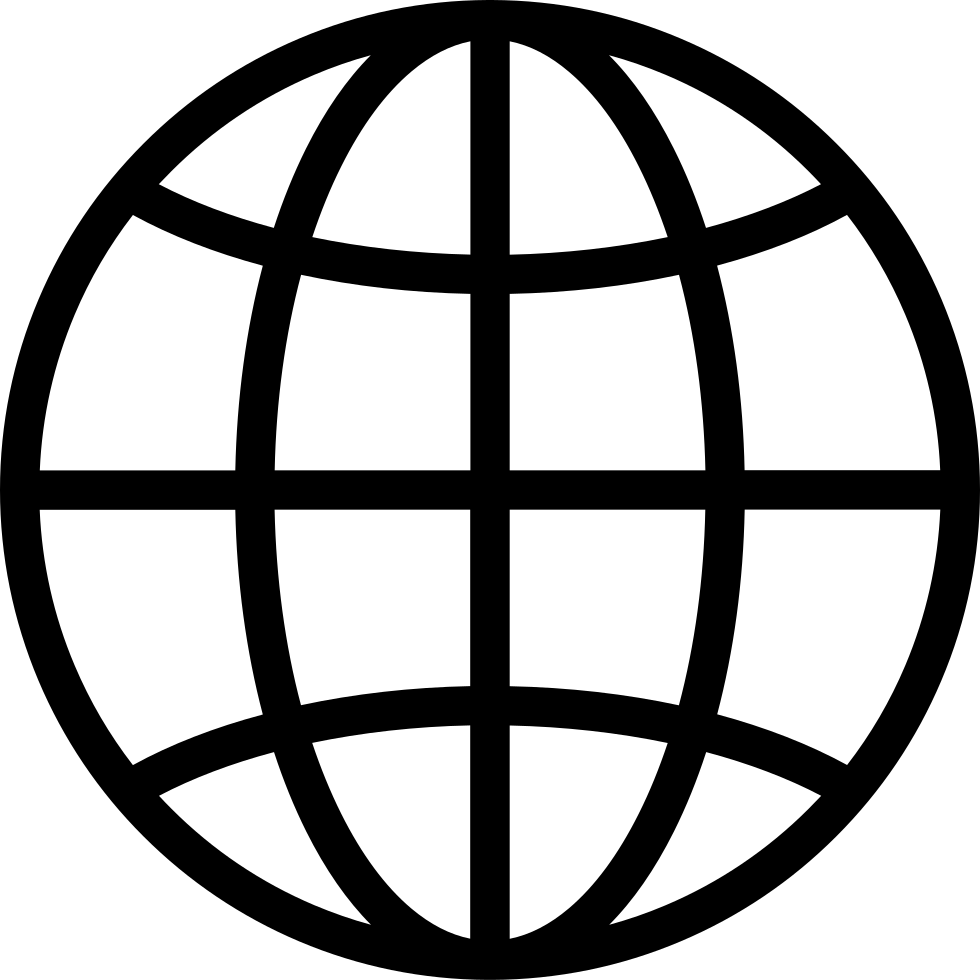Go offline with the Player FM app!
Protect AI apps with Microsoft Defender
Manage episode 479795031 series 2391604
Stay in control with Microsoft Defender. You can identify which AI apps and cloud services are in use across your environment, evaluate their risk levels, and allow or block them as needed—all from one place. Whether it's a sanctioned tool or a shadow AI app, you're equipped to set the right policies and respond fast to emerging threats.
Defender XDR gives you the visibility to track complex attack paths—linking signals across endpoints, identities, and cloud apps. Investigate real-time alerts, protect sensitive data from misuse in AI tools like Copilot, and enforce controls even for in-house developed apps using system prompts and Azure AI Foundry.
Rob Lefferts, Microsoft Security CVP, joins Jeremy Chapman to share how you can safeguard your AI-powered environment with a unified security approach.
► QUICK LINKS:
00:00 - Stay in control with Microsoft Defender
00:39 - Identify and protect AI apps
02:04 - View cloud apps and website in use
04:14 - Allow or block cloud apps
07:14 - Address security risks of internally developed apps
08:44 - Example in-house developed app
09:40 - System prompt
10:39 - Controls in Azure AI Foundry
12:28 - Defender XDR
14:19 - Wrap up
► Link References
Get started at https://aka.ms/ProtectAIapps
► Unfamiliar with Microsoft Mechanics?
As Microsoft's official video series for IT, you can watch and share valuable content and demos of current and upcoming tech from the people who build it at Microsoft.
• Subscribe to our YouTube: https://www.youtube.com/c/MicrosoftMechanicsSeries
• Talk with other IT Pros, join us on the Microsoft Tech Community: https://techcommunity.microsoft.com/t5/microsoft-mechanics-blog/bg-p/MicrosoftMechanicsBlog
• Watch or listen from anywhere, subscribe to our podcast: https://microsoftmechanics.libsyn.com/podcast
► Keep getting this insider knowledge, join us on social:
• Follow us on Twitter: https://twitter.com/MSFTMechanics
• Share knowledge on LinkedIn: https://www.linkedin.com/company/microsoft-mechanics/
• Enjoy us on Instagram: https://www.instagram.com/msftmechanics/
• Loosen up with us on TikTok: https://www.tiktok.com/@msftmechanics
211 episodes
Manage episode 479795031 series 2391604
Stay in control with Microsoft Defender. You can identify which AI apps and cloud services are in use across your environment, evaluate their risk levels, and allow or block them as needed—all from one place. Whether it's a sanctioned tool or a shadow AI app, you're equipped to set the right policies and respond fast to emerging threats.
Defender XDR gives you the visibility to track complex attack paths—linking signals across endpoints, identities, and cloud apps. Investigate real-time alerts, protect sensitive data from misuse in AI tools like Copilot, and enforce controls even for in-house developed apps using system prompts and Azure AI Foundry.
Rob Lefferts, Microsoft Security CVP, joins Jeremy Chapman to share how you can safeguard your AI-powered environment with a unified security approach.
► QUICK LINKS:
00:00 - Stay in control with Microsoft Defender
00:39 - Identify and protect AI apps
02:04 - View cloud apps and website in use
04:14 - Allow or block cloud apps
07:14 - Address security risks of internally developed apps
08:44 - Example in-house developed app
09:40 - System prompt
10:39 - Controls in Azure AI Foundry
12:28 - Defender XDR
14:19 - Wrap up
► Link References
Get started at https://aka.ms/ProtectAIapps
► Unfamiliar with Microsoft Mechanics?
As Microsoft's official video series for IT, you can watch and share valuable content and demos of current and upcoming tech from the people who build it at Microsoft.
• Subscribe to our YouTube: https://www.youtube.com/c/MicrosoftMechanicsSeries
• Talk with other IT Pros, join us on the Microsoft Tech Community: https://techcommunity.microsoft.com/t5/microsoft-mechanics-blog/bg-p/MicrosoftMechanicsBlog
• Watch or listen from anywhere, subscribe to our podcast: https://microsoftmechanics.libsyn.com/podcast
► Keep getting this insider knowledge, join us on social:
• Follow us on Twitter: https://twitter.com/MSFTMechanics
• Share knowledge on LinkedIn: https://www.linkedin.com/company/microsoft-mechanics/
• Enjoy us on Instagram: https://www.instagram.com/msftmechanics/
• Loosen up with us on TikTok: https://www.tiktok.com/@msftmechanics
211 episodes
All episodes
×Welcome to Player FM!
Player FM is scanning the web for high-quality podcasts for you to enjoy right now. It's the best podcast app and works on Android, iPhone, and the web. Signup to sync subscriptions across devices.