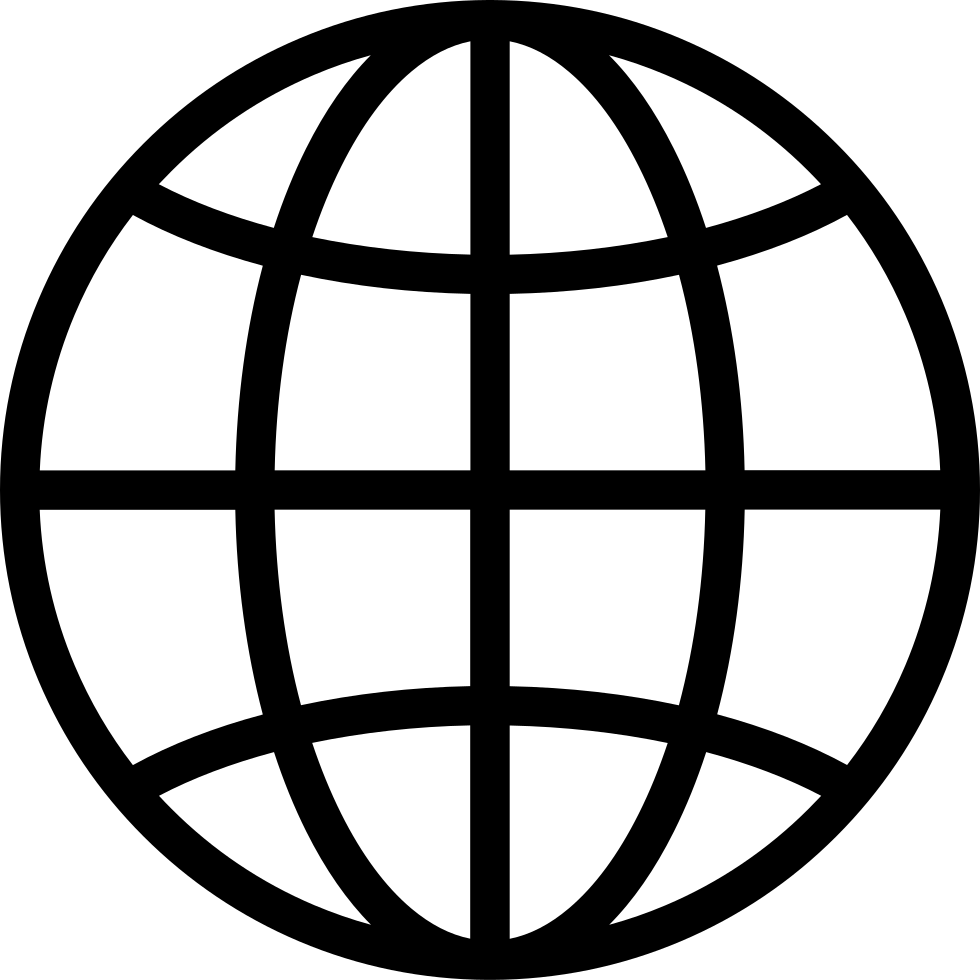Go offline with the Player FM app!
New reasoning agents: Researcher and Analyst in Microsoft 365 Copilot
Manage episode 474795854 series 1320201
Analyze data and research with expertise on demand, and automate workflows with intelligent agents in Microsoft 365 Copilot. Analyst thinks like a data scientist and Researcher like an expert, so you can uncover insights, validate logic, and generate expert-level reports in minutes.
And using Microsoft Copilot Studio, build your own autonomous AI agents to streamline multi-step processes with deep reasoning, like responding to RFPs or synthesizing internal knowledge, incorporating Copilot Flows as automated actions. No need for perfect prompts—just describe what you need, and Copilot will reason through the task, surface key insights, and deliver actionable results faster than ever.
Jeremy Chapman, Microsoft 365 Director, walks you through how to use these AI-driven agents step-by-step, from data analysis to research and automation.
► QUICK LINKS:
00:00 - Reasoning agents in Microsoft 365 Copilot
00:59 - Analyst 02:58 - Researcher
04:46 - How it differs from other models
05:29 - How to build your own deep reasoning agent
07:58 - Wrap up
► Link References
To get started, check out https://aka.ms/CopilotReasoning
► Unfamiliar with Microsoft Mechanics?
As Microsoft's official video series for IT, you can watch and share valuable content and demos of current and upcoming tech from the people who build it at Microsoft.
• Subscribe to our YouTube: https://www.youtube.com/c/MicrosoftMechanicsSeries
• Talk with other IT Pros, join us on the Microsoft Tech Community: https://techcommunity.microsoft.com/t5/microsoft-mechanics-blog/bg-p/MicrosoftMechanicsBlog
• Watch or listen from anywhere, subscribe to our podcast: https://microsoftmechanics.libsyn.com/podcast
► Keep getting this insider knowledge, join us on social:
• Follow us on Twitter: https://twitter.com/MSFTMechanics
• Share knowledge on LinkedIn: https://www.linkedin.com/company/microsoft-mechanics/
• Enjoy us on Instagram: https://www.instagram.com/msftmechanics/
• Loosen up with us on TikTok: https://www.tiktok.com/@msftmechanics
260 episodes
Manage episode 474795854 series 1320201
Analyze data and research with expertise on demand, and automate workflows with intelligent agents in Microsoft 365 Copilot. Analyst thinks like a data scientist and Researcher like an expert, so you can uncover insights, validate logic, and generate expert-level reports in minutes.
And using Microsoft Copilot Studio, build your own autonomous AI agents to streamline multi-step processes with deep reasoning, like responding to RFPs or synthesizing internal knowledge, incorporating Copilot Flows as automated actions. No need for perfect prompts—just describe what you need, and Copilot will reason through the task, surface key insights, and deliver actionable results faster than ever.
Jeremy Chapman, Microsoft 365 Director, walks you through how to use these AI-driven agents step-by-step, from data analysis to research and automation.
► QUICK LINKS:
00:00 - Reasoning agents in Microsoft 365 Copilot
00:59 - Analyst 02:58 - Researcher
04:46 - How it differs from other models
05:29 - How to build your own deep reasoning agent
07:58 - Wrap up
► Link References
To get started, check out https://aka.ms/CopilotReasoning
► Unfamiliar with Microsoft Mechanics?
As Microsoft's official video series for IT, you can watch and share valuable content and demos of current and upcoming tech from the people who build it at Microsoft.
• Subscribe to our YouTube: https://www.youtube.com/c/MicrosoftMechanicsSeries
• Talk with other IT Pros, join us on the Microsoft Tech Community: https://techcommunity.microsoft.com/t5/microsoft-mechanics-blog/bg-p/MicrosoftMechanicsBlog
• Watch or listen from anywhere, subscribe to our podcast: https://microsoftmechanics.libsyn.com/podcast
► Keep getting this insider knowledge, join us on social:
• Follow us on Twitter: https://twitter.com/MSFTMechanics
• Share knowledge on LinkedIn: https://www.linkedin.com/company/microsoft-mechanics/
• Enjoy us on Instagram: https://www.instagram.com/msftmechanics/
• Loosen up with us on TikTok: https://www.tiktok.com/@msftmechanics
260 episodes
All episodes
×Welcome to Player FM!
Player FM is scanning the web for high-quality podcasts for you to enjoy right now. It's the best podcast app and works on Android, iPhone, and the web. Signup to sync subscriptions across devices.