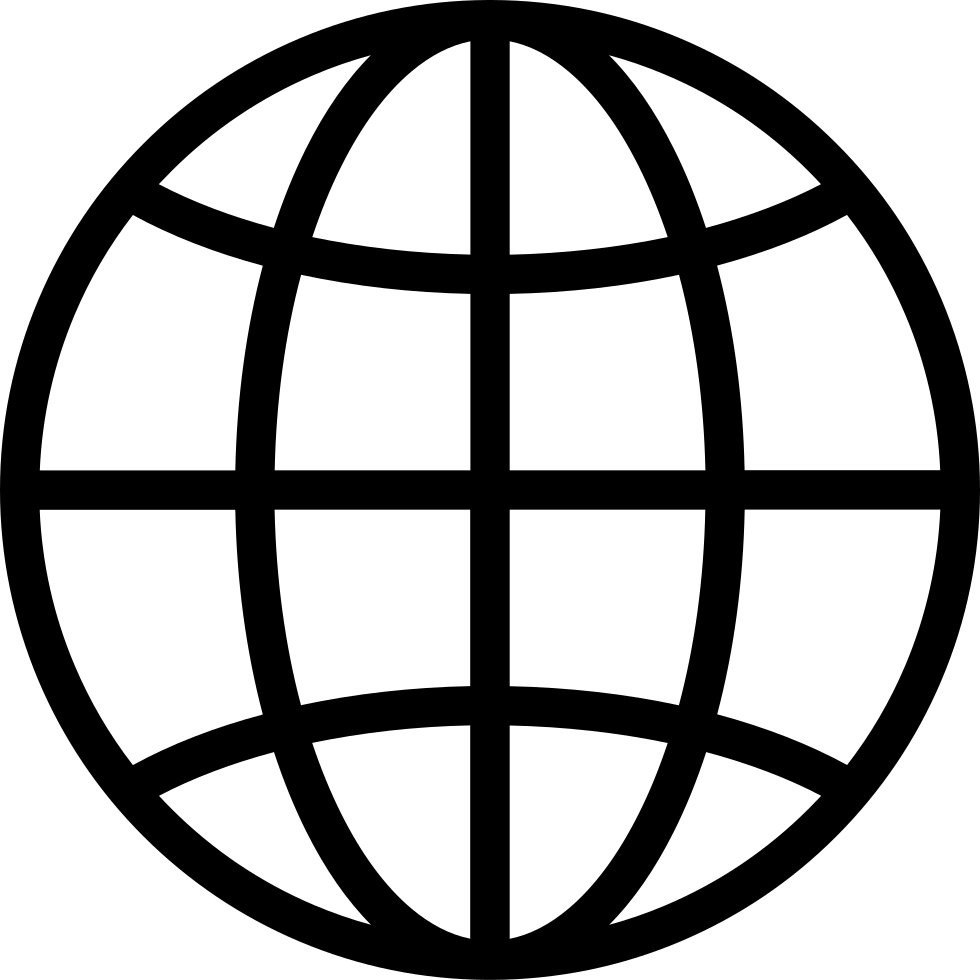Go offline with the Player FM app!
Escape the Infinite Workday Trap (Plus: How to Grow $200/Month Into $300K)
Manage episode 490906742 series 3288777
Get tips to reclaim your time from the “infinite workday,” then learn how to build retirement savings as a stay-at-home parent.
How do you reclaim your time in an always-on work culture? How can stay-at-home parents keep building retirement savings? Hosts Sean Pyles and Elizabeth Ayoola discuss the rise of the “infinite workday” and answer a listener’s question about how to save for retirement as a stay-at-home parent. First, NerdWallet senior news writer Anna Helhoski joins the show to share her conversation with Colette Stallbaumer, co-founder of Microsoft WorkLab and general manager for Microsoft 365 Copilot, who shares new research into the “infinite workday.” She discusses how flexible work has blurred the lines between home and the office, often creating burnout and a sense of always being “on,” and offers solutions, including boundary-setting practices, productivity tips, and how AI tools like Microsoft Copilot can help reclaim focus time.
Then, Sean and Elizabeth shift gears to answer a listener’s question about saving for retirement as a stay-at-home parent. They break down options like spousal IRAs, the importance of emergency funds, and how even $200 a month can grow significantly under the right circumstances. They also talk through budget frameworks and how to have productive conversations with your partner about long-term goals.
Use NerdWallet’s free retirement calculator to check your progress, see how much retirement income you'll have and estimate how much more you should save: https://www.nerdwallet.com/calculator/retirement-calculator
Use NerdWallet’s free compound interest calculator to see how your savings and investment account balances can grow with the magic of compound interest: https://www.nerdwallet.com/calculator/compound-interest-calculator
In their conversation, the Nerds discuss: infinite workday, always on work culture, work from home burnout, Microsoft WorkLab study, productivity tools, morning overwhelm, triple peak day, reclaiming focus time, meetings vs deep work, Copilot AI, Microsoft 365 productivity, flexible work boundaries, setting work boundaries, delay send email, work-life balance tips, workplace AI tools, using AI at work, spousal IRA, retirement options for stay-at-home parents, compound interest calculator, emergency fund strategy, 50/30/20 budget rule, saving while unemployed, Roth IRA withdrawals, IRA contribution limits, saving for retirement after quitting a job, financial planning for couples, money conversations with your partner, taxable brokerage account, pay yourself first, retirement savings calculator, saving for retirement with side hustle, and financial independence as a stay-at-home parent.
To send the Nerds your money questions, call or text the Nerd hotline at 901-730-6373 or email [email protected].
Like what you hear? Please leave us a review and tell a friend.
Learn more about your ad choices. Visit megaphone.fm/adchoices
528 episodes
Manage episode 490906742 series 3288777
Get tips to reclaim your time from the “infinite workday,” then learn how to build retirement savings as a stay-at-home parent.
How do you reclaim your time in an always-on work culture? How can stay-at-home parents keep building retirement savings? Hosts Sean Pyles and Elizabeth Ayoola discuss the rise of the “infinite workday” and answer a listener’s question about how to save for retirement as a stay-at-home parent. First, NerdWallet senior news writer Anna Helhoski joins the show to share her conversation with Colette Stallbaumer, co-founder of Microsoft WorkLab and general manager for Microsoft 365 Copilot, who shares new research into the “infinite workday.” She discusses how flexible work has blurred the lines between home and the office, often creating burnout and a sense of always being “on,” and offers solutions, including boundary-setting practices, productivity tips, and how AI tools like Microsoft Copilot can help reclaim focus time.
Then, Sean and Elizabeth shift gears to answer a listener’s question about saving for retirement as a stay-at-home parent. They break down options like spousal IRAs, the importance of emergency funds, and how even $200 a month can grow significantly under the right circumstances. They also talk through budget frameworks and how to have productive conversations with your partner about long-term goals.
Use NerdWallet’s free retirement calculator to check your progress, see how much retirement income you'll have and estimate how much more you should save: https://www.nerdwallet.com/calculator/retirement-calculator
Use NerdWallet’s free compound interest calculator to see how your savings and investment account balances can grow with the magic of compound interest: https://www.nerdwallet.com/calculator/compound-interest-calculator
In their conversation, the Nerds discuss: infinite workday, always on work culture, work from home burnout, Microsoft WorkLab study, productivity tools, morning overwhelm, triple peak day, reclaiming focus time, meetings vs deep work, Copilot AI, Microsoft 365 productivity, flexible work boundaries, setting work boundaries, delay send email, work-life balance tips, workplace AI tools, using AI at work, spousal IRA, retirement options for stay-at-home parents, compound interest calculator, emergency fund strategy, 50/30/20 budget rule, saving while unemployed, Roth IRA withdrawals, IRA contribution limits, saving for retirement after quitting a job, financial planning for couples, money conversations with your partner, taxable brokerage account, pay yourself first, retirement savings calculator, saving for retirement with side hustle, and financial independence as a stay-at-home parent.
To send the Nerds your money questions, call or text the Nerd hotline at 901-730-6373 or email [email protected].
Like what you hear? Please leave us a review and tell a friend.
Learn more about your ad choices. Visit megaphone.fm/adchoices
528 episodes
All episodes
×Welcome to Player FM!
Player FM is scanning the web for high-quality podcasts for you to enjoy right now. It's the best podcast app and works on Android, iPhone, and the web. Signup to sync subscriptions across devices.