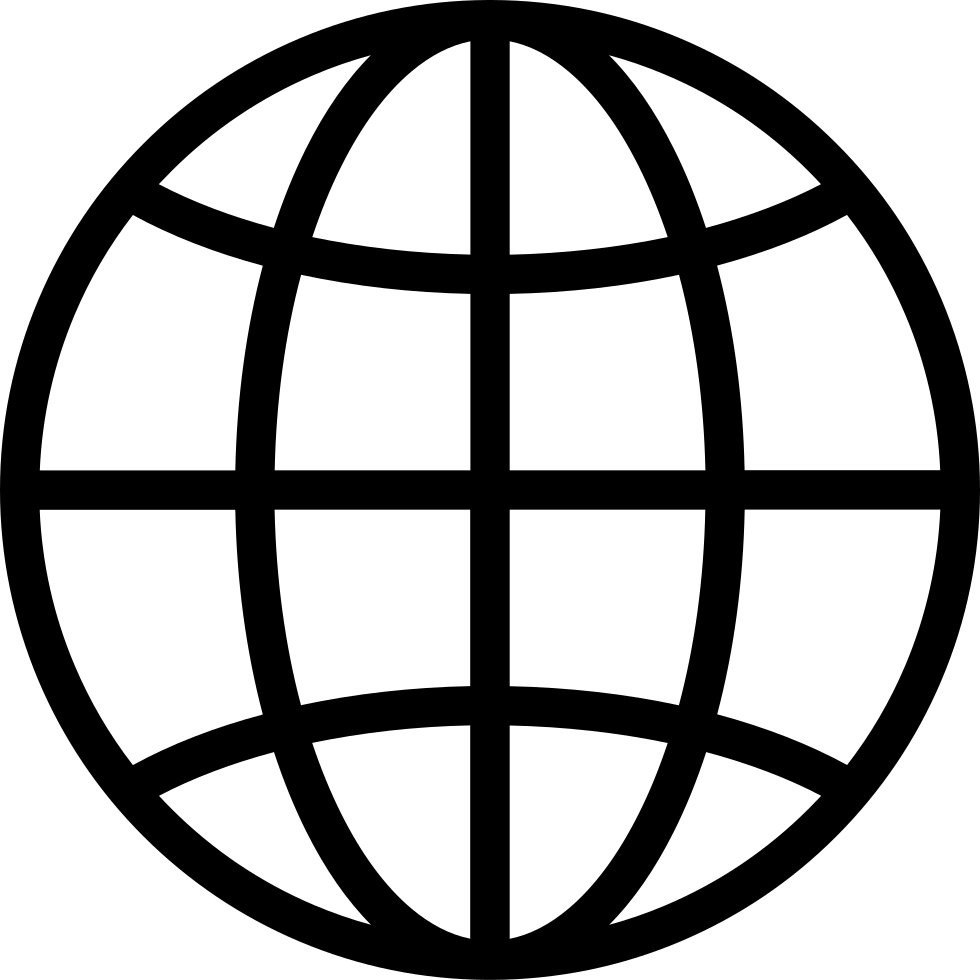Episode 39: Equipment and Connecting Remotely (The Technical Side of Launching, Part 1)
Manage episode 407259867 series 3562336
In Part 1 of this next series of episodes, The Technical Side of Launching, I’ll be diving deeper into the first two parts of my roadmap of 8 steps involved in the technical side of launching your podcast: Equipment and Getting Connected for Remote Recordings. I’m sharing with you details on the equipment you’ll need to launch your podcast (the HARDWARE side) and providing suggestions on how you can connect for remote recordings (the SOFTWARE side). I’m going to explain how to get yourself set up technically for various typical recording scenarios: solo, remote, and in-person. Check the show notes for the link to my Equipment Guide and follow along with this episode, so you can make the most informed decision for your show’s format and yourself (including based on your budget.) Listen in and let's do this...!
Link to Sound File for Sight Impaired: Click Here
Host, Lead Editor, and Executive Producer: Producer Jaime ("Jemmy") Legagneur | Email Me! ([email protected])
Connect with the Show and Leave a Voice Message: PodcastingYourBrand.com
Link: Producer Jaime’s Equipment Guide
Link: Producer Jaime’s Tips for Handling Audio Issues During Remote Recordings
Follow me on social media:
- Instagram: @FlintStoneMedia
- Tik Tok: TikTok.com/@producerjaime
- Facebook: Facebook.com/FlinttoneMedia
- Twitter: @FlintStoneMedia
- LinkedIn: Producer Jaime | Flint Stone Media
- Clubhouse: @ProducerJaime
Favorite tools I’m affiliated with: Canva | 1SheetPRO | Monetize Your Expertise with Owwll App (Referral Code: PL954123 for a $10 credit!)
Already Have a Podcast? Check Out My FREE Tips | Take my Podcast Booster Class! | Let me coach you 1 on 1... | Download My Top Tips Pack | Check Out My Other Show FULL of Tips: Podfest Podcast
Additional Support Provided by: Flint Stone Media and Listeners Like You!!
Remember: "The only thing more powerful than your voice is your spirit to use it." So, turn that mic on. ~ Producer Jaime
-----------------
Production House: Flint Stone Media
Copyright of Flint Stone Media LLC 2022.
91 episodes