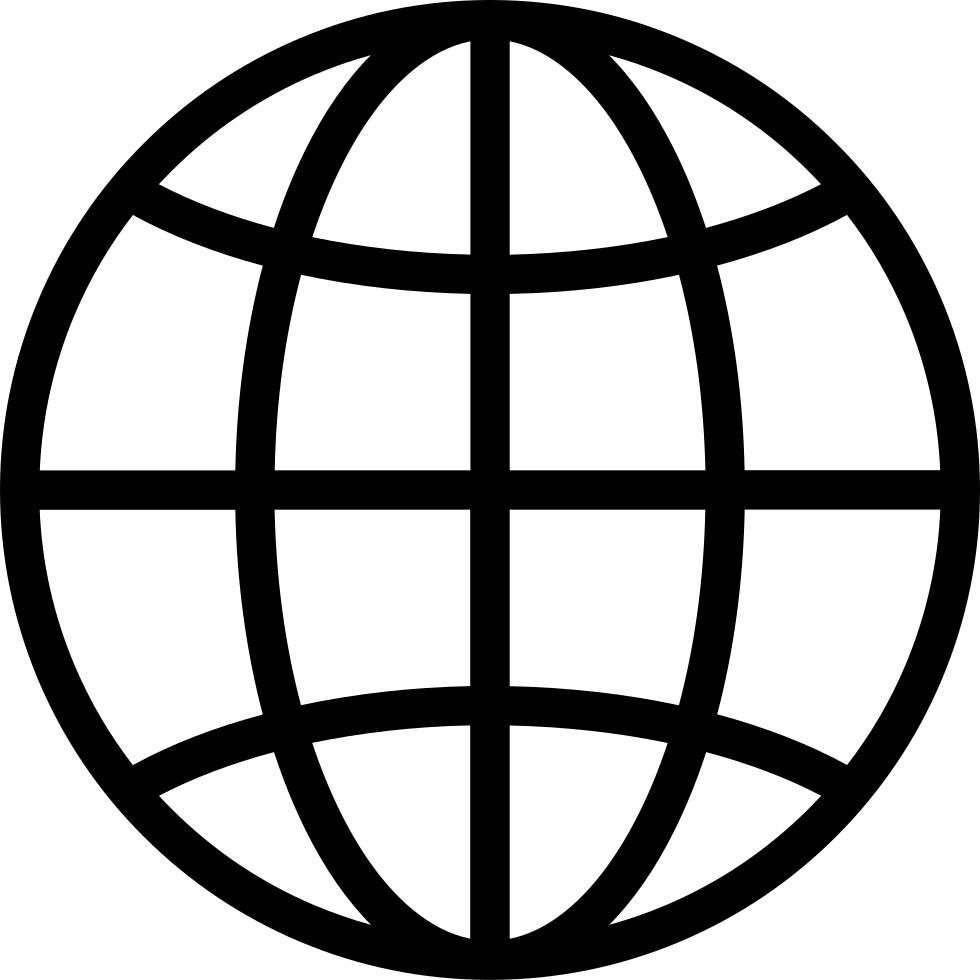(Part 4/N) Salesforce: Anypoint Design Center, Anypoint Code Builder IDE
Manage episode 390814290 series 3530865
Content provided by Krish Palaniappan and Varun Palaniappan, Krish Palaniappan, and Varun Palaniappan. All podcast content including episodes, graphics, and podcast descriptions are uploaded and provided directly by Krish Palaniappan and Varun Palaniappan, Krish Palaniappan, and Varun Palaniappan or their podcast platform partner. If you believe someone is using your copyrighted work without your permission, you can follow the process outlined here https://ppacc.player.fm/legal.
In this podcast episode, Krish explores the Code Builder IDE and the Eclipse-based Anypoint Editor. He also delves into the DataWeave language and its syntax, functions, and script structure. Krish shares his experience with using these tools and provides insights into troubleshooting issues with AnyPoint Studio. He emphasizes the importance of learning by doing and using playgrounds to experiment with different features. Finally, he discusses the process of working with flows and packaging and deploying them. In this podcast episode, Krish discusses the process of getting started with a new tool and the importance of hands-on experience. He explores various MuleSoft components, including Code Builder, Design Center, and AnyPoint Studio. Krish also introduces Exchange, a platform for sharing and discovering APIs. Finally, he mentions the concept of data graphs and concludes with recommendations for using pre-built APIs to save time and effort.
…
continue reading
#snowpal #salesforce #design
Snowpal's Products:
- Backends as Services on AWS Marketplace
- Mobile Apps on App Store and Play Store
- Web App
- Education Platform for Learners and Course Creators
198 episodes