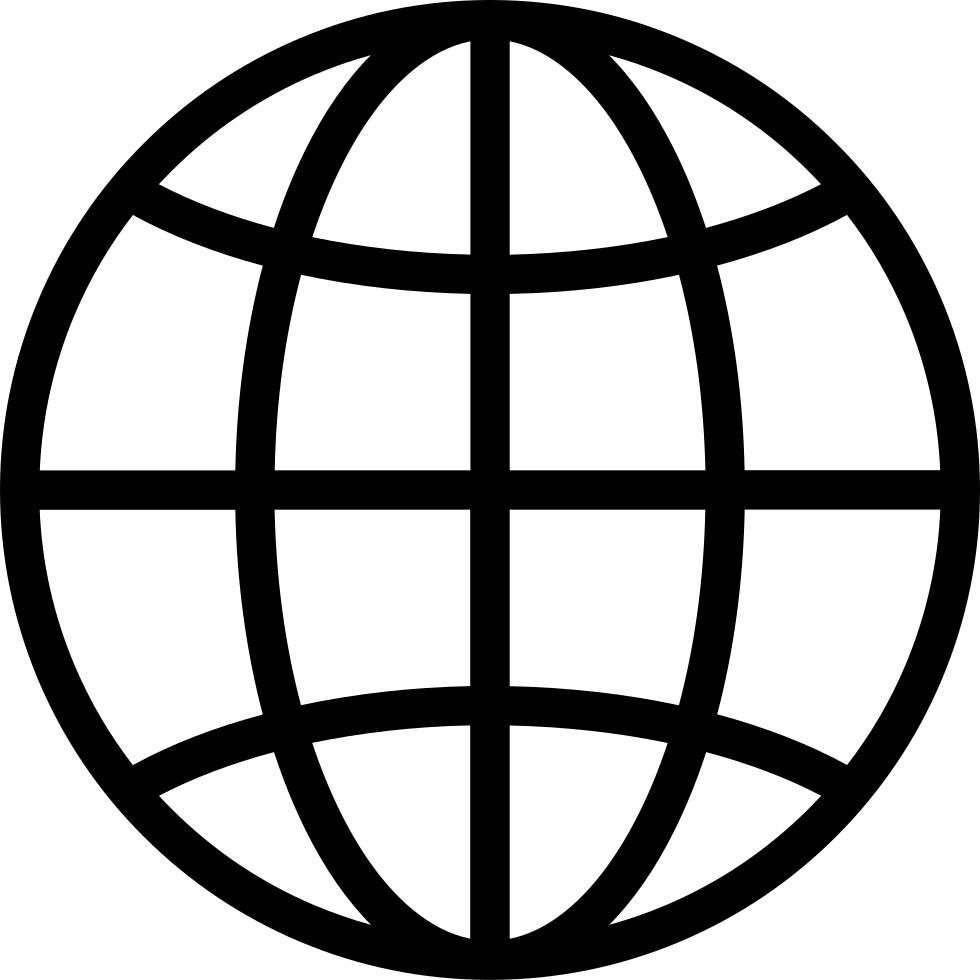[Paid Course] Snowpal Education: Integrate Kanban in Web Application
Manage episode 385465670 series 3530865
Kanban is an immensely popular way to schedule your activities. We'll take a look at implementing one.
Our Web Application supports multiple rendering modes, one of which is a Kanban mode. There's a number of things you can do when you are in Kanban mode, and all of it is functionality we wired (read: handcoded) into a Kanban component that we integrated. Essentially, we started off with integrating a Kanban component (and yes, we never try to reinvent the wheel!), and added all the necessary functionality we needed into it. In this course, we'll show you some of those.
Purchase course in one of 2 ways:1. Go to https://getsnowpal.com, and purchase it on the Web
2. On your phone:
(i) If you are an iPhone user, go to http://ios.snowpal.com, and watch the course on the go.
(ii). If you are an Android user, go to http://android.snowpal.com.
198 episodes