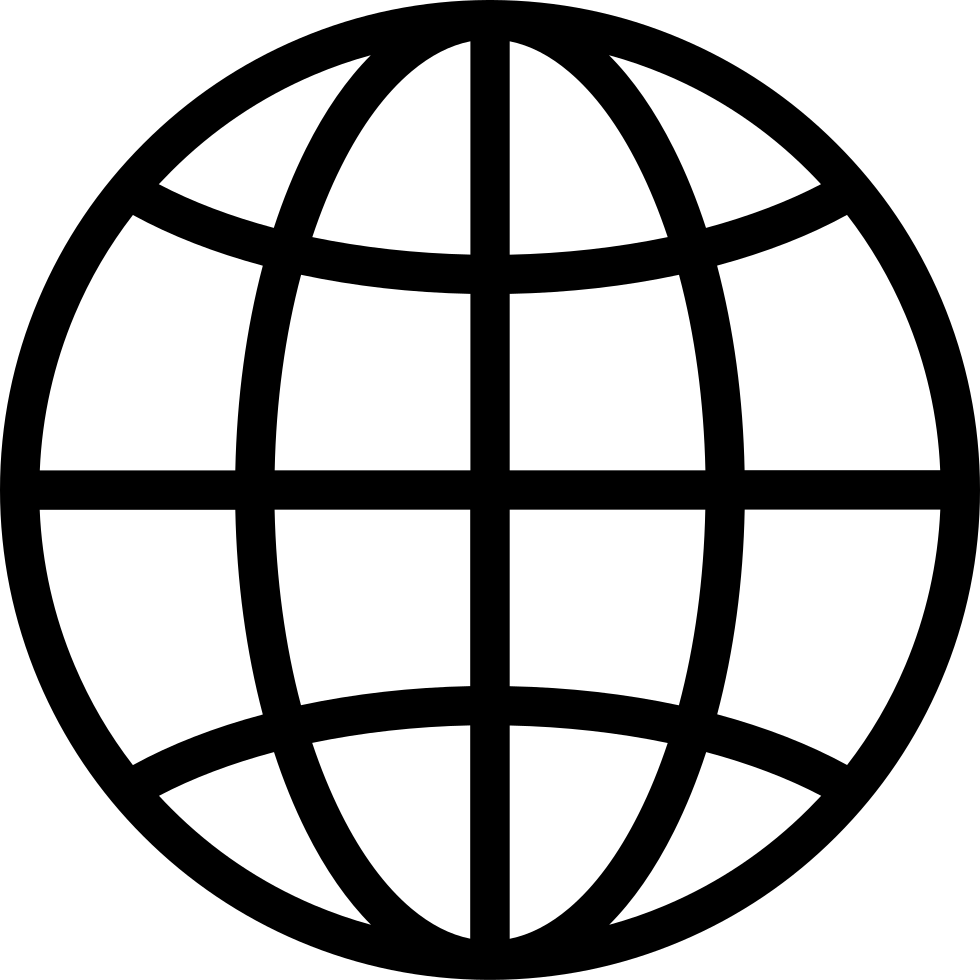Africa-focused technology, digital and innovation ecosystem insight and commentary.
…
continue reading
Content provided by Programmer's Notes. All podcast content including episodes, graphics, and podcast descriptions are uploaded and provided directly by Programmer's Notes or their podcast platform partner. If you believe someone is using your copyrighted work without your permission, you can follow the process outlined here https://ppacc.player.fm/legal.
Player FM - Podcast App
Go offline with the Player FM app!
Go offline with the Player FM app!
Learn Vim
Manage episode 277871559 series 1749239
Content provided by Programmer's Notes. All podcast content including episodes, graphics, and podcast descriptions are uploaded and provided directly by Programmer's Notes or their podcast platform partner. If you believe someone is using your copyrighted work without your permission, you can follow the process outlined here https://ppacc.player.fm/legal.
In the first episode of Programmer's Notes we discuss Vim, the text editor. We go over everything from basic movements, text insertion, and selecting text, to the basics of registers, macros, and scripting.
Here are some notable times if you need to jump around the episode after listening through the podcast from start to finish. Note that this is when the topic is introduced and may be further explained or revisited later in the podcast:
Modes: 7:20
Movements: 12:50
Inserting Text: 31:08
Deleting: 43:35
Common Shortcuts: 46:35
Commands: 1:08:00
Splitting and Navigating Windows: 1:12:30
Help: 1:18:30
Buffers: 1:21:32
Searching: 1:25:07
Find and Replace: 1:28:05
Resizing Splits: 1:32:10
Macros: 1:35:00
Registers: 1:40:30
Introduction to Scripting: 1:46:07
.vimrc and Plugins: 1:49:21
Programmer's Notes is a podcast where programming tools, languages, and the like are thoroughly explained. By the end of each episode listeners should have a solid base on the episode topic and have the required knowledge to start using the discussed tool, language, or the like. Please feel free to contact us with questions or episode requests at [email protected], requests will help us get more content out there.
…
continue reading
Here are some notable times if you need to jump around the episode after listening through the podcast from start to finish. Note that this is when the topic is introduced and may be further explained or revisited later in the podcast:
Modes: 7:20
Movements: 12:50
Inserting Text: 31:08
Deleting: 43:35
Common Shortcuts: 46:35
Commands: 1:08:00
Splitting and Navigating Windows: 1:12:30
Help: 1:18:30
Buffers: 1:21:32
Searching: 1:25:07
Find and Replace: 1:28:05
Resizing Splits: 1:32:10
Macros: 1:35:00
Registers: 1:40:30
Introduction to Scripting: 1:46:07
.vimrc and Plugins: 1:49:21
Programmer's Notes is a podcast where programming tools, languages, and the like are thoroughly explained. By the end of each episode listeners should have a solid base on the episode topic and have the required knowledge to start using the discussed tool, language, or the like. Please feel free to contact us with questions or episode requests at [email protected], requests will help us get more content out there.
One episode
Manage episode 277871559 series 1749239
Content provided by Programmer's Notes. All podcast content including episodes, graphics, and podcast descriptions are uploaded and provided directly by Programmer's Notes or their podcast platform partner. If you believe someone is using your copyrighted work without your permission, you can follow the process outlined here https://ppacc.player.fm/legal.
In the first episode of Programmer's Notes we discuss Vim, the text editor. We go over everything from basic movements, text insertion, and selecting text, to the basics of registers, macros, and scripting.
Here are some notable times if you need to jump around the episode after listening through the podcast from start to finish. Note that this is when the topic is introduced and may be further explained or revisited later in the podcast:
Modes: 7:20
Movements: 12:50
Inserting Text: 31:08
Deleting: 43:35
Common Shortcuts: 46:35
Commands: 1:08:00
Splitting and Navigating Windows: 1:12:30
Help: 1:18:30
Buffers: 1:21:32
Searching: 1:25:07
Find and Replace: 1:28:05
Resizing Splits: 1:32:10
Macros: 1:35:00
Registers: 1:40:30
Introduction to Scripting: 1:46:07
.vimrc and Plugins: 1:49:21
Programmer's Notes is a podcast where programming tools, languages, and the like are thoroughly explained. By the end of each episode listeners should have a solid base on the episode topic and have the required knowledge to start using the discussed tool, language, or the like. Please feel free to contact us with questions or episode requests at [email protected], requests will help us get more content out there.
…
continue reading
Here are some notable times if you need to jump around the episode after listening through the podcast from start to finish. Note that this is when the topic is introduced and may be further explained or revisited later in the podcast:
Modes: 7:20
Movements: 12:50
Inserting Text: 31:08
Deleting: 43:35
Common Shortcuts: 46:35
Commands: 1:08:00
Splitting and Navigating Windows: 1:12:30
Help: 1:18:30
Buffers: 1:21:32
Searching: 1:25:07
Find and Replace: 1:28:05
Resizing Splits: 1:32:10
Macros: 1:35:00
Registers: 1:40:30
Introduction to Scripting: 1:46:07
.vimrc and Plugins: 1:49:21
Programmer's Notes is a podcast where programming tools, languages, and the like are thoroughly explained. By the end of each episode listeners should have a solid base on the episode topic and have the required knowledge to start using the discussed tool, language, or the like. Please feel free to contact us with questions or episode requests at [email protected], requests will help us get more content out there.
One episode
All episodes
×Welcome to Player FM!
Player FM is scanning the web for high-quality podcasts for you to enjoy right now. It's the best podcast app and works on Android, iPhone, and the web. Signup to sync subscriptions across devices.