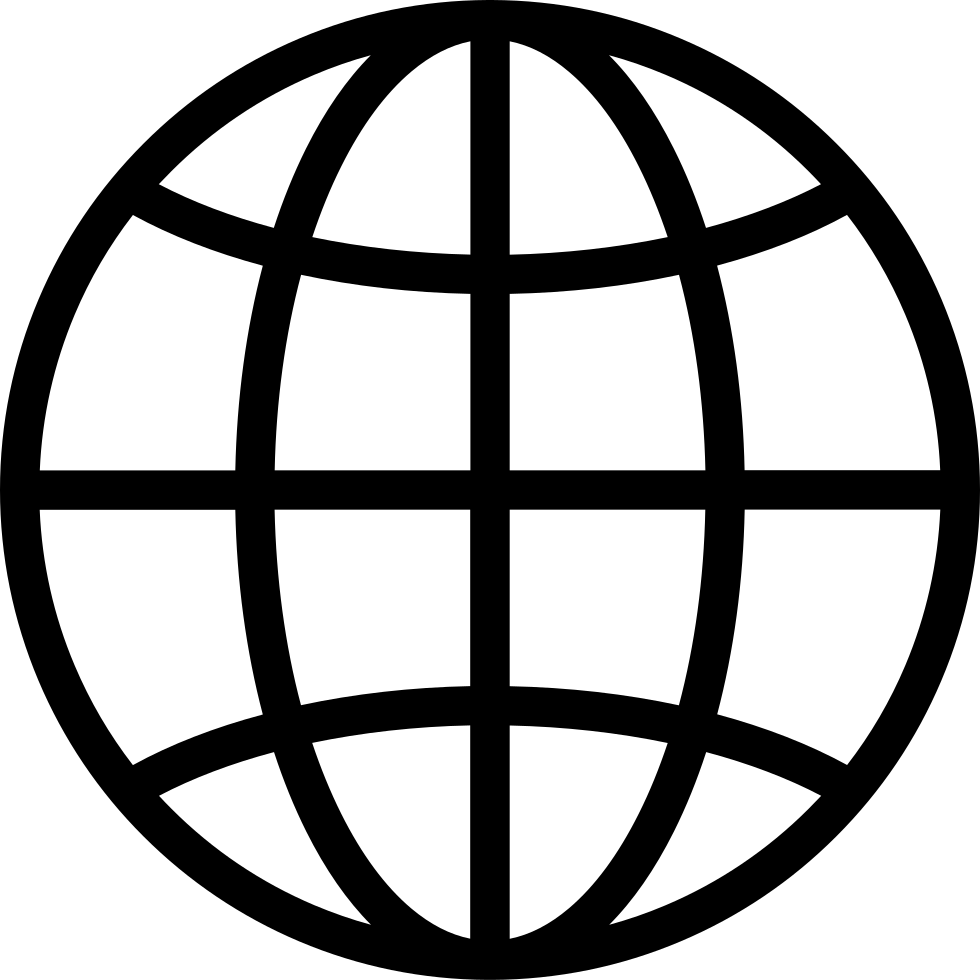M365 Copilot Chat Pay As You Go Details released | Ep 364
Manage episode 462211741 series 2993002
Microsoft 365 Copilot Chat has launched again. Now with Pay As You Go options clarified. This weeks' message points us to admin controls for setting up PAYG, controlling access to Agents, setting up billing and limits, and more. Learn about the 4 types of prompts, messages sent to Copilot Chat, and how much they will cost. Also on this week's show:
- Microsoft 365 Copilot | Select Microsoft Graph Connectors when writing prompts in BizChat
- Large Events | End Session for Attendees and Return Presenters to Green Room
- Microsoft Viva Engage | New recommended comments feature
- Microsoft 365 Copilot Chat rolling out, IT admin resources available
- Viva Engage: Verified Answers
- Microsoft Outlook name change: "Outlook (new)" on Windows will change to "Outlook"
Join Daniel Glenn and Darrell as a Service Webster as they cover the latest messages in the Microsoft 365 Message Center.
Check out Darrell & Daniel's own YouTube channels at:
Darrell - https://youtube.com/modernworkmentor
Daniel - https://youtube.com/DanielGlenn
100 episodes