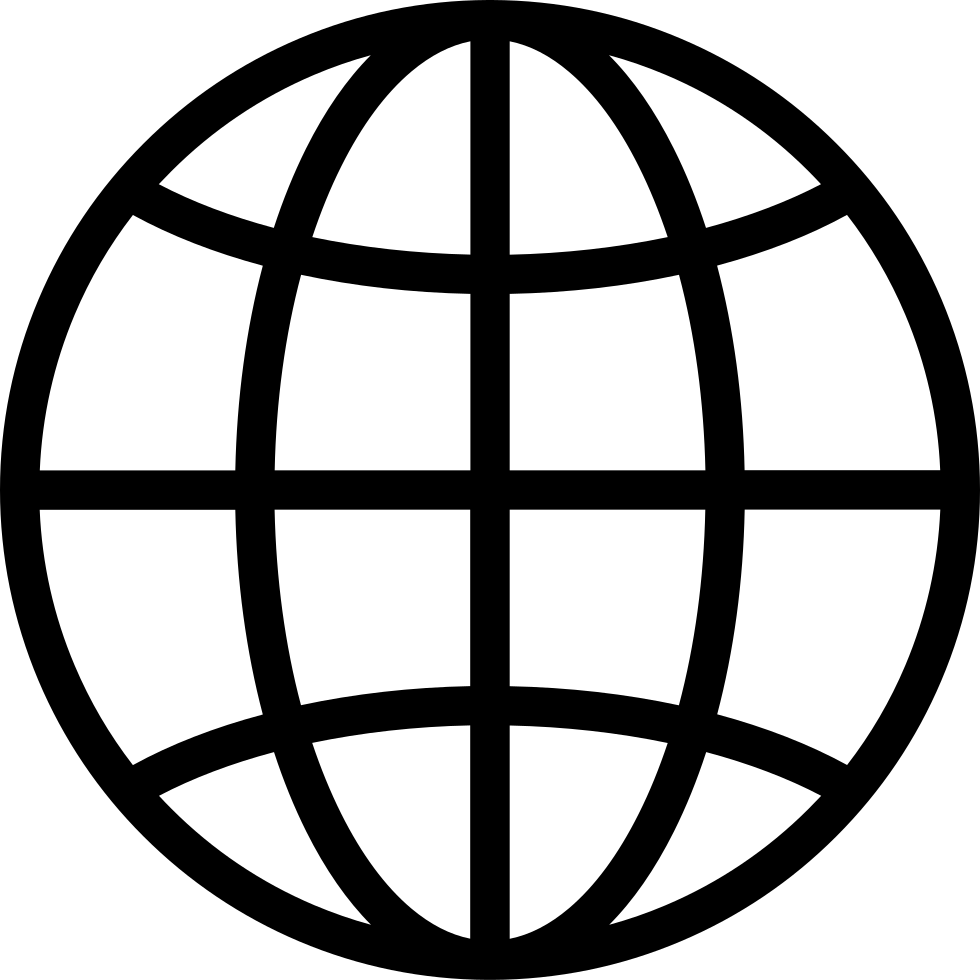Microsoft Teams Room Recommender. Copilot summarizes Pulses | Ep 374
Manage episode 475653730 series 2993002
Don't forget to add a meeting room to your meeting. But if you do and one or more attendees are in the office with you, look out for a timely room recommendation. And if your organization uses Viva Pulse to survey how you are doing, use Copilot to summaries and provide insights from those pulses
- Microsoft Teams: Room Recommender
- Microsoft Viva Connections cards in SharePoint agents
- Ability to Stop Copilot while it is generating a response
- Microsoft 365 Copilot Chat: Simplifying the default pinning configuration
- Microsoft PowerPoint: Reference a PDF file when creating a presentation with Microsoft 365 Copilot (preview)
- Microsoft Viva Pulse: Generate a summary for Pulse reports using Microsoft 365 Copilot
Join Daniel Glenn and Darrell as a Service Webster as they cover the latest messages in the Microsoft 365 Message Center.
Check out Darrell & Daniel's own YouTube channels at:
Darrell - https://youtube.com/modernworkmentor
Daniel - https://youtube.com/DanielGlenn
100 episodes