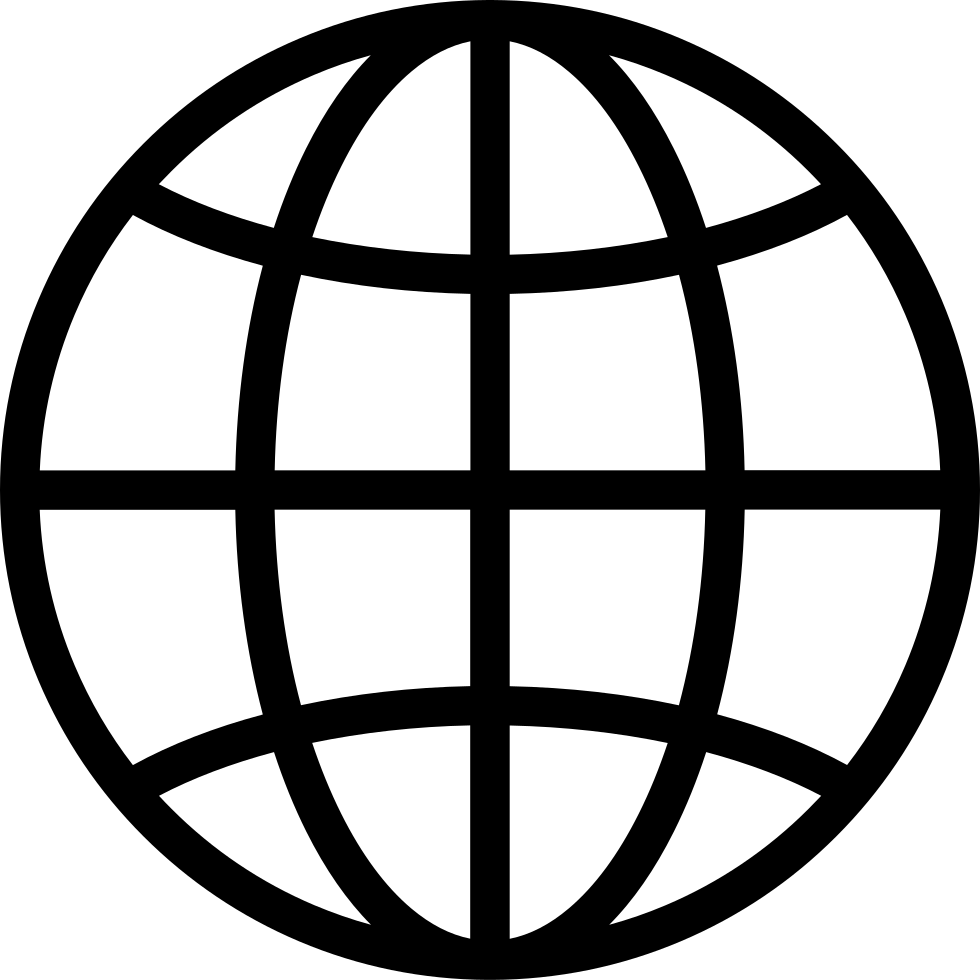Episode 29: Tips for Translating on the Fly
Manage episode 367837807 series 3417710
Beth and Holly get together to talk about how to use translation tools to make text more accessible to your students. Brian also makes an appearance.
Timestamps
0:00 Intro
1:10 Snap & Read
- Optical Character Recognition (OCR)
- Take a photo of text to have it read aloud
- Translate text found using OCR
- Text-to-speech, translation, and text-replacement in Safari
5:05 Google Translate
- Use the camera to translate print text live
5:55 Conversation mode in Google Translate
- One on one translating between two people
- Fast & easy to open
- Can be slow to translate
7:12 Microsoft Translator
- Conversation mode with multiple devices
- English is shown along with translated text
- Multiple languages available in the same session
- Open a session on your phone so you can move around
10:30 Immersive Reader in Canvas (and other places)
- Images included for words (hover to show)
- Does not display images!
12:00 First contact should be text, images should support the text
12:35 Anyone remember "app smashing?" Anyone?
13:20 AI tools can be used to do quick translation
33 episodes