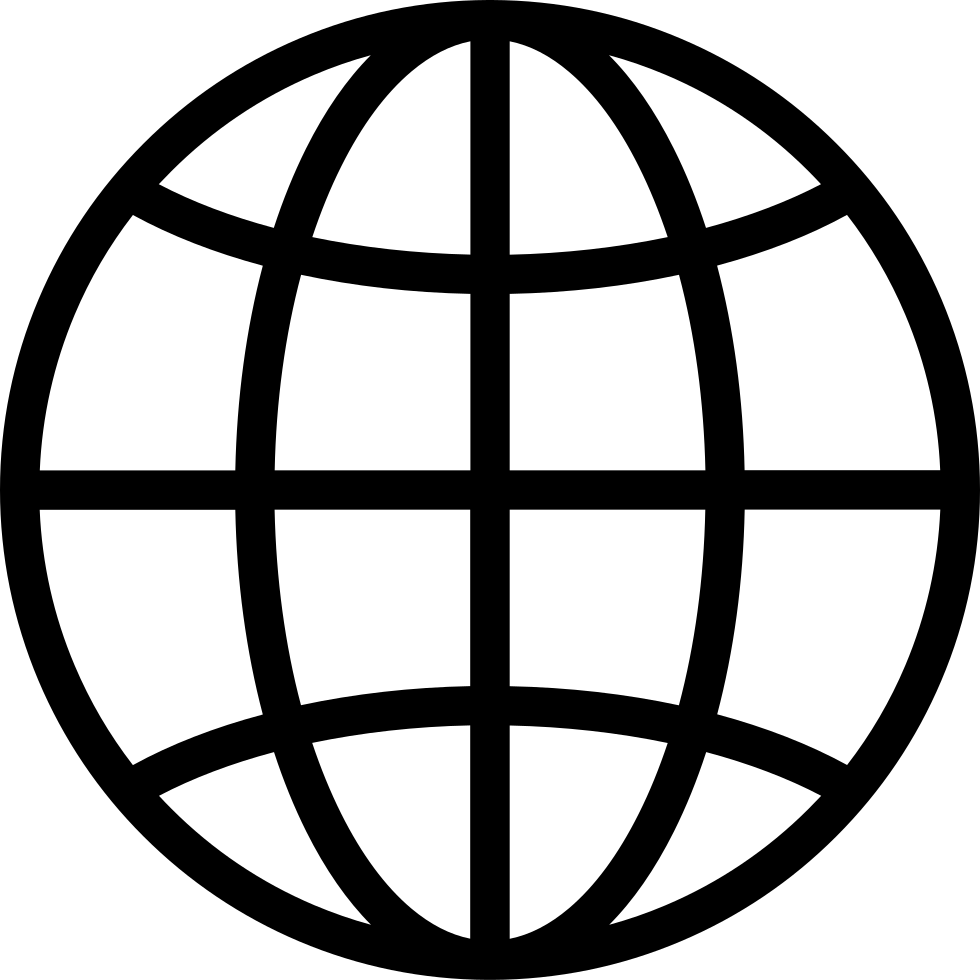Chapters: Homework
Manage episode 462655828 series 3619600
This episode is all about how to navigate and make the most of chapters in relevant podcasting apps.
Whether you're walking the dog or working out at the gym, you'll discover how easy it is to glance at your device and see not just the chapter title but also the associated image and links.
Tasks
- Find the Play Screen on your podcast listening app – the gateway to a world of features!
- Locate chapter lists on a few of the podcast listening apps.
Find podcasting resources, links and extra listening at Creativityfound.co.uk/podcasting
Disclaimer
Things change. Technologies improve. What is discussed in this episode is correct as of end 2024 or early 2025.
Support the show
You can financially support Podcasting 2.0 in Practice here. Thank you
With thanks to:
Cover design by The Pink Octopus
Theme music City Vibe from Ketsa
Additional music Nova Search available on Pixabay
Mentioned in this episode:
Updates to TrueFans book icon
I have made a post-production update to the chapter called TrueFans: chapters icon. Ignore what I said about a different screen, BUT, as well as scrolling down you can click on the icon that looks like a bulleted list NOT a little book icon. It also might not be 4th from the left, it might be third. I HAVE updated the photo that corresponds to this chapter, so that is correct . . . for now!.
31 episodes