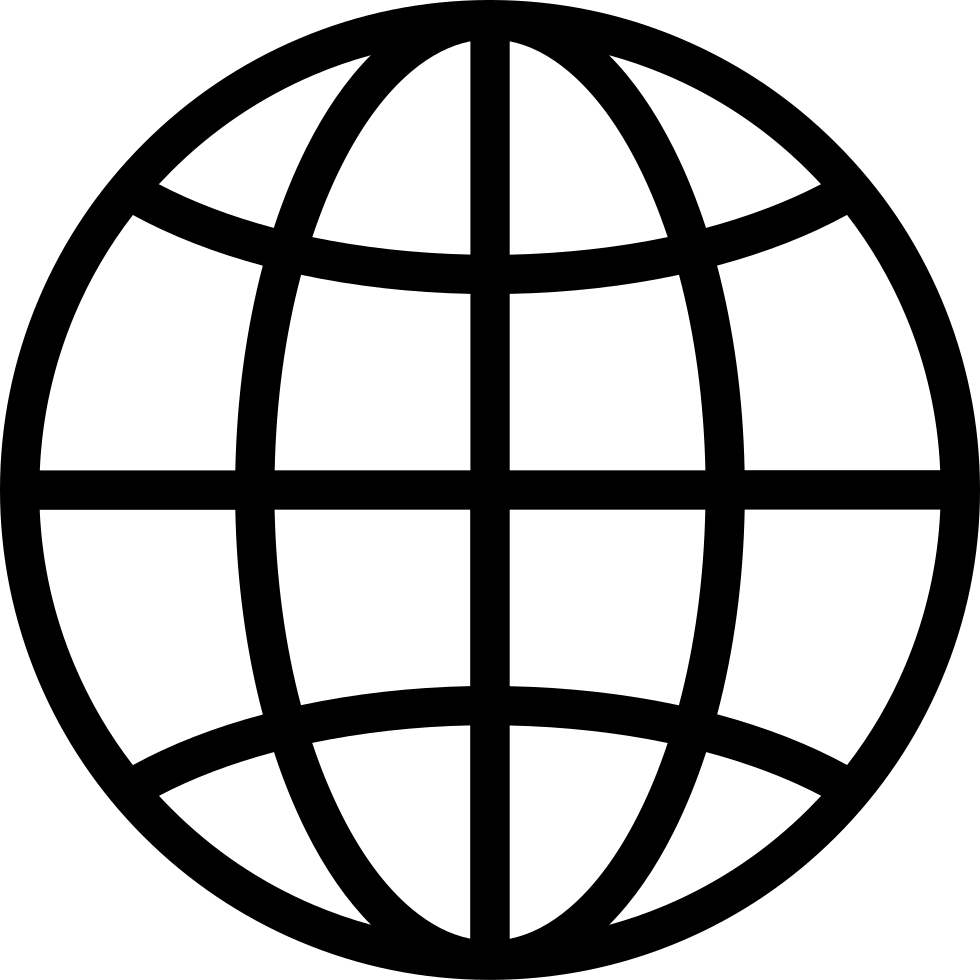Episode 20: POS Maintenance and Security
Manage episode 483372213 series 3628734
Smoke Break - Episode 20: POS Maintenance and Security
Episode Duration: 7 minutes
Join host Mike Hernandez as he explains essential practices for keeping your POS system clean, secure, and functioning properly. Learn why regular maintenance isn't just about appearances—it directly affects equipment performance, security, and customer trust in today's digital retail environment.
Episode Overview
Master critical POS maintenance elements:
- Physical cleaning procedures
- Security protocol implementation
- Customer information protection
- Equipment troubleshooting approaches
- Preventative maintenance systems
Daily Cleaning Routines
Learn to implement:
- Screen and keyboard sanitization
- Card reader maintenance techniques
- Proper cleaning supply selection
- Equipment damage prevention
- Performance optimization methods
Security Practices
Develop approaches for:
- Login credential protection
- Unauthorized access prevention
- Customer information safeguarding
- Screen privacy management
- Security policy enforcement
Workspace Organization
Master techniques for:
- Cable management implementation
- Equipment positioning strategies
- Accessibility optimization
- Damage prevention methods
- System reliability enhancement
Cash Drawer Maintenance
Create systems for:
- Smooth operation verification
- Early problem identification
- Performance issue reporting
- Preventative maintenance scheduling
- Transaction efficiency optimization
Sales Associate's Action Item
This week's POS maintenance task:
- Create a daily cleaning schedule
- Document appropriate cleaning supplies
- Establish maintenance frequency
- Share procedures with team members
- Implement consistent cleaning routines
Resources Mentioned
- Visit cstorethrive.com for additional POS maintenance and security resources
Next Episode Preview
Stay tuned for strategies on using your POS system to boost sales and enhance customer satisfaction.
"Smoke Break" delivers weekly training for convenience store sales associates in bite-sized, actionable episodes under 10 minutes.
#ConvenienceStore #POSMaintenance #DataSecurity #RetailTechnology #CustomerPrivacy #SalesAssociateTraining
20 episodes