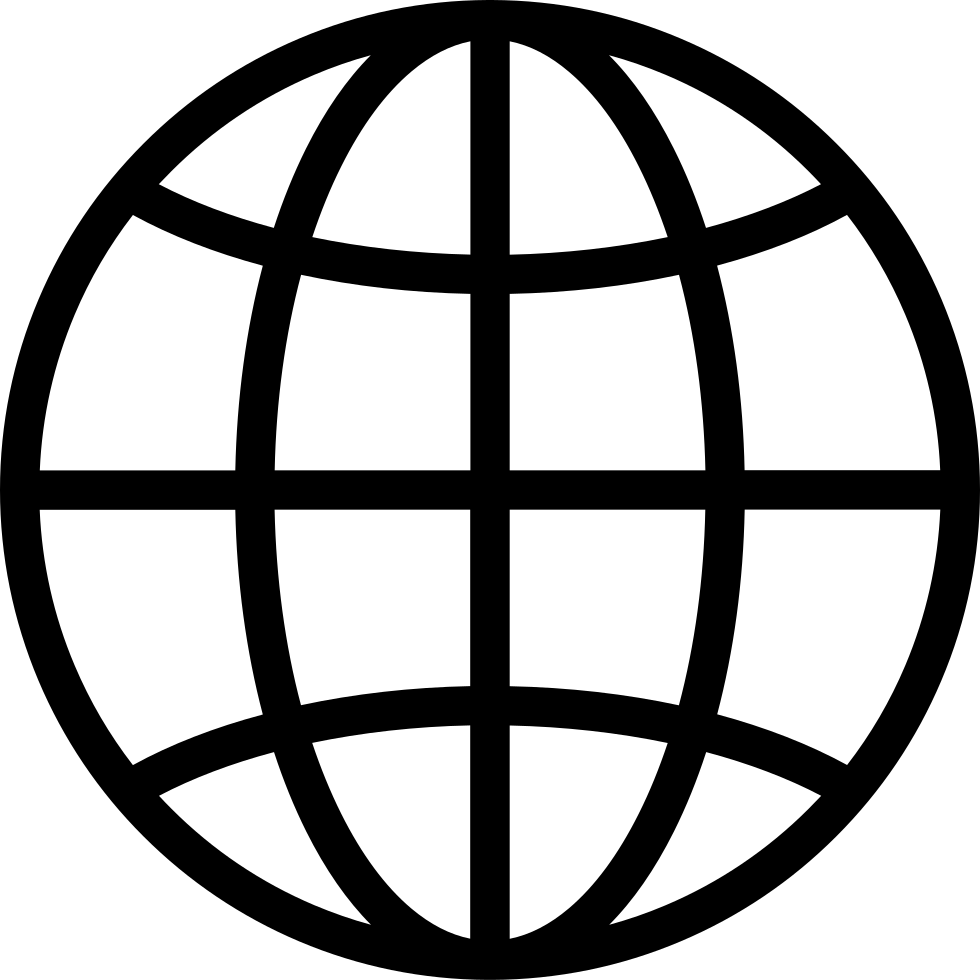Go offline with the Player FM app!
Automation 101 for Busy Solopreneurs
Manage episode 465876126 series 1862512
Automation can feel overwhelming, but it all boils down to four simple components: triggers, actions, conditions, and timing. Once you understand these, you can start automating repetitive tasks, saving yourself hours of work and mental energy.
In this episode, I break down these components with real-world examples, like home automation and business workflows, and share how you can use them to create seamless systems for your solopreneur business.
Then, I’ll tell you how you can start thinking about your tasks in terms of these components.
Top Takeaways
- Triggers are the events that kick off an automation, like a form submission or a specific time of day. Identifying what starts a process is the first step in building an efficient system.
- Actions are the tasks your automation performs after the trigger, whether it’s sending an email, updating a database, or turning off your smart lights.
- Start identifying daily tasks that could benefit from automation. Map out the trigger, action, condition, and timing to see how you can streamline your workflow.
Show Notes
★ Support this podcast ★479 episodes
Automation 101 for Busy Solopreneurs
Streamlined Solopreneur: Systems & Automation to Help Solopreneurs Reduce Friction
Manage episode 465876126 series 1862512
Automation can feel overwhelming, but it all boils down to four simple components: triggers, actions, conditions, and timing. Once you understand these, you can start automating repetitive tasks, saving yourself hours of work and mental energy.
In this episode, I break down these components with real-world examples, like home automation and business workflows, and share how you can use them to create seamless systems for your solopreneur business.
Then, I’ll tell you how you can start thinking about your tasks in terms of these components.
Top Takeaways
- Triggers are the events that kick off an automation, like a form submission or a specific time of day. Identifying what starts a process is the first step in building an efficient system.
- Actions are the tasks your automation performs after the trigger, whether it’s sending an email, updating a database, or turning off your smart lights.
- Start identifying daily tasks that could benefit from automation. Map out the trigger, action, condition, and timing to see how you can streamline your workflow.
Show Notes
★ Support this podcast ★479 episodes
All episodes
×Welcome to Player FM!
Player FM is scanning the web for high-quality podcasts for you to enjoy right now. It's the best podcast app and works on Android, iPhone, and the web. Signup to sync subscriptions across devices.