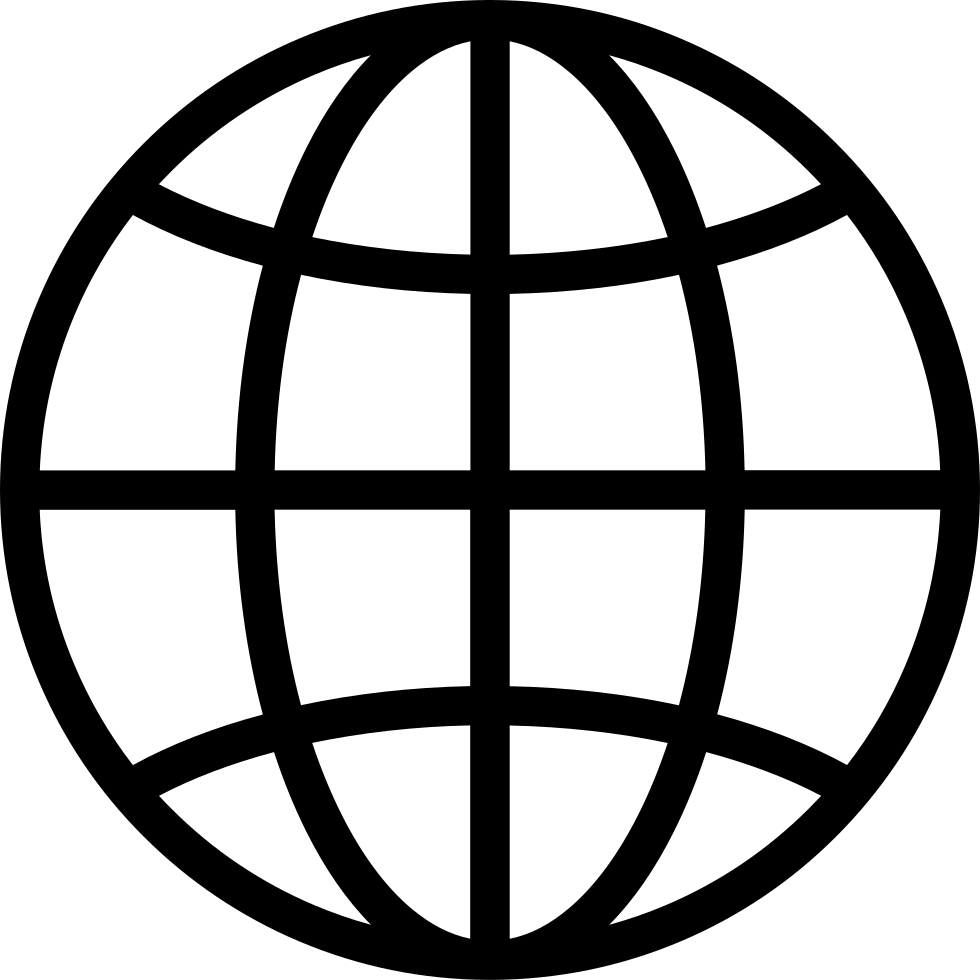Instagram Update 2024: Grow Your Audience with Carousels
Manage episode 447259580 series 3554818
Carousels have always been a valuable way to engage followers, but with Instagram’s latest update, they’re an even bigger opportunity to reach new audiences. Plus, this format gives you the chance to be more creative and tell a story in a single post, making it a powerful tool in your Instagram strategy.
What You’ll Learn in This Episode:
- [01:29] New Instagram Update: Carousels can now appear in the Reels tab when you add music, meaning more opportunities to get discovered by new audiences. I’ll explain why this matters and how to make the most of it.
- [04:33] Why Carousels Work: Carousels give you multiple chances to engage your audience because they allow for multiple slides in a single post, which can be shown repeatedly in a user's feed if they don’t swipe through all slides the first time.
- [05:54] Pro Tips for Carousel Content: How to create attention-grabbing slides, including the importance of using a strong hook on the first slide and adding text within the Instagram app to keep your content relevant and engaging.
- [07:15] How to Use Instagram’s New Features: From adding trending audio to carousels for better reach to leveraging Instagram’s new in-app tools for creating carousels quickly.
Key Takeaways:
- Hook Them in 3 Seconds: Just like reels, the first slide of your carousel needs to grab attention fast!
- Leverage Trending Audio: Adding music to your carousel posts makes them more engaging and increases the chances of getting featured on the Reels tab, expanding your reach.
- Experiment with In-App Carousel Tools: Take advantage of Instagram's new in-app tools to create text-heavy carousels directly within the app.
Feeling stuck? I have two spots left in my private mentorship program this quarter. If you’re ready to refine your Instagram strategy, boost your content, and start converting followers into customers, apply for a complimentary Instagram breakthrough call here.
EPISODE LINKS:
- The carousel post I mention in this episode
- JOIN HOT REELS: The 12 Month Instagram Content Lab - An intimate, strategy-packed mentorship for established business owners ready to create killer content that stops the scroll, grows your following and attracts your dreamboat clients (even if you have no idea what to post and feel like you’re always throwing spaghetti at the wall!)
CONNECT WITH YOUR HOST, ELIZABETH MARBERRY:
WORK WITH ELIZABETH
- Apply for your FREE Instagram Breakthrough Session with Elizabeth
- Free guide to Monetize Your IG: Seven Simple and Proven Ways to Finally Make Money on Instagram
Follow Elizabeth Marberry on Instagram, TikTok, Facebook
Please be sure to rate, review and follow the show on Apple podcasts (or wherever you find your podcasts) so we can get this free value to other people who need it.
95 episodes