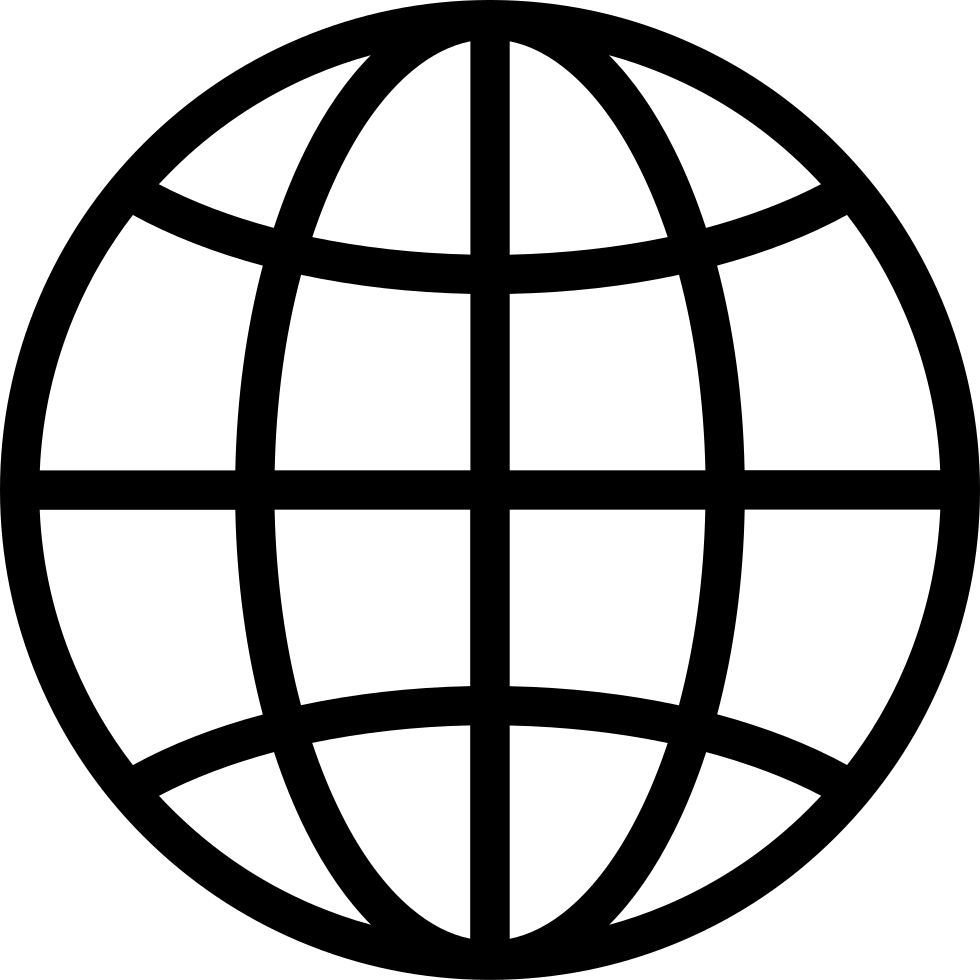Proxmox + NVIDIA vGPU: The Virtualization Game Changer You Need to Know
Manage episode 477399132 series 3642779
In this episode of The Deep Dive, we break down one of the most powerful upgrades to hit the virtualization world—Proxmox VE now supports NVIDIA vGPU. What does that mean? Think slicing up a powerful GPU and giving each VM its own piece of the pie—perfect for AI, machine learning, VDI, and high-end rendering.
We cut through the noise and give you the real story:
- What vGPU really is and how it works
- Why this update is such a big deal for GPU acceleration
- What you need to get started (hardware, licenses, BIOS tweaks, and more)
- Step-by-step setup for enabling vGPU in Proxmox
- How to assign GPU slices to your VMs like a pro
Whether you're a systems engineer, IT admin, or a home lab enthusiast—this one's for you.
224 episodes