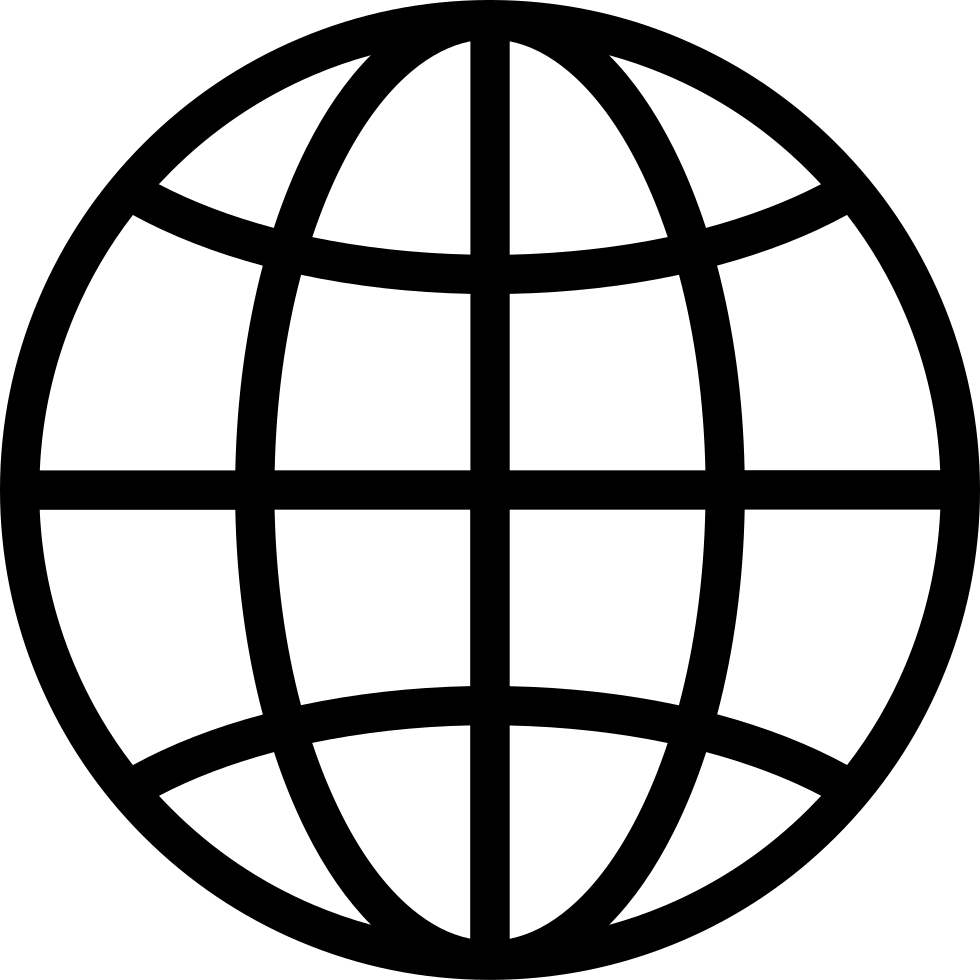Tools for effective and resilient private practice
Manage episode 480169104 series 3515154
Tools for effective and resilient private practice
Welcome to The Business of Psychology podcast. Today we're talking about AI tools. I wanted to update the list of helpful tools that I created a couple of years back, because AI has come in and made such a big difference to the way that most of us are running our practices. If you're not using AI tools yet, it's probably something that you've been thinking about and wanting to explore, so this podcast is an update to the podcast that I made a couple of years ago on the tools of private practice. I've handily combined both of these episodes together into a PDF ebook that you can download and get all the hyperlinks to all the tools that I recommend for every type of task in your practice.
Full show notes for this episode are available at The Business of Psychology
Links/references:
PDF eBook: Essential Private Practice Toolkit
Episode Links:
Episode 92: What tools do I need to run my practice?
Episode 158: How to find your ideal clients in 2025: SEO for psychologists and therapists with Chris Morin
Episode 162: Using AI in therapy and other legal questions with Clare Veal from Aubergine Legal
Legal Packs:
Legal Essentials: Contracts, Policies and Processes
Legal essentials for working with children and young people in independent practice
Links for Rosie:
Substack: substack.com/@drrosie
Rosie on Instagram:
Evolve and Thrive Mastermind
Are you a psychologist or therapist with a thriving practice, but you're feeling stuck?
Do you dream of more predictable income or more time for your family and maybe the ability to make a wider impact in mental health?
I get it. You are passionate about helping people, but the business side can often feel really overwhelming.
You've probably tried it all; podcasts, books, maybe even some short term coaching.
But maybe you're still struggling with procrastination, indecision, or just not knowing how to create a passive income stream.
If that sounds like you, I've got something really exciting to share with you. I've been developing it for a while and I'm really excited about it.
It's called the Evolve and Thrive Mastermind, and it is designed specifically for psychologists and therapists like you that have a thriving private practice already, but are desperate to bring some passive or semi-passive income into their practice so that they can make more impact in the world and maybe have more flexibility in their life as well.
This program includes mastermind sessions with me and guest speakers, a Clarity and Values day retreat to hone in on your ideal client and the offers that you should be making to them, and the creation of a personalised business and marketing plan. So you will leave the Mastermind with everything that you need to make your plans a reality. You'll get tangible results out of this. So you're going to come away with documents, like your business plan, your marketing plan, and your sales emails, all written. Plus you'll get ongoing support and a community of like-minded professionals to keep you accountable and raise you up when you need it.
So if now is the time to stop feeling held back by uncertainty, and you are ready to really grow your impact and your income with a clear strategic plan, then the Evolve and Thrive Mastermind is the right place for you. So to learn more and take the next step, come over to psychologybusinessschool.com and look for the Evolve and Thrive Mastermind.
This could be your opportunity to transform your practice and give you more flexibility in your life.
Join the Waiting List for Our Growth Courses and Coaching here.
Shownotes
Essential AI tools for psychologists and therapists in independent practice
Today we're talking about AI tools. I wanted to update the list of helpful tools that I created a couple of years back, because AI has come in and made such a big difference to the way that most of us are running our practices. If you're not using AI tools yet, it's probably something that you've been thinking about and wanting to explore, so this podcast is an update to the podcast that I made a couple of years ago on the tools of private practice. And I've handily combined both of these episodes together into a PDF ebook that you can download and get all the hyperlinks to all the tools that I recommend for every type of task in your practice.
So, if you are looking to streamline and create a more effective practice, don't worry, we've absolutely got you covered. I'm going to talk today through the AI tools that I find really useful, but don't worry, you don't have to scribble down notes, you can just download the ebook. The link is in the show notes and everything that I'm talking about today, plus all the tools that I talk about in the episode from a couple of years ago, are all there ready and waiting to help you get started in your practice. Whether you are starting out and looking to create efficient systems from the beginning, or whether you've been in practice for a while and you're just looking to upgrade, make things more efficient and more streamlined, I hope this is going to be a really useful episode for you.
I can't really believe how quickly AI has exploded into the world of our independent practices. There are tools that I'm using that are really enhancing my productivity across all areas. But before I dive in, I really wanted to make it clear that I'm not in a position to tell you that these products are definitely GDPR compliant or appropriate for use in your practice. I'm not a cybersecurity expert, I'm not a lawyer. And I'm also not an AI specialist, so please consider this your caveat. I'm also not affiliated with any of the AI companies that I'm talking about today. I don't receive any commission from the links that I've provided, and that's really important to me. I only provide affiliate links for tools where I have a really close relationship with that company and I understand that product inside out. So at the moment, the only two affiliate links that I use are WriteUpp and The C-Suite with Jessica Lorimer. I know those products like the back of my hand, I know that they're very good. I can't say that about any AI tool because I don't understand how the backend of AI works fundamentally. So I just want to make sure that you understand that from the beginning that we are kind of all in this place of trying things out, making ethical decisions to the best of our ability and moving forward with caution. So I'm there with you. I've just tried out a few things that you might not have tried yet, so I'm here to give you my opinion, but it's not an expert opinion. If you like the sound of anything that we talk about here today, the key is to do your own research.
How to make sure that an AI tool is something that you are comfortable to to work with.
As a rule of thumb, a good AI tool will have a link to its privacy policy on the homepage and should clearly answer your questions about how they deal with your data and your client's data there. So, for example, if you go to the Heidi website, which is a note taking and transcription tool that we're going to talk about today, it is really easy to find their UK specific privacy policy.
They've laid out all the answers to common questions that mental health professionals have, which is a very good sign, and they are very responsive with customer support. So if you have a question and you can't find an adequate answer, they'll talk to you until you're satisfied. If you can't find that level of transparency, that's a red flag for me. And if you do but you're still unclear, then reach out and ask. And if you don't get an answer that satisfies, you don't use that tool. I have been that person in the inbox of many of these companies repeatedly asking the same questions, asking to be forwarded to managers and all sorts to try and get to grips with whether I really think that they're following good data protection policy.
But whatever tools you decide to use, if they interact at all with client data, you'll need to mention them in your privacy policy and your therapy terms and conditions. If you have our legal essentials pack, all of our documents have been updated with AI clauses to make that easier for you, but I just want to flag it up here, that you have to give any of your clients whose data might be interacted with by AI, the opportunity to make an informed decision about whether they want their data being used in that way. I find the best way to do that is by popping the privacy policy of the tool into your terms and conditions so they can hyperlink to it and have a good read for themselves. Claire Veal, our wonderful lawyer, has updated all of our legal documents with those clauses, so they're there for you if you're an Essentials Pack owner or if you own any of our other legal packs.
Tools That Help You Take Notes and Write Reports/Summaries
I think it is useful to categorise the AI tools I'm using into a few different buckets. So first, we're going to talk about tools that help you take notes and write reports and summaries. There are loads of these tools on the market at the moment. The one that I'm using is called Heidi, and it's my favorite tool for transcribing client sessions and generating notes.
What I love about it, amongst other geeky things, is the really clear privacy policy and responsive customer support that we've already talked about, because that made me feel as sure as I can be that they are GDPR compliant and also being sensible and sensitive to the fact that they will be collecting health data.
Heidi captures ambient sound like an Alexa does, and it transcribes your sessions, whether in person or online. It then uses AI to create a session note based on the template that you choose, and you can tailor the output, have it extract particular types of data, and you can even use what it's collected as the basis for full reports.
Even at its most basic level, creating a session note, it saves me tons of time. Sometimes I would say, actually, most of the time it does a better job than I would've done myself, even if I was being disciplined and using a template. So I think it can be extremely useful, especially if you're somebody that likes to go back through your notes and pick out useful information for your formulation or assessment documents.
I love creating a visual formulation with clients and being able to go back through my notes and extract that information really easily has been really, really helpful to me. Plus it keeps the full transcript, so you can always go back and check the original conversation, which I find really useful and it's something that I definitely couldn't do without support.
Tools That Help You Manage Your Inbox and Diary
The second type of tool that I've been investigating are tools that help you manage your inbox and diary. If you've been listening to this for a while, you know that diary management and keeping my inbox manageable are things that I absolutely suck at, there's no other way of putting it really. I'm really bad at that. And so when I saw these tools come onto the market that do things like draft responses to emails for you, that categorise your emails so that you know which ones you can safely ignore and delete and which ones need an immediate response, I was quite excited, but also quite nervous.
The tool that I've been trying is called Fyxer, and it reads your incoming emails, it drafts responses based on previous messages that you've sent, and it suggests meeting times by syncing with your calendar, and it can do that with Google or Outlook at the moment. Initially I was really nervous about letting an AI read my emails, but I only use it with inboxes that don't contain sensitive health data like my Psychology Business School emails, for example. And from what I've seen, Fyxer’s GDPR documentation is solid and they were responsive to my questions. That said, I still wouldn't personally use it with the private inbox that I use for therapy client communication. So if you're considering using something like Fyxer, making sure you've got those separate inboxes for client versus general inquiries and only use tools like this with your public facing inbox would be my rule of thumb. For now, I think we might well get to a stage where these are so commonplace that every inbox comes with one, but at the moment that's the rule that I've made for myself and that I'm sticking to because of my comfort levels. But we all have to come to our own decision about what we're comfortable with and what we think our clients would expect us to be using.
If you've listened to our previous episode about the tools of private practice, you'll know that I always recommend having two separate inboxes, one for general inquiries (and to help you manage things like VAs when you have them, and to link your diary for Calendly and stuff like that too) and another one, which is just for communication with clients. That second box should be a secure box, like proton mail, for example, and so you wouldn't hook something like Fyxer up to that. But that one which might be a Gmail account or an Outlook account, I really do feel like Fyxer has saved me a lot of time and it makes me reply to emails that I'd normally procrastinate because I don't know what time it would be good to have that meeting, or I'm not sure how to start the email.
I very rarely use the drafts it creates and just send them straight off, but it gives me a starting point, which means that I don't hit that mental block that leaves me not replying at all. So for my particular psychology, it is really, really helpful. And the other thing that Fyxer can do, but I don't really use it for this at the moment, is come into your Zoom meetings with you and take notes. I don't really like it; I found that when I tried it on a call it seemed to slow things down quite a lot, and I certainly don't want it automatically joining my Zoom meetings, because some of them are not meetings that would be appropriate for, but I do believe that has potential to be really useful. It's another way of the tool learning your voice, understanding what you do, and it could be really helpful if it gets a bit better. It could be helpful for things like coaching sessions or meetings with my team, so I'm not writing it off for that purpose at the moment, that's just not what I use it for right now. Have a play and see what feels useful for you given the way that you normally interact with your team and clients and other people that you have meetings with.
Tools That Help You Research a Topic Deeply
The next type of tool that I found useful is AI tools that help you research a topic deeply. One of my favorite discoveries in the world of AI is perplexity.ai which is a research tool that acts like an AI enhanced search engine.
What sets it apart for me is how it site sources with clickable links to the original material, and it will tell you whether it's peer reviewed or a government website, or whether it's taking it from a blog or a magazine, so you can really easily decide, is this high enough quality information for me to use it?
It's easy and encourages you to double check all of the information that it gives you, so I use perplexity really heavily. While I was studying for my MBA, it helped me to bridge psychology economics and NHS governance literature really fast. So, for example, I would often be working through something like my literature review and realise as I was writing that actually there was a concept in psychology that would really help enhance the point about economics that I was making, but I wouldn't be able to remember what paper it was. Of course, I wouldn't! You know, we all talk about that safe uncertainty paper from our Solomon's training; I can't ever remember who the author is. Perplexity will tell me. So I could just put something in like ‘I'm writing a paper about this and I think I might incorporate this psychological theory, can you give me five up to date papers that talk about this psychological theory so I can refresh myself on it and give an up to date citation?’ Amazing, right? I get to look like a genius in my paper when actually I didn't have to remember things like names and dates, which I've never been very good at.
So I found that it's really enhanced my academic writing, but I also use it a lot when I'm writing for my substack. I'll be writing about a topic like AI tools, for example, and if I wanted to make a point about the impact on wellbeing of AI, I can ask perplexity, ‘has anybody studied that?’ and it will give me any results it can find that talk about wellbeing in AI, and then I can go and read those papers and look at the quality. It'll also give me a nice summary, which is a great starting point. I never end with the summary, I would never take what it says and put it straight into something I'm writing, but it gives me a jumping off point that I can then ask follow up questions and I can go and dive into the sources that it gives me that look most promising.
I think it really enables you to be more creative in the work that you're putting out there, because it gives you a level of knowledge that you could never have all sitting in your brain at one time (or you can't, if you're me). You can also tell it whether you want a surface level search or an in-depth academic overview. So it's brilliant when you know what you're looking for, but you need help finding the original reference, or you need to find an authoritative source for something you might have found in somewhere else - often I find a nugget of useful information in a blog, but I'm not going to cite that. I want to find the original academic research before I cite that in my work, and it's so, so helpful for that. I really recommend it.
Tools That Help You Digest Information
There are also two tools that really help me digest a lot of information. And again, I...
176 episodes