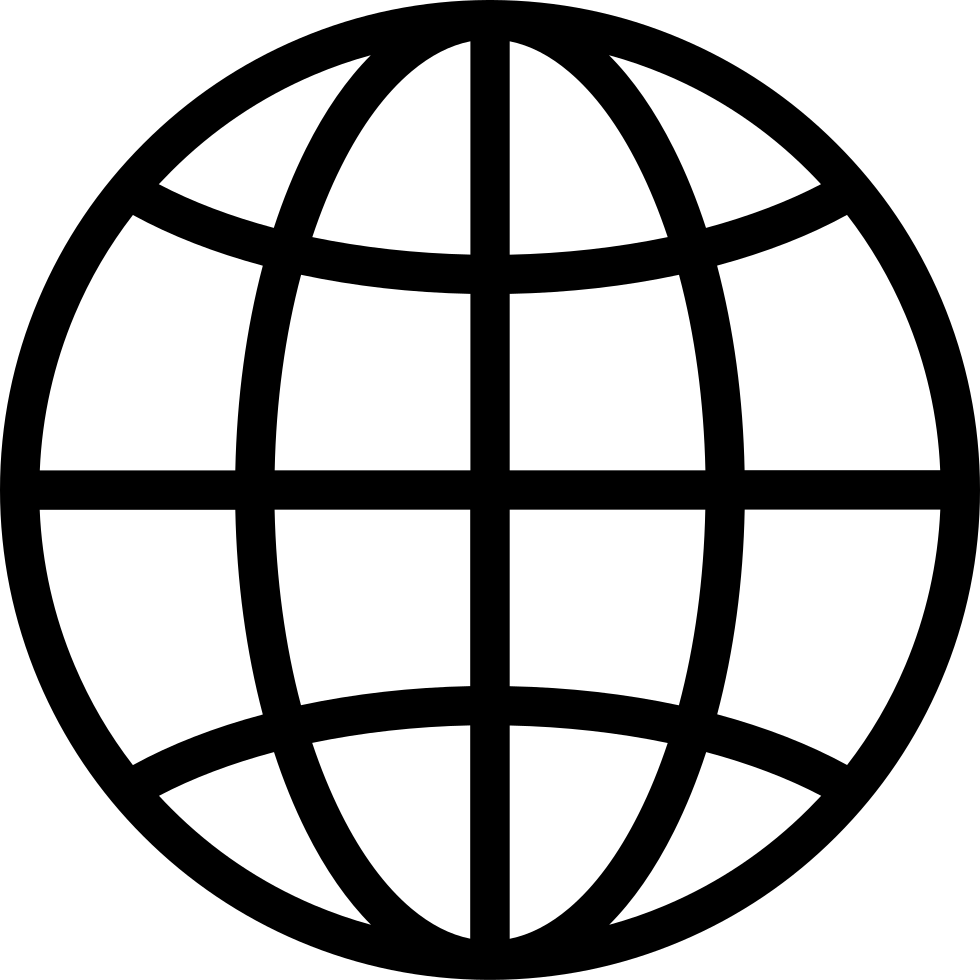Go offline with the Player FM app!
From The Archives: Supporting English Language Learners In Your Classroom - E055
Manage episode 347738698 series 2800281
In this episode, we are exploring the ways that you can leverage technology to support the English language learners in your classroom. We'll cover tech tools such as Google Read&Write and Mote, as well as some general tips and strategies for designing an inclusive and safe learning environment for your students.
If you like what you hear, we would love it if you could share this episode with a colleague or friend. And make sure you subscribe so that you don’t miss out on any new content! And consider supporting the show by buying us a coffee or two!
We would love to hear from you – leave a comment on our website OR check out our FLIPGRID!
Featured Content
**For detailed show notes, please visit our website at https://edugals.com/55**
Common Acronyms:
- ELL - English Language Learner
- ESL - English as a Second Language
- EAL - English as an Additional Language
- STEP - Steps to English Proficiency
- OLB - Observable Language Behaviours
- OLLB - Observable Language and Literacy Behaviours
Overall Tips and Strategies:
- Use first languages (these are a strength and asset for learning)
- Integrate culture where possible and use lived experiences when designing resources
- Understand the difference between conversational and academic language
- Just because speaking is strong, it doesn’t mean reading/writing are the same - survival
- Don't make assumptions! Not all multilingual learners can read/write in their first language or have that specific knowledge in their first language
- Learn how to pronounce student names properly (use tech tools to support your learning)
- Use images and student-friendly definitions to reduce cognitive load
- Differentiation is needed! Check out the Modern Classrooms Project framework
- Scaffolding using sentence stems and frames
Resources Mentioned:
Recommended Tech Tools:
- Google Read&Write by TextHelp (Dictionaries, Translations, Voice-to-Text, Highlighters)
- Google Translate (Extension or Website)
- Word Reference (virtual dual-language dictionary - multilingual)
- Translate using formulae in Google Sheets (see Jake Miller's Translate in Sheets EduGIF for more details)
- Mote
Connect with EduGals:
- Twitter @EduGals
- Rachel @dr_r_johnson
- Katie @KatieAttwell
- EduGals Website
- Support the show
159 episodes
Manage episode 347738698 series 2800281
In this episode, we are exploring the ways that you can leverage technology to support the English language learners in your classroom. We'll cover tech tools such as Google Read&Write and Mote, as well as some general tips and strategies for designing an inclusive and safe learning environment for your students.
If you like what you hear, we would love it if you could share this episode with a colleague or friend. And make sure you subscribe so that you don’t miss out on any new content! And consider supporting the show by buying us a coffee or two!
We would love to hear from you – leave a comment on our website OR check out our FLIPGRID!
Featured Content
**For detailed show notes, please visit our website at https://edugals.com/55**
Common Acronyms:
- ELL - English Language Learner
- ESL - English as a Second Language
- EAL - English as an Additional Language
- STEP - Steps to English Proficiency
- OLB - Observable Language Behaviours
- OLLB - Observable Language and Literacy Behaviours
Overall Tips and Strategies:
- Use first languages (these are a strength and asset for learning)
- Integrate culture where possible and use lived experiences when designing resources
- Understand the difference between conversational and academic language
- Just because speaking is strong, it doesn’t mean reading/writing are the same - survival
- Don't make assumptions! Not all multilingual learners can read/write in their first language or have that specific knowledge in their first language
- Learn how to pronounce student names properly (use tech tools to support your learning)
- Use images and student-friendly definitions to reduce cognitive load
- Differentiation is needed! Check out the Modern Classrooms Project framework
- Scaffolding using sentence stems and frames
Resources Mentioned:
Recommended Tech Tools:
- Google Read&Write by TextHelp (Dictionaries, Translations, Voice-to-Text, Highlighters)
- Google Translate (Extension or Website)
- Word Reference (virtual dual-language dictionary - multilingual)
- Translate using formulae in Google Sheets (see Jake Miller's Translate in Sheets EduGIF for more details)
- Mote
Connect with EduGals:
- Twitter @EduGals
- Rachel @dr_r_johnson
- Katie @KatieAttwell
- EduGals Website
- Support the show
159 episodes
All episodes
×Welcome to Player FM!
Player FM is scanning the web for high-quality podcasts for you to enjoy right now. It's the best podcast app and works on Android, iPhone, and the web. Signup to sync subscriptions across devices.