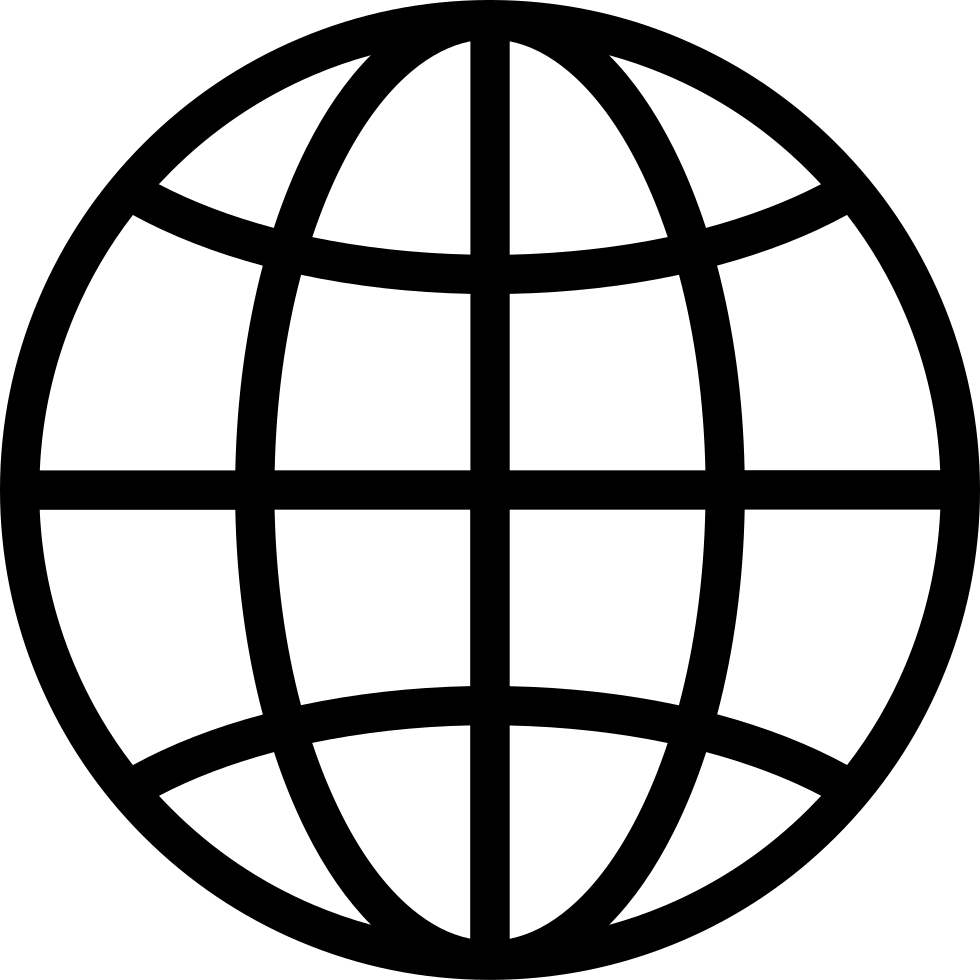Player FM - Internet Radio Done Right
Checked 5d ago
Added six years ago
Content provided by The PodTalk Network. All podcast content including episodes, graphics, and podcast descriptions are uploaded and provided directly by The PodTalk Network or their podcast platform partner. If you believe someone is using your copyrighted work without your permission, you can follow the process outlined here https://ppacc.player.fm/legal.
Player FM - Podcast App
Go offline with the Player FM app!
Go offline with the Player FM app!
Podcasts Worth a Listen
SPONSORED
<
<div class="span index">1</div> <span><a class="" data-remote="true" data-type="html" href="/series/lost-cultures-living-legacies">Lost Cultures: Living Legacies</a></span>

What happens to a place when the cultures within it change over time? Lost Cultures: Living Legacies, a new podcast from Travel + Leisure, spotlights destinations that have experienced significant cultural shifts throughout history. We reveal how they build upon and complement one another, while preserving their traditions. Through conversations with archeologists, academics, artists, and local members of the communities, we recount the evolution of these enduring cultures from their beginnings to modern day. Upcoming episodes feature the Ainu in Japan, the Maya in Mexico, the Tongva in California, the Nubians in Egypt, and many more. New episodes every Wednesday starting April 19.
Apps for creating and editing digital video
Manage episode 426844351 series 2467744
Content provided by The PodTalk Network. All podcast content including episodes, graphics, and podcast descriptions are uploaded and provided directly by The PodTalk Network or their podcast platform partner. If you believe someone is using your copyrighted work without your permission, you can follow the process outlined here https://ppacc.player.fm/legal.
Marty and Eric share some of their tips for making digital videos for the classroom and as student assignments, including the variety of digital editing software used.
Powerpoint/Keynote to movie
56 episodes
Manage episode 426844351 series 2467744
Content provided by The PodTalk Network. All podcast content including episodes, graphics, and podcast descriptions are uploaded and provided directly by The PodTalk Network or their podcast platform partner. If you believe someone is using your copyrighted work without your permission, you can follow the process outlined here https://ppacc.player.fm/legal.
Marty and Eric share some of their tips for making digital videos for the classroom and as student assignments, including the variety of digital editing software used.
Powerpoint/Keynote to movie
56 episodes
All episodes
×T
The Tech Savvy Professor
Eric and Marty speak about devices they use for capturing audio and video when working with clients of sampling their teaching. Client options for recording Plaud AI https://www.plaud.ai/ Samson Portable Mic https://www.amazon.com/Samson-Mic-Portable-Condenser-Microphone/dp/B001R76D42?th=1 DJI Mic Mini https://www.amazon.com/DJI-Microphone-Ultralight-Detail-Rich-Cancelling/dp/B0DDL8WGH5 RODE wireless GO Gen 3 https://www.amazon.com/Rode-Wireless-2-Person-Microphone-Recorder/dp/B0DS2RWSBH RODE Wireless Micro https://www.amazon.com/R%C3%98DE-Wireless-Micro-Microphone-Smartphone/dp/B0DFXQDTDT Recording your Teaching Obsbot Tiny 2 https://www.amazon.com/OBSBOT-Multi-mode-Correction-Streaming-Conference/dp/B0C3B6ZR1V?th=1 Insta360 X4 https://www.amazon.com/Insta360-Bundle-8K-Waterproof-Sensors-Single-Lens/dp/B0CSZ8HB9W Macstockconferenceandexpo.com 50$ discount using “PODTALK50” ThePodTalk.Net…
T
The Tech Savvy Professor
Eric and Marty talk about the reasons and ways to use VPNs to protect your access to internet. Topic for this episode : VPNs Security and Privacy Look for a strict no-logs policy and strong AES-256 encryption. Choose VPNs that support secure protocols like WireGuard or OpenVPN. Essential features: kill switch and DNS leak protection. Server Network A large number of servers across many countries ensures better access and speed. Make sure they have servers in regions relevant to your needs (e.g., US for Netflix). Speed and Performance Look for VPNs known for fast, stable connections, especially if streaming or gaming. WireGuard protocol often offers the best speed-to-security balance. Streaming and Torrenting Confirm support for major streaming services and P2P file sharing. Some VPNs offer optimized servers for these tasks. Device Compatibility Should support all major platforms: Windows, macOS, iOS, Android, Linux. Check how many devices can connect simultaneously. Ease of Use and Support Simple setup and clean user interface are key. 24/7 customer support and clear guides are helpful for troubleshooting. Pricing and Value Look for reasonable long-term plans with a money-back guarantee. Be cautious of free VPNs unless they're reputable (e.g., ProtonVPN). Trust and Transparency Prioritize services with strong reputations and independent security audits. Transparency reports and third-party reviews add credibility. SITES Everything You Need to Know About VPNs and How They Work https://www.cnet.com/tech/services-and-software/what-is-a-vpn/ Best VPN Service for 2025: Our Top Pick in a Tight Race https://www.cnet.com/tech/services-and-software/best-vpn/ The best VPN service in 2025 https://www.tomsguide.com/best-picks/best-vpn About iCloud Private Relay https://support.apple.com/en-us/102602 Macstock https://macstockconferenceandexpo.com/ July 11,12, 13 ThePodTalk.Net…
T
The Tech Savvy Professor
Eric and Marty Join forces again to start up the Tech Savvy Professor once more. This episode features discussion of tech and services we have been relying on since we last braodcast, and Marty talks about wireless mics and upcoming show ideas. DJI Mic Mini (2 TX + 1 RX + Charging Case), Wireless Microphone for iPhone/Camera/Android, Ultralight, Detail-Rich Audio, 48h Use, Noise Cancelling, Automatic Limiting, Vlog, Streaming https://www.amazon.com/dp/B0DDL8WGH5 Rode Wireless GO (Gen 3) 2-Person Compact Digital Wireless Microphone Recorder Black Bundle with Grade Lavalier Lapel Microphone (2 Pack), Kellards Cleaning Cloth https://www.amazon.com/dp/B0DS2RWSBH Loop Switch 2 Adjustable Ear Plugs - 3 Noise Relief Modes for Ultimate Control | Flexible Earplugs for Focus, Travel, Socializing, Festivals & More | 20-26 dB (SNR) Reduction https://www.amazon.com/Loop-Switch-Adjustable-Ear-Plugs/dp/B0DJR3GFCP Macstockconferenceandexpo.com Use “PODTALK50” for 50$ off admission ThePodTalk.Net…
T
The Tech Savvy Professor
Marty and Eric reflect on the tech that surprised and inspired them this year with a look toward the future. Ecamm Elgato Streamdeck XL Elegoo 3D printers Meta Quest 3 VR headset Apple Vision Pro Plaud NotePin ThePodTalk.Net YouTube.com/@TechSavvyProfessor
T
The Tech Savvy Professor
Marty and Eric have suggestions for the requests from family and work requests for help. See Mac Power Users episode for December 8th 2024 ThePodTalk.net
T
The Tech Savvy Professor
Marty and Eric talk about how to make effective PowerPoint presentations. 5 golden rules of PowerPoint design 10 Tips to Make Your PowerPoint Presentation Effective 17 Tips On How To Write A Professional PowerPoint Presentation 60 Effective PowerPoint Presentation Tips & Tricks ThePodtalk.Net
T
The Tech Savvy Professor
Marty lets Eric in on his mistakes with live-streaming and how he settled on OBS software. OBS Software site Restream History of Videoconferencing
T
The Tech Savvy Professor
Marty brings up a tech problem for Eric to solve: setting up live streaming for academic projects. This episode addresses the software involved.
T
The Tech Savvy Professor
Eric and Marty describe two currently hot apps in academic circles, NotebookLM and Slidespeak. NotebookLM Elicit Slidespeak
T
The Tech Savvy Professor
Marty and Eric speak about their use of the Canva app for making designs and artwork
T
The Tech Savvy Professor
Marty and Eric discuss their methods for dealing with meeting appointments. APPS Meetingbar Calendly Youcanbook.me
T
The Tech Savvy Professor
Marty and Eric lament about how to keep your academic emails under control Textblaze Textexpander Spark Mail
T
The Tech Savvy Professor
Eric and Marty talk about the basics of cybersecurity for your devices and how to avoid getting scammed on "good' tech deals.
T
The Tech Savvy Professor
1 Hardware, software, and teaching tips for the start of the semester 32:30
32:30  Play Later
Play Later  Play Later
Play Later  Lists
Lists  Like
Like  Liked32:30
Liked32:30
Marty and Eric each give two tips for hardware, software, and teaching for the start of the semester HARDWARE Eric Atomic wall clock - Sharp Marty HDMI extension cords Eric Anker USB-C 7-1 OWC 14-port Thunderbolt Dock Marty Dinofire wireless presenter SOFTWARE Eric Email episodes of TSP Marty TextExpander Eric Obsidian Notion Marty Open AI ChatGPT TEACHING Eric Engagement is engagement Marty Listen to your students and be curious. Eric Review your courses (particularly online but everywhere) Marty Why are we meeting like this?…
T
The Tech Savvy Professor
Marty and Eric discuss upgrading your system for online video conferencing for meetings and teaching. Camera Insta360 Link Facecam Pro Logitech Brio Microphone Heil PR4 - XLR Elgato Wave XLR controller Shure MV7+ - USB and XLR Focus Elgato Prompter Lighting Logitech Facelight Backlighting Meross EDISHINE LED Corner Floor Lamp - set of 2 VisionProfiles YouTube stream…
Welcome to Player FM!
Player FM is scanning the web for high-quality podcasts for you to enjoy right now. It's the best podcast app and works on Android, iPhone, and the web. Signup to sync subscriptions across devices.