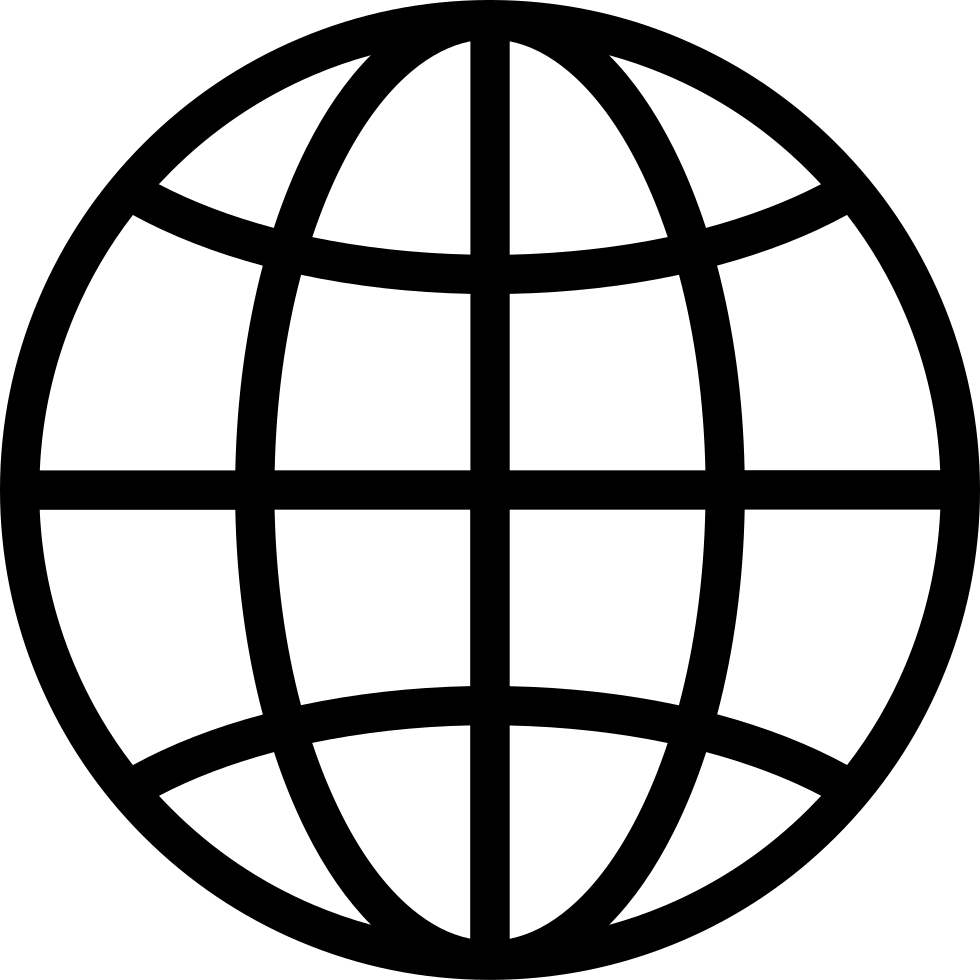Ep # 8 - How to choose a WordPress Backup Plugin & my top 3 recommendations
Manage episode 349528671 series 3423161
In this episode we talk about ways to find a suitable WordPress backup plugin.
How to find suitable WordPress backup Plugins:
- Searching within the WordPress Dashboard for “WordPress Backup Plugins”
- Browse the WordPress Plugins Depository https://www.wordpress.org/plugins
- Searching Google " Best WordPress Backup Plugins.
Considerations to take - such as:
- Check the reviews,
- the number of times it’s been downloaded
- If it compatible and tested with your version of WordPress
- & how long since the last update was provided.
Review on 3 commonly used WordPress Backup Plugins include:
- UpdraftPlus
- All in one migration
- Duplicator
If you'd like to learn more about WordPress Backups & Updates check out the WordPress Site Saver bundle - only £99 for lifetime access to video trainings you can revisit each time you want a refresher. https://bit.ly/wp-site-saver
Alternatively, if you're wanting more regular support you can check out The NCD Tech Sessions Membership £29/month and weekly group drop in calls on Zoom for Q&A and live troubleshooting. Beginner Friendly and an amazingly small community of non-techies. Https://bit.ly/ncd-tnts
For copies of any resources mentioned, the show transcripts etc. Head on over to NCDAcademy website https://www.ncdacademy.com.au/podcast
- Follow me on Instagram @nataliecrowedesigns
- Follow me on Facebook @ nataliecrowedesigns
Join the WordPress Help Hub FREE Facebook Community:
https://bit.ly/wordpressgroup
Register for 'The NCD Tech Sessions Membership' for weekly live WordPress + Tech Help https://bit.ly/ncd-tnts
20 episodes