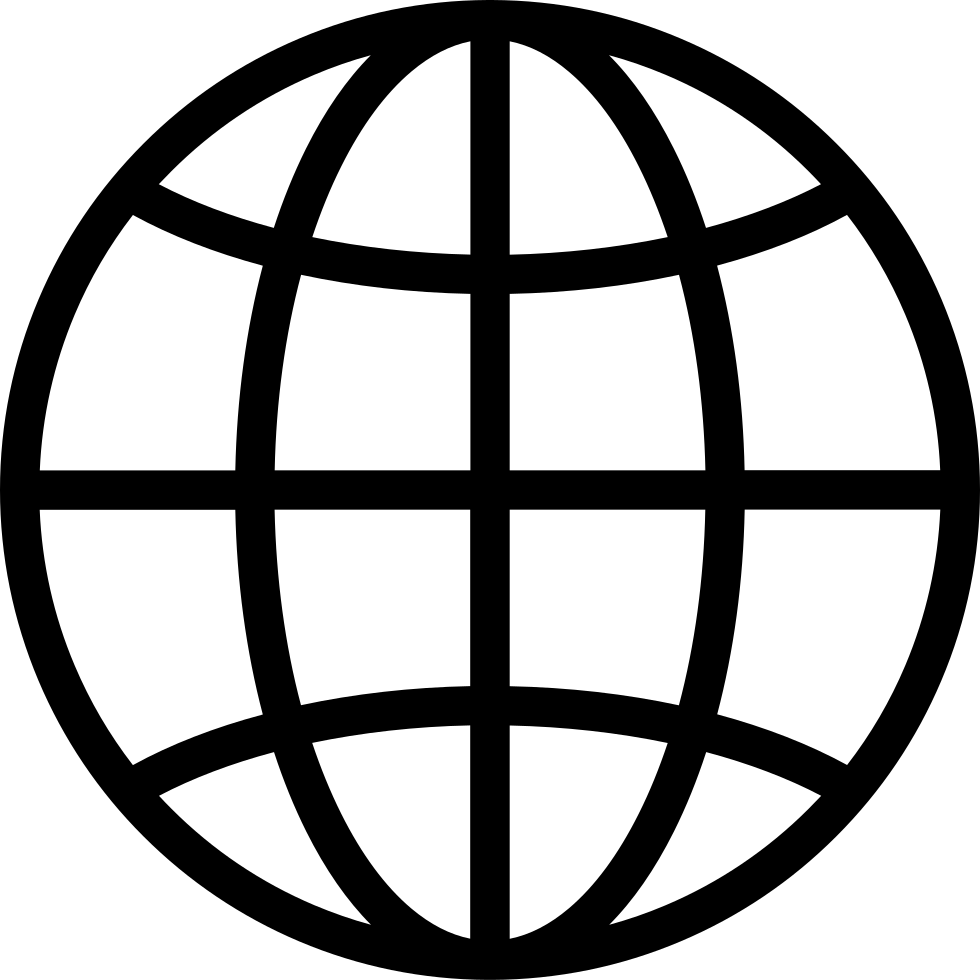Go offline with the Player FM app!
SharePoint for Nonprofits pt 1
Manage episode 342053805 series 2923055
Do you have questions about file sharing and collaboration at your nonprofit?
Do you use Microsoft 365? If you use Teams to share files with colleagues, you use SharePoint.
Have you been confused about SharePoint in the past? Sometimes SharePoint training can be overwhelming. SharePoint can also be over-built and overly complicated for the basic user.
In this webinar, we answer your most common questions and walk you through the ways SharePoint makes sharing files easier.
Kyle Haines, Partner at Build Consulting, and Steve Longenecker, Director of IT Consulting at Community IT, have an expert discussion on SharePoint for Nonprofits.
Between them the panelists have a breadth of knowledge on nonprofit use of SharePoint. They cover the advantages and challenges of this tool; migrations, training, and change management; and how to set up file architecture to match your organization’s style. SharePoint is a powerful tool for many applications; in this webinar we focus on using it for file sharing. We got so many questions on moving from a “sites” model for SharePoint (if you implemented SharePoint a few years ago) to using folders and accessing files through Teams that we plan another webinar specific to those questions for the future.
SharePoint is the tool within the Microsoft Office 365 online suite that provides a platform for storing, sharing and collaborating on documents. If you have Microsoft 365, you have SharePoint. If you are not using it to collaborate with your colleagues, or if you are finding it frustrating or hard to use, this webinar gives some tips and answers to your questions!
As with all our webinars, this presentation is appropriate for an audience of varied IT experience. Build and Community IT are passionately vendor-agnostic.
71 episodes
Manage episode 342053805 series 2923055
Do you have questions about file sharing and collaboration at your nonprofit?
Do you use Microsoft 365? If you use Teams to share files with colleagues, you use SharePoint.
Have you been confused about SharePoint in the past? Sometimes SharePoint training can be overwhelming. SharePoint can also be over-built and overly complicated for the basic user.
In this webinar, we answer your most common questions and walk you through the ways SharePoint makes sharing files easier.
Kyle Haines, Partner at Build Consulting, and Steve Longenecker, Director of IT Consulting at Community IT, have an expert discussion on SharePoint for Nonprofits.
Between them the panelists have a breadth of knowledge on nonprofit use of SharePoint. They cover the advantages and challenges of this tool; migrations, training, and change management; and how to set up file architecture to match your organization’s style. SharePoint is a powerful tool for many applications; in this webinar we focus on using it for file sharing. We got so many questions on moving from a “sites” model for SharePoint (if you implemented SharePoint a few years ago) to using folders and accessing files through Teams that we plan another webinar specific to those questions for the future.
SharePoint is the tool within the Microsoft Office 365 online suite that provides a platform for storing, sharing and collaborating on documents. If you have Microsoft 365, you have SharePoint. If you are not using it to collaborate with your colleagues, or if you are finding it frustrating or hard to use, this webinar gives some tips and answers to your questions!
As with all our webinars, this presentation is appropriate for an audience of varied IT experience. Build and Community IT are passionately vendor-agnostic.
71 episodes
All episodes
×Welcome to Player FM!
Player FM is scanning the web for high-quality podcasts for you to enjoy right now. It's the best podcast app and works on Android, iPhone, and the web. Signup to sync subscriptions across devices.