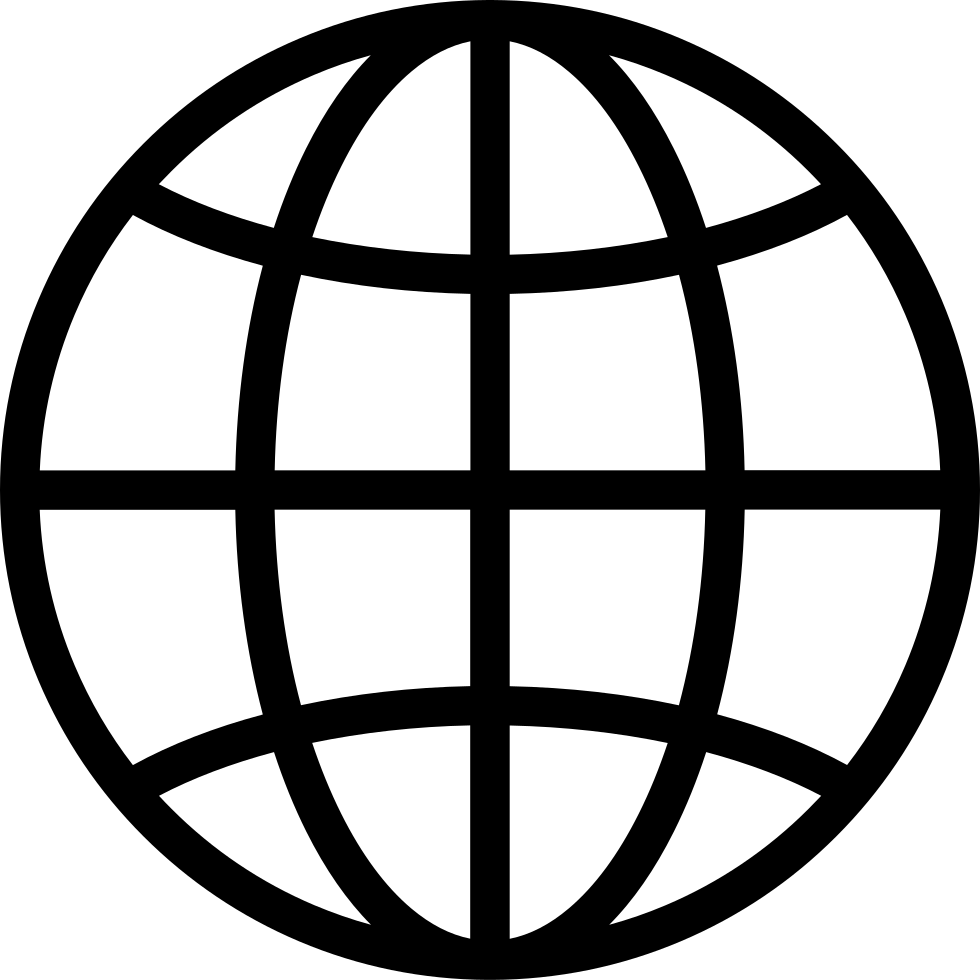UCStatus Podcast Episode 68: Teams Voice Special
Manage episode 494923226 series 3251227
Hello Readers, I hope you’re well.
Welcome to Episode 68 of the UCStatus Podcast. This episode features me (@randychapman), Mark Vale (@markvale) and Shawn Harry (@shawnharry).
This week for a change I cultivated a list of Teams voice specific news and updates so Mark didn’t get bored  . The list wasn’t that long so I added some room stuff at the end
. The list wasn’t that long so I added some room stuff at the end . Here’s the list…
. Here’s the list…
Message Centre
- New Queues app service plan listed under Teams Premium
- Configure line keys in Teams admin center for streamlined device management – mid to end of July
- admins can assign line keys in the Teams admin center in two ways:
- Using a generic configuration section (device-agnostic)
- Using device model-specific templates
- admins can assign line keys in the Teams admin center in two ways:
- Custom Ringtone Behavior and Ringtones for Assigned Line Keys
- users can personalize the behavior and ringtone for each assigned line key—choosing from ring only, ring with flash, or flash only. Unique ringtones can also be assigned per line key, making it easier to identify calls at a glance.
- New feature suggests contacts for call transfers on Teams Phone devices
Roadmap
- Support noise suppression for dial-in participants to Audio conferences
What’s new for Direct Routing – June 2025
- New Call Troubleshooting via SIP Call Flow is available in TAC
- Network Effectiveness Ratio (NER) metric update – upgrading the fomula used to calculate the metric
- Immediately upgrade to the latest SBA version
- Versions from before February 2025 will cease to function 1st September
- There are some security features in the newer versions which are incompatible with older versions
What’s new in Teams June 2025
- Users can join Teams Town hall and Webinar using PSTN codes
- Organizers and presenters can join a town hall using dial-in details
- Copilot generated summaries for call transfers in Teams Client and on Teams phone devices
- Opening Calls in a small window in Teams
- Call waiting beep
- Real-Time Text (RTT) for more inclusive calling supported in both Teams calls and meetings
Wish List
We also decided to start a wish list of things we want in Teams telephony
- Wrap up codes and wrap up timer
- Ring on phone only rather than all signed in devices
- CTI integration – Salesforce and Hubspot, Dynamics of course
- Better analytics. Department Manager friendly
Teams Rooms
Since the voice stuff didn’t take that long to cover I added some recent Teams Room stuff that I thought was worth talking about
- No more MTR on Windows in TAC. All moved to Pro Portal
- Teams Town hall screen management privileges in Teams Rooms on Windows
- AI assistant in the Teams Rooms Pro Management portal
- Call quality reports for BYOD rooms in the Pro Management portal
- Expanded and enhanced peripheral support for BYOD spaces
- Android device health signals in the Pro Management portal
We didn’t have the Copilot recap notes for this one for some reason again. Sorry
It was a fun discussion as always. Thanks for listening! Catch you next time.
As always, we’d love to hear your thoughts. Leave a comment below.
You can listen in-line in this post, or if you prefer, Spotify, Apple Podcasts, Amazon Podcasts, TuneIn or iHeartRadio. The links are below.
If you’ve enjoyed this or any other episodes of the UCStatus Podcast, why not take a second to subscribe, like and share.
We’d love to hear your comments and suggestions for future episodes so why not leave a comment.
10 episodes