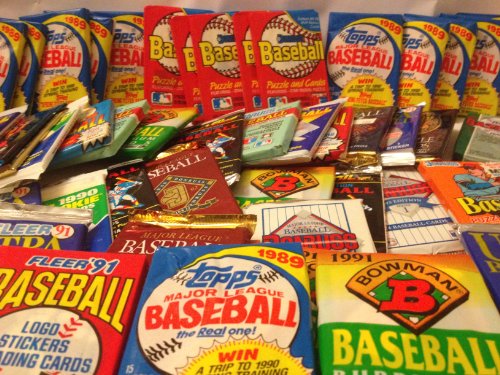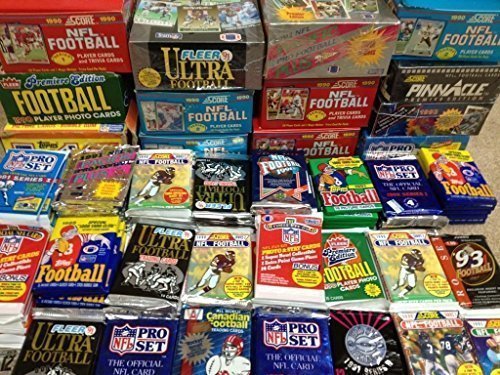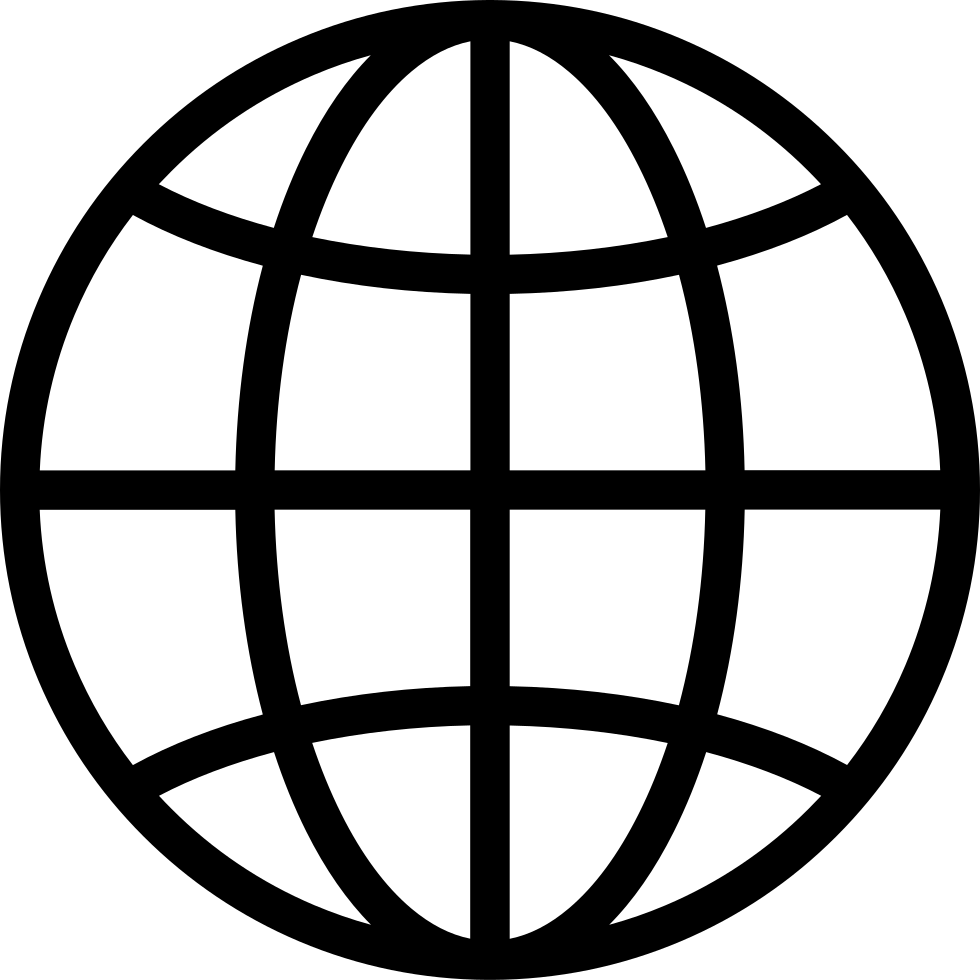24 subscribers
Go offline with the Player FM app!
Podcasts Worth a Listen
SPONSORED

1 America’s Sweethearts: Dallas Cowboys Cheerleaders Season 2 - Tryouts, Tears, & Texas 32:48
DataAnalyst™ Demo Part 3 (Data Retrieval)
Manage episode 402439497 series 3326773
DataAnalyst™ software revolutionizes the way you interact with your data collection instruments, such as the Lasair® Pro particle counter, by offering an intuitive and efficient method to manage and analyze data. With its unique "hot button" feature, users can effortlessly reconnect their instruments and automatically download any new data collected since their last session directly into a SQL 2014 database. This distinction between downloading and retrieving data is crucial; downloading involves copying data from the instrument to the database, while retrieving allows users to pull specific datasets based on various criteria like serial number, batch number, or date range. The software's user-friendly interface includes hot keys for previously connected units, a download tab for new data acquisition, and a retrieve tab for accessing data from either a local or remote database. Whether you're sorting data by particle size, channel size, or date, DataAnalyst ensures that generating comprehensive reports from selected data is straightforward and efficient, making it an indispensable tool for anyone looking to streamline their data analysis process.
113 episodes
Manage episode 402439497 series 3326773
DataAnalyst™ software revolutionizes the way you interact with your data collection instruments, such as the Lasair® Pro particle counter, by offering an intuitive and efficient method to manage and analyze data. With its unique "hot button" feature, users can effortlessly reconnect their instruments and automatically download any new data collected since their last session directly into a SQL 2014 database. This distinction between downloading and retrieving data is crucial; downloading involves copying data from the instrument to the database, while retrieving allows users to pull specific datasets based on various criteria like serial number, batch number, or date range. The software's user-friendly interface includes hot keys for previously connected units, a download tab for new data acquisition, and a retrieve tab for accessing data from either a local or remote database. Whether you're sorting data by particle size, channel size, or date, DataAnalyst ensures that generating comprehensive reports from selected data is straightforward and efficient, making it an indispensable tool for anyone looking to streamline their data analysis process.
113 episodes
All episodes
×1 A Conversation with Andy Cowan, President, Particle Measuring Systems 8:29
1 Lasair III 110 Demo - Portable Monitoring Features 2:05
1 Overview of the Lasair III 110 Particle Counter 7:19
1 Introducing the APS 2000 syringe liquid sampler 2:58
1 PharmaceuticalNet™ Pro Software Demo - Statistical Data Analyzer 4:02
1 PharmaceuticalNet™ Pro Software Demo - User Management 6:12
1 PharmaceuticalNet™ Pro Software Demo - System Tasks 7:21
1 PharmaceuticalNet™ Pro Software Demo - Notification Hub 5:21
1 PharmaceuticalNet™ Pro Software Demo - Recipes 2:43
1 PharmaceuticalNet™ Pro Software Demo - System Start-up 2:11
1 PharmaceuticalNet™ Pro Software Demo - Sampling 3:28
1 PharmaceuticalNet™ Pro Software Demo - Sensors 3:50
1 PharmaceuticalNet™ Pro Software Demo - Reports 4:42
1 PharmaceuticalNet™ Pro Software Demo - Limit Editor 2:28
1 PharmaceuticalNet™ Pro Software Demo - Analog Input Limits 3:34
1 PharmaceuticalNet™ Pro Software Demo - Real Time Trend Tool 3:32
1 Particle Measuring Systems - Ensuring the Safety of Medicines and the Power of Electronics 1:19
1 Cutting-Edge Microbial Air Sampling with MiniCapt® Mobile: Easy, Efficient, and Operator Error-Resistant 1:50
1 Interview with Paul Kelly, Third President of Particle Measuring Systems 29:15
1 50th Anniversary of Particle Measuring Systems: Fourth President, John Mitchell Discusses Achievements 23:27
1 BioCapt® Microbial Monitor: A Decade of Success with Single-Use Technology 9:10
1 DataAnalyst™ Demo Part 5 (DataBase Backup and Restoration) 3:03
1 DataAnalyst™ Demo Part 4 (Data Reports and Trending) 6:04
1 DataAnalyst™ Demo Part 2 (Connecting to Lasair® Pro Particle Counter) 2:45
1 The Continuous Monitoring Concept for Pharmaceutical Manufacturing 10:04
1 Your Global Partner in Pharmaceutical Contamination Control 1:43
1 How Airflow Visualization Characterizes Pharmaceutical Sterility: Unlocking the Secrets 14:38
1 Unlocking the Power of Single-Use Microbial Monitors: Validation and Expert Guidance 14:23
1 Next-Gen Annex 1 Compliance: Strategies for Continuous Microbial Monitoring 17:54
1 Boost Your Semiconductor Yield: The Power of PMS Technology 2:00
1 Biocapt® Single Use and Biocapt Stainless Steel Flow Visualization 10:04
1 EU GMP Annex 1: Compressed Gas Microbial Monitoring Decoded 5:53
1 Industry Leading Sensitivity Contamination Monitoring 1:50
1 Validation and Qualification Approach Outlined in New Annex 1 Revision 43:35
1 Cleaning Procedure for Particle Measuring Systems' SLS 1000: Syringe Cleaning 4:10
1 SLS Floss Cleaning Method for Particle Measuring Systems SLS 1000 Liquilaz 3:45
1 The New MiniCapt Pro from Particle Measuring Systems 7:49
Welcome to Player FM!
Player FM is scanning the web for high-quality podcasts for you to enjoy right now. It's the best podcast app and works on Android, iPhone, and the web. Signup to sync subscriptions across devices.