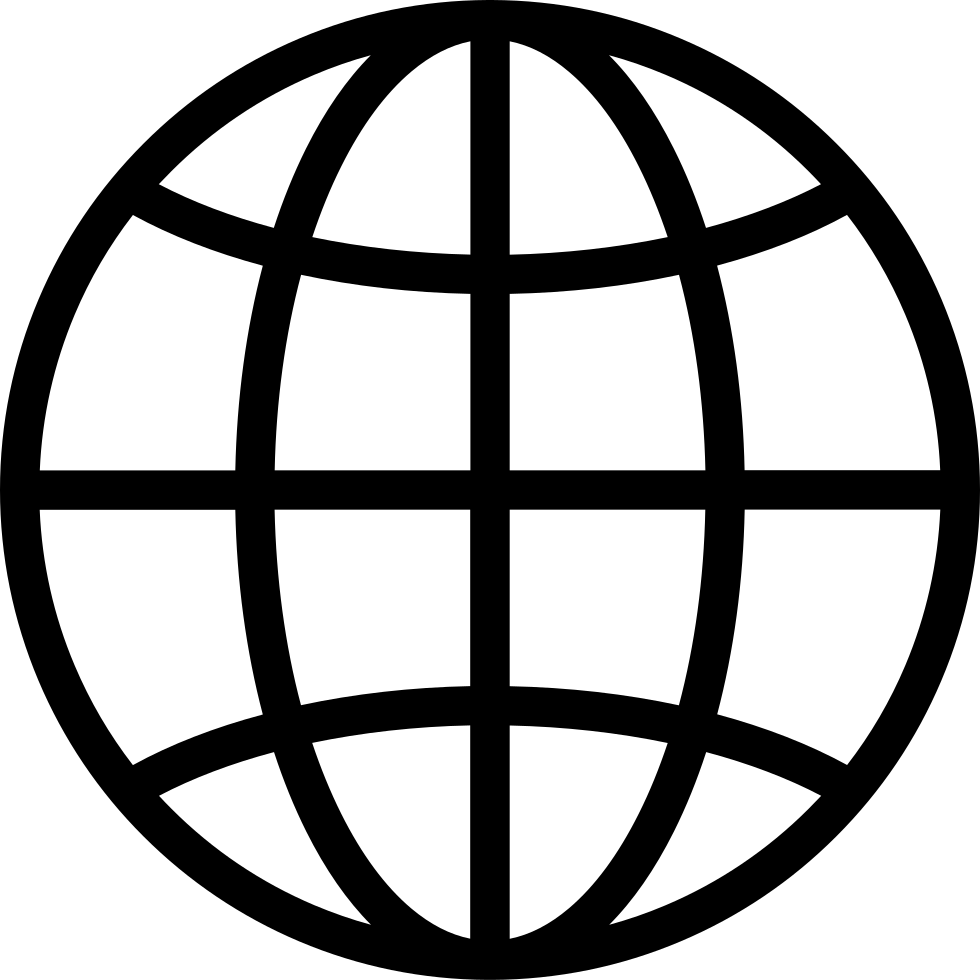Automating Workflows by Integrating GPT with Other Tools #S7E9
Manage episode 480787461 series 3645703
Welcome to ChatGPT Masterclass AI Skills for Business Success.
This is Season 7, Episode 9 – Automating Workflows by Integrating GPT with Other Tools.
In the last episode, we explored how to use memory and context retention in prompt chaining to create more structured and logical AI interactions. Now, we’ll focus on how to integrate ChatGPT with external tools to automate workflows, streamline processes, and enhance business efficiency.
By the end of this episode, you will know:
- How to connect ChatGPT with automation platforms like Zapier and Make.
- How to automate content creation, email sequences, and customer support.
- How to design end-to-end AI-powered workflows.
Let’s get started.
Step 1: Why Integrate GPT with External Tools?
While ChatGPT is powerful for generating responses, its full potential is unlocked when integrated into automated workflows.
Key benefits of integration:
- Saves time – Automates repetitive tasks.
- Increases efficiency – Reduces manual input.
- Improves consistency – Generates standardized responses.
- Enhances customer experience – Delivers instant AI-powered interactions.
Instead of manually copying responses, use automated workflows like:
- "When a customer submits a support request, generate an AI-powered response and send it via email."
- "When a blog post draft is created, automatically format and post it to WordPress."
- "When a lead submits a form, generate a personalized follow-up email."
By connecting GPT with automation tools, businesses can scale AI-driven operations seamlessly.
Step 2: Tools for Automating GPT-Driven Workflows
To integrate GPT into business workflows, use no-code automation platforms like:
- Zapier – Connects GPT with email, CRM, and marketing tools.
- Make (formerly Integromat) – Automates complex multi-step workflows.
- Google Apps Script – Uses GPT inside Google Docs, Sheets, and Gmail.
- OpenAI API – For advanced custom automation and integration.
Each tool enables seamless AI-powered automation.
Step 3: Automating GPT Workflows in Business Operations
Let’s explore how to automate common business tasks using GPT integrations.
Example 1: Automating Customer Support Responses
Instead of manually replying to each inquiry, use GPT + Zapier to automate responses:
- Trigger: A customer submits a support request via a form.
- Action: GPT generates a response based on the inquiry.
- Action: The response is automatically sent via email.
Example prompt:
"A customer asks about refund policies. Generate a professional email response based on our policy document."
GPT provides:
"Dear [Customer],
Thank you for reaching out. Our refund policy allows returns within 30 days of purchase. Please find the full details here: [link]. Let us know if you need further assistance!"
This integration reduces manual work and ensures fast responses.
Example 2: Automating Email Sequences for Marketing
Instead of manually writing and scheduling marketing emails, use GPT + Make to automate the process:
- Trigger: A new subscriber joins the email list.
- Action: GPT generates a welcome email.
- Action: The email is sent via an email marketing tool.
Example prompt:
"Generate a warm welcome email for new subscribers introducing our AI-powered business tools."
GPT provides:
"Hi [Name],
Welcome to [Company]! We’re excited to have you. Explore our AI-powered tools to streamline your workflow and boost productivity. Let’s get started!"
This method automates lead nurturing and saves time.
Example 3: Automating Blog Content Creation
Instead of manually drafting and formatting blog posts, use GPT + Google Docs + WordPress:
- Trigger: A new blog post idea is added to Google Sheets.
- Action: GPT generates a structured blog draft.
- Action: The formatted post is published to WordPress.
Example prompt:
"Generate a 500-word blog post on ‘How AI is Transforming Small Businesses.’"
GPT provides:
"AI is revolutionizing small businesses by automating tasks, improving efficiency, and enhancing customer interactions. Here’s how companies are leveraging AI to scale."
This workflow automates content creation from idea to publication.
Step 4: Common Mistakes in AI-Powered Automation and How to Fix Them
Mistake 1: Over-Automating Without Human Review
❌ Bad Approach:
"Let GPT handle all responses without checking accuracy."
✅ Fixed Approach:
"Use automation for drafts, but review key responses before sending."
Mistake 2: Not Providing Enough Context to GPT
❌ Bad Prompt:
"Write an email response."
✅ Fixed Prompt:
"Generate a response to a customer asking about our premium subscription pricing."
Mistake 3: Ignoring Data Validation
❌ Bad Workflow:
"Automatically publish GPT-generated content without fact-checking."
✅ Fixed Workflow:
"Use AI for first drafts, but require human review before publishing."
By balancing AI automation with human oversight, businesses can ensure accuracy and reliability.
Step 5: Best Practices for Integrating GPT with External Tools
- Use GPT to generate content but review before publishing.
- Example: "Use GPT to draft LinkedIn posts but have a team member edit before posting."
- Set clear triggers for automation.
- Example: "When a new lead joins, trigger an AI-generated email sequence."
- Test and optimize workflows regularly.
- Example: "Monitor automated responses and refine GPT prompts based on feedback."
- Use structured prompts to maintain quality.
- Example: "Instead of ‘Generate an email,’ use ‘Generate a friendly email inviting users to a free trial.’"
- Ensure compliance with data privacy regulations.
- Example: "Avoid automating AI-generated content that contains sensitive customer data."
By following these best practices, AI-powered automation remains efficient, accurate, and effective.
Example Prompts for AI Automation Workflows
First, for automated customer support, try this.
"When a customer submits a query, generate a response and log it in a support database."
Second, for content marketing, try this.
"Create a blog post draft based on a topic entered in Google Sheets and send it to WordPress for review."
Third, for email marketing, try this.
"Generate a personalized follow-up email when a customer abandons their shopping cart."
Fourth, for social media automation, try this.
"When a new product is added to our inventory, generate and schedule a LinkedIn post about it."
Fifth, for lead generation, try this.
"When a new lead submits a form, generate a customized response and add them to an email nurturing sequence."
By integrating AI with automation tools, businesses can scale their workflows while maintaining personalization and efficiency.
Now it is time for your action task.
Step one. Choose a business workflow that can be automated.
Step two. Break it into structured steps and identify the best integration tool.
Step three. Use GPT to generate AI-powered responses.
Step four. Test and refine the automation to improve accuracy.
Step five. Monitor and optimize the workflow based on feedback.
By the end of this task, you will have a fully automated AI-powered business process that saves time and enhances efficiency.
What’s Next?
In the next episode, we will explore how to build your own AI assistant using advanced prompt chaining, helping you create a structured, AI-powered workflow that automates business tasks.
If you want to build an AI assistant that helps with emails, reports, and task management, don’t miss the next episode. See you there!
76 episodes