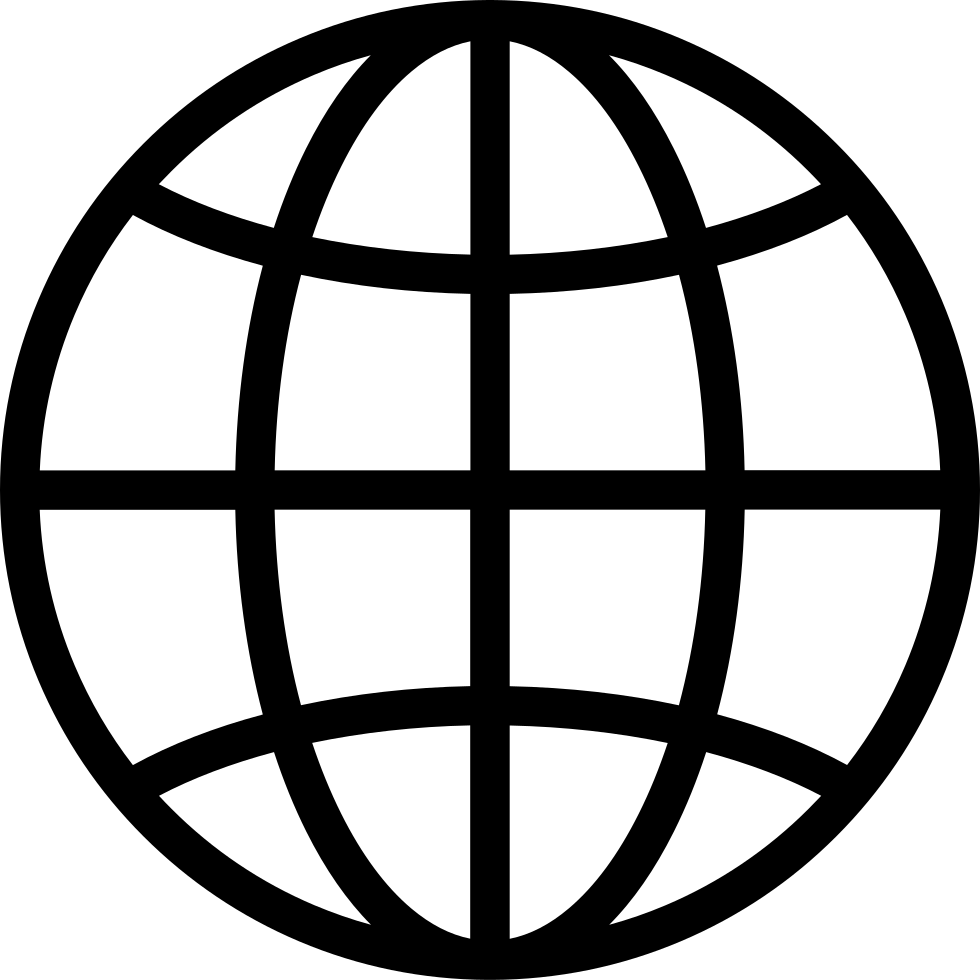Using Memory and Context Retention in Prompt Chaining #S7E8
Manage episode 480611519 series 3645703
Welcome to ChatGPT Masterclass AI Skills for Business Success.
This is Season 7, Episode 8 – Using Memory and Context Retention in Prompt Chaining.
In the last episode, we explored how to use ChatGPT to enhance decision-making by structuring multi-step AI workflows. Now, we’ll focus on how to make ChatGPT retain context across prompts, simulate memory, and provide more coherent responses over time.
By the end of this episode, you will know:
- How ChatGPT handles memory and context retention.
- How to structure prompts so that GPT remembers key details.
- How to simulate memory across multi-step workflows.
Let’s get started.
Step 1: Understanding ChatGPT’s Context Retention
ChatGPT does not have long-term memory. Each conversation is processed based on context within the current chat session.
If you ask GPT:
"What was my last question?"
It will remember only within the same session but not beyond it.
However, GPT can retain context within a conversation by following structured prompts:
- "Remember that we are discussing sales strategies for a SaaS company."
- "Now, based on what we discussed earlier, suggest three pricing models."
- "Using the best pricing model, generate a sample sales pitch."
By explicitly referencing earlier parts of the conversation, GPT can maintain logical continuity.
Step 2: Structuring Prompts to Simulate Memory
Since GPT does not store past interactions, you can simulate memory by feeding it important details within each prompt.
Instead of asking:
"What are some product launch strategies?"
Use a structured approach:
- "We are launching a fitness app for young professionals. Suggest five launch strategies."
- "Now, refine these strategies to focus on social media marketing."
- "Create a content calendar based on the best strategy."
By carrying forward key details, GPT produces more relevant responses.
Using Summaries to Retain Context
To help GPT "remember" long conversations, use:
"Summarize our discussion so far in two sentences."
Then, copy-paste the summary into the next prompt. This method ensures continuity without requiring GPT to "remember" everything on its own.
Step 3: Using Context Retention for Business Workflows
GPT’s context retention is powerful for:
- Long-form content creation.
- Multi-step decision-making.
- Generating follow-up responses in sales and support.
Example 1: Customer Support Chatbot Simulation
Instead of:
"How can I reset my password?"
Use context retention:
- "A customer forgot their password. Walk through the reset process."
- "Now, generate an email template to guide them."
- "If they still can’t log in, suggest an alternative solution."
This workflow makes AI-powered customer support more efficient.
Example 2: Content Generation with Context Retention
Instead of:
"Write a blog post about productivity."
Use a multi-step approach:
- "Outline a blog post on ‘5 Productivity Hacks for Remote Workers.’"
- "Now, expand each point into a detailed paragraph."
- "Write an engaging introduction and conclusion."
This ensures coherent content development from start to finish.
Step 4: Common Mistakes in Context Retention and How to Fix Them
Mistake 1: Assuming GPT Will Remember Past Conversations
❌ Bad Approach:
"Can you pick up where we left off last week?"
✅ Fixed Approach:
"Previously, we discussed sales strategies for SaaS. Here’s a summary: [paste summary]. Now, let’s refine pricing models."
Mistake 2: Providing Too Little Context in Each Step
❌ Bad Prompt:
"Suggest a marketing strategy."
✅ Fixed Prompt:
"We are launching a fitness app for busy professionals. Suggest five marketing strategies tailored to this audience."
Mistake 3: Not Structuring Multi-Step Tasks Properly
❌ Bad Prompt:
"Write a business report."
✅ Fixed Prompt:
- "List the key sections of a business report."
- "Now, draft the executive summary."
- "Write a data-driven analysis for the main section."
By feeding relevant information into each step, GPT produces higher-quality results.
Step 5: Best Practices for Simulating AI Memory in Business Workflows
- Use explicit context references in every prompt.
- Example: "Earlier, we discussed X. Now, refine Y based on that."
- Summarize past discussions before continuing.
- Example: "Summarize our sales strategy discussion in two sentences before proceeding."
- Provide key details in each step.
- Example: "Assume we are a B2B SaaS company targeting healthcare professionals."
- Use copy-pasting to maintain continuity.
- Example: "Here’s our previous draft. Now, improve clarity and engagement."
- Break large tasks into logical, sequenced prompts.
- Example: "First, list key challenges. Then, suggest solutions. Finally, draft an implementation plan."
By structuring prompts with clear references, GPT simulates memory effectively.
Example Prompts for AI Context Retention Workflows
First, for customer support, try this.
"Act as a customer service agent. Handle a request for refund processing. Now, generate a follow-up email if they request more details."
Second, for business decision-making, try this.
"We are considering two pricing models: subscription vs. one-time purchase. Analyze the pros and cons of each."
Third, for marketing campaign planning, try this.
"We are launching a new AI tool. First, suggest five key marketing messages. Now, write an ad script using the best one."
Fourth, for email sequence automation, try this.
"Write an introductory email for new customers. Now, generate a follow-up email for those who don’t respond."
Fifth, for product development feedback, try this.
"We surveyed customers about our new feature. Summarize the key insights and suggest improvements."
By following structured, multi-step workflows, GPT can simulate memory and improve response quality.
Now it is time for your action task.
Step one. Choose a task where context retention is important.
Step two. Break it into structured steps, ensuring each step references the previous one.
Step three. Use GPT to generate responses for each step.
Step four. Refine the outputs for clarity and coherence.
Step five. Test how well GPT maintains context across multiple interactions.
By the end of this task, you will have a structured AI-powered workflow that improves continuity and accuracy.
What’s Next?
In the next episode, we will explore how to automate workflows by integrating ChatGPT with external tools like Zapier, Make, and other automation platforms.
If you want to take AI automation to the next level and streamline your business processes, don’t miss the next episode. See you there!
76 episodes