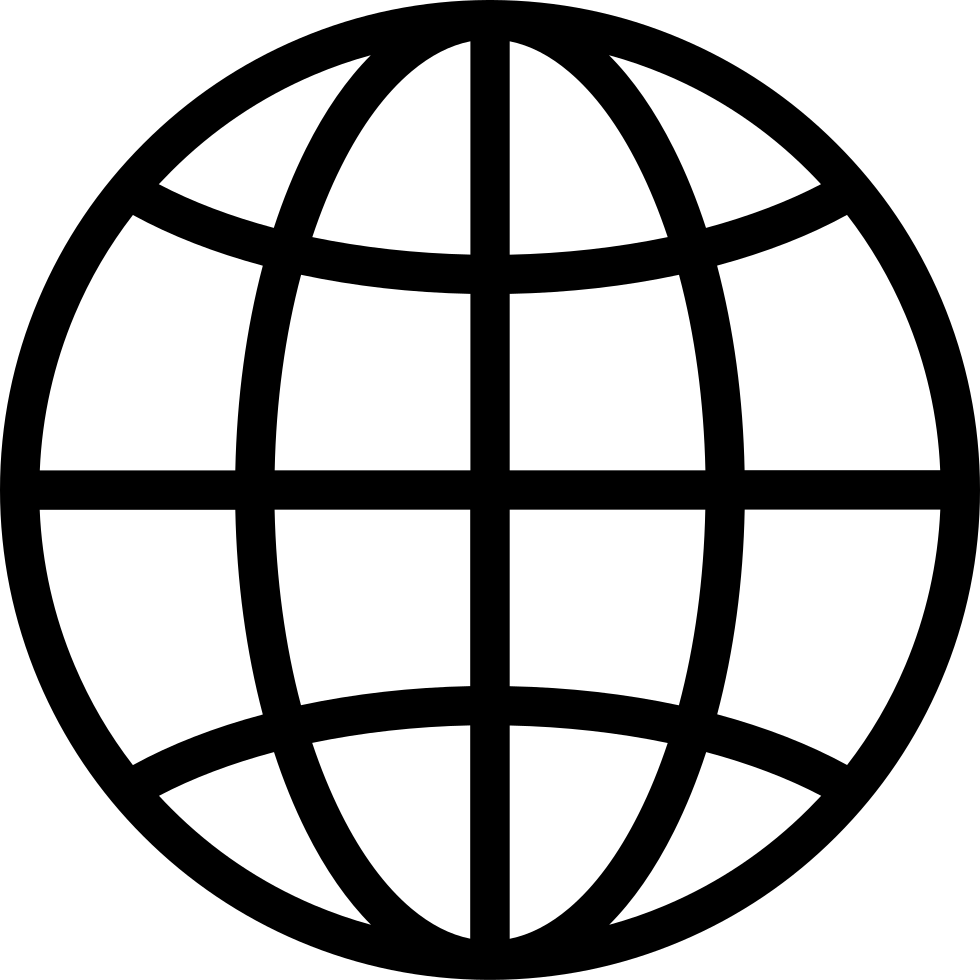Go offline with the Player FM app!
From The Archives: Designing Classroom Resources In Canva - E032
Manage episode 372847176 series 2800281
In this episode, we are talking all about an amazing, and easy-to-use tool called Canva. We will be diving into the how-tos, ideas for using Canva with your students, features within Canva, and the differences between the types of accounts (free, pro, and education).
If you like what you hear, we would love it if you could share this episode with a colleague or friend. And make sure you subscribe so that you don’t miss out on any new content! And consider supporting the show by buying us a coffee or two!
We would love to hear from you – leave a comment on our website OR check out our FLIPGRID!
News and Updates
Featured Content
- Canva is a great and easy-to-use graphic design tool
- Canva website
- Canva for Education account sign up - a bit intense! For K-12 teachers only
- Canva Pricing Chart - gives you some idea about features in each type of account
- Getting Started with Canva Tutorials
- Canva for Education Tutorials - setting up classes and using Canva with students
- Canva Templates
- Font Combinations Tool from Canva
- Canva Colour Palette Generator
- MOOC's (Massive Open Online Courses) - Coursera, edX and many more
- Canva Design Types - so many options available!
- SVG file types + Cricut/Silhouette - for classroom decorations, manipulatives, etc
- Canva Distance Education Resources
- Ways to use it in the classroom:
- Design lesson plans, worksheets, etc for your classroom
- App smash with Google Tools like Slides or Jamboard
- Bitmoji Classroom Templates
- Classroom Kits Templates
- Flashcard Templates
- Customize your LMS - headers, navigation bar icons
- Newsletters to communicate with home/parents
- Resume templates
- Social Media accounts linked to your school
- Infographic Templates for Education
Connect with EduGals:
- Twitter @EduGals
- Rachel @dr_r_johnson
- Katie @KatieAttwell
- EduGals Website
- Support the show
159 episodes
Manage episode 372847176 series 2800281
In this episode, we are talking all about an amazing, and easy-to-use tool called Canva. We will be diving into the how-tos, ideas for using Canva with your students, features within Canva, and the differences between the types of accounts (free, pro, and education).
If you like what you hear, we would love it if you could share this episode with a colleague or friend. And make sure you subscribe so that you don’t miss out on any new content! And consider supporting the show by buying us a coffee or two!
We would love to hear from you – leave a comment on our website OR check out our FLIPGRID!
News and Updates
Featured Content
- Canva is a great and easy-to-use graphic design tool
- Canva website
- Canva for Education account sign up - a bit intense! For K-12 teachers only
- Canva Pricing Chart - gives you some idea about features in each type of account
- Getting Started with Canva Tutorials
- Canva for Education Tutorials - setting up classes and using Canva with students
- Canva Templates
- Font Combinations Tool from Canva
- Canva Colour Palette Generator
- MOOC's (Massive Open Online Courses) - Coursera, edX and many more
- Canva Design Types - so many options available!
- SVG file types + Cricut/Silhouette - for classroom decorations, manipulatives, etc
- Canva Distance Education Resources
- Ways to use it in the classroom:
- Design lesson plans, worksheets, etc for your classroom
- App smash with Google Tools like Slides or Jamboard
- Bitmoji Classroom Templates
- Classroom Kits Templates
- Flashcard Templates
- Customize your LMS - headers, navigation bar icons
- Newsletters to communicate with home/parents
- Resume templates
- Social Media accounts linked to your school
- Infographic Templates for Education
Connect with EduGals:
- Twitter @EduGals
- Rachel @dr_r_johnson
- Katie @KatieAttwell
- EduGals Website
- Support the show
159 episodes
All episodes
×Welcome to Player FM!
Player FM is scanning the web for high-quality podcasts for you to enjoy right now. It's the best podcast app and works on Android, iPhone, and the web. Signup to sync subscriptions across devices.